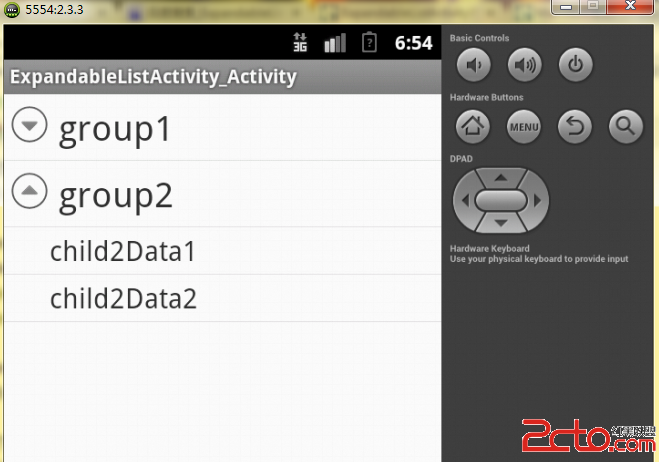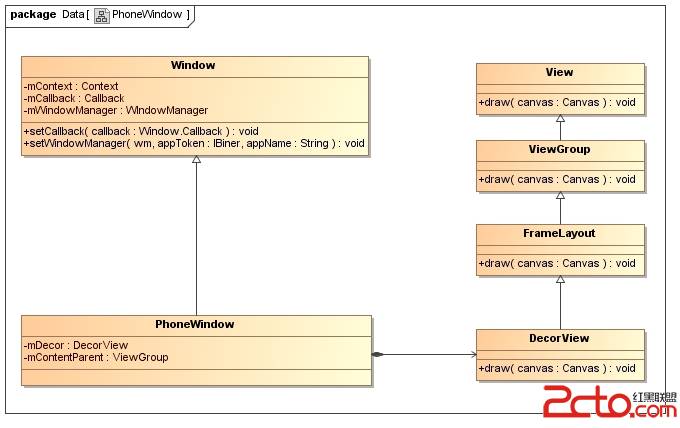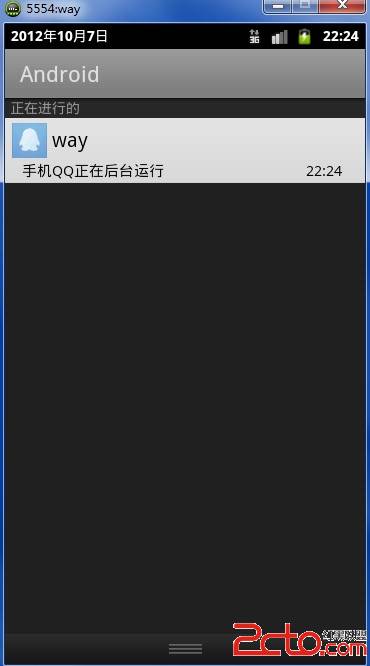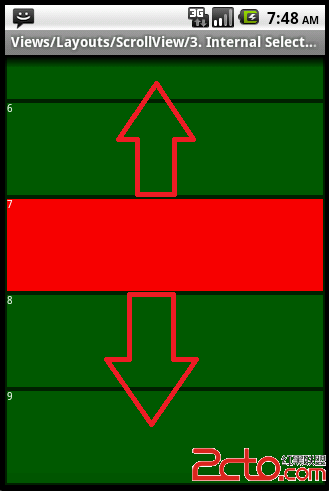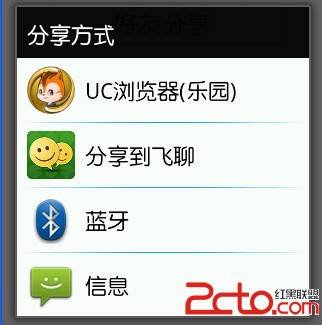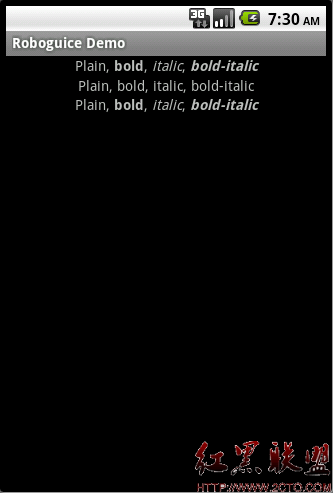Android本地视频播放器开发--搜索本地视频(2)
1、首先介绍布局代码,主布局代码只含有一个LIstView --jie_video.xml
[html]
<?xml version="1.0" encoding="utf-8"?>
<RelativeLayout xmlns:android="http://schemas.android.com/apk/res/android"
android:layout_width="match_parent"
android:layout_height="match_parent" >
<ListView
android:layout_width="match_parent"
android:layout_height="match_parent"
android:layout_alignParentBottom="true"
android:id="@+id/jievideolistfile"
/>
</RelativeLayout>
<?xml version="1.0" encoding="utf-8"?>
<RelativeLayout xmlns:android="http://schemas.android.com/apk/res/android"
android:layout_width="match_parent"
android:layout_height="match_parent" >
<ListView
android:layout_width="match_parent"
android:layout_height="match_parent"
android:layout_alignParentBottom="true"
android:id="@+id/jievideolistfile"
/>
</RelativeLayout>2、下一个布局就是listView的子项的布局
[html]
<?xml version="1.0" encoding="utf-8"?>
<RelativeLayout xmlns:android="http://schemas.android.com/apk/res/android"
android:layout_width="match_parent"
android:layout_height="wrap_content" >
<ImageView
android:layout_width="120dp"
android:layout_height="80dp"
android:id="@+id/video_img"
android:contentDescription="@string/cont"
/>
<RelativeLayout
android:layout_width="match_parent"
android:layout_height="match_parent"
android:layout_toRightOf="@id/video_img"
android:layout_alignBottom="@id/video_img"
>
<TextView
android:layout_width="match_parent"
android:layout_height="wrap_content"
android:id="@+id/video_title"
android:gravity="center"
android:layout_marginTop="5dp"
android:text="@string/title"
/>
<TextView
android:layout_width="match_parent"
android:layout_height="wrap_content"
android:id="@+id/video_time"
android:gravity="center"
android:layout_alignParentBottom="true"
android:layout_marginBottom="5dp"
android:text="@string/time"
/>
</RelativeLayout>
</RelativeLayout>
<?xml version="1.0" encoding="utf-8"?>
<RelativeLayout xmlns:android="http://schemas.android.com/apk/res/android"
android:layout_width="match_parent"
android:layout_height="wrap_content" >
<ImageView
android:layout_width="120dp"
android:layout_height="80dp"
android:id="@+id/video_img"
android:contentDescription="@string/cont"
/>
<RelativeLayout
android:layout_width="match_parent"
android:layout_height="match_parent"
android:layout_toRightOf="@id/video_img"
android:layout_alignBottom="@id/video_img"
>
<TextView
android:layout_width="match_parent"
android:layout_height="wrap_content"
android:id="@+id/video_title"
android:gravity="center"
android:layout_marginTop="5dp"
android:text="@string/title"
/>
<TextView
android:layout_width="match_parent"
android:layout_height="wrap_content"
android:id="@+id/video_time"
android:gravity="center"
android:layout_alignParentBottom="true"
android:layout_marginBottom="5dp"
android:text="@string/time"
/>
</RelativeLayout>
</RelativeLayout>
3、布局都写好了,然后就是Activity的编写,这里涉及到视频的缩略图的显示,所以要用到异步加载功能
JieVideo.java
[java]
package com.zhangjie.graduation.videopalyer;
import java.util.List;
import com.zhangjie.graduation.videopalyer.component.JieVideoListViewAdapter;
import com.zhangjie.graduation.videopalyer.component.LoadedImage;
import com.zhangjie.gra
补充:移动开发 , Android ,