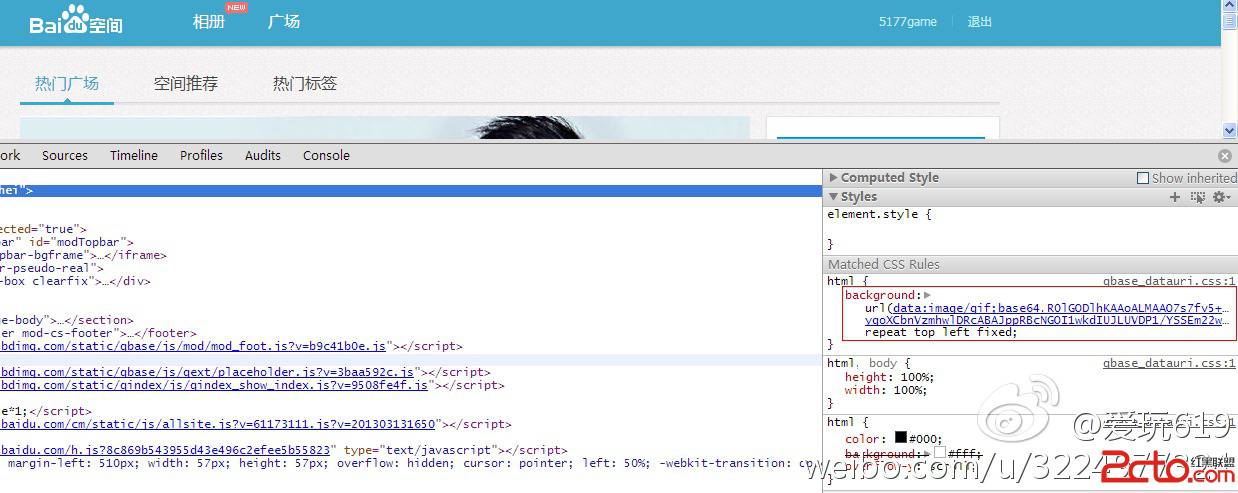如何快速获取WWDC2013的所有视频及文档
WWDC2013结束已经有好几天了,但是有些细节在看直播时并未完全理解。虽然apple方面发布了WWDC的应用,可惜只能在ipad之类的设备上看。(不能在电脑上看不幸福)。遂寻找各种手段获取视频的下载地址。
经过5000多次(略假)尝试,咱终于找到了获取视频地址比较靠谱的方法。我的做法是先用ipad之类的下载WWDC并刷新视频栏的内容,使用iTools在某个文件夹(等我进水的ipad能正常使用后再说明)中找到“Videos.json”这个文件。用xcode打开后会看到这些东西:
所有的视频地址及标签包含在json里,想有效率地读取json中的内容,我们需要动手写一段读取代码,代码如下:
[html]
<!DOCTYPE html>
<http>
<script charset="en"
type="text/javascript" >
var a=[{"session":[{"description":"Xcode is the development environment for creating amazing apps for OS X and iOS. Start the week by watching the Xcode team demonstrate the latest features and enhanced workflows in Xcode 5. This session is a great overview of the many in-depth Developer Tools topics covered at WWDC 2013.","track":"Tools","url":"http:\/\/devstreaming.apple.com\/videos\/wwdc\/2013\/400xex2xbskwa5bkxr17zihju9uf\/400\/ref.mov","id":400,"download_sd":"http:\/\/devstreaming.apple.com\/videos\/wwdc\/2013\/400xex2xbskwa5bkxr17zihju9uf\/400\/400-SD.mov","focus":["iOS","OS X"],"year":2013,"date":"2013-06-11","download_hd":"http:\/\/devstreaming.apple.com\/videos\/wwdc\/2013\/400xex2xbskwa5bkxr17zihju9uf\/400\/400-HD.mov","slides":"http:\/\/devstreaming.apple.com\/videos\/wwdc\/2013\/400xex2xbskwa5bkxr17zihju9uf\/400\/400.pdf","title":"What’s New in Xcode 5"},{"description":"Xcode has a wealth of features to help you be more productive than ever before. Join engineers from the Xcode team as they teach the basics of using Xcode, demonstrate power-user workflows, and help you get the most out of your development environment.","track":"Tools","url":"http:\/\/devstreaming.apple.com\/videos\/wwdc\/2013\/401xbx2xq50gv7mqafyfdns2yhxl\/401\/ref.mov","id":401,"download_sd":"http:\/\/devstreaming.apple.com\/videos\/wwdc\/2013\/401xbx2xq50gv7mqafyfdns2yhxl\/401\/401-SD.mov","focus":["iOS","OS X"],"year":2013,"date":"2013-06-11","download_hd":"http:\/\/devstreaming.apple.com\/videos\/wwdc\/2013\/401xbx2xq50gv7mqafyfdns2yhxl\/401\/401-HD.mov","slides":"http:\/\/devstreaming.apple.com\/videos\/wwdc\/2013\/401xbx2xq50gv7mqafyfdns2yhxl\/401\/401.pdf","title":"Xcode Core Concepts"},{"description":"Auto Layout’s powerful constraint-based engine enables a single user inte易做图ce to work beautifully on both iOS 6 and iOS 7, and respond dynamically to changes in the size of controls, rotation, or localization. See how the improvements to Auto Layout in Xcode 5 make it even easier to quickly build flexible, modern inte易做图ces.","track":"Tools","url":"http:\/\/devstreaming.apple.com\/videos\/wwdc\/2013\/406xex3x90a7ka0kyhsfjxfqfbi\/406\/ref.mov","id":406,"download_sd":"http:\/\/devstreaming.apple.com\/videos\/wwdc\/2013\/406xex3x90a7ka0kyhsfjxfqfbi\/406\/406-SD.mov","focus":["iOS","OS X"],"year":2013,"date":"2013-06-12","download_hd":"http:\/\/devstreaming.apple.com\/videos\/wwdc\/2013\/406xex3x90a7ka0kyhsfjxfqfbi\/406\/406-HD.mov","slides":"http:\/\/devstreaming.apple.com\/videos\/wwdc\/2013\/406xex3x90a7ka0kyhsfjxfqfbi\/406\/406.pdf","title":"Taking Control of Auto Layout in Xcode 5"},{"description":"The Inte易做图ce Builder feature built into Xcode makes it easy to create world-class inte易做图ces using a design canvas. Learn how to use storyboards to arrange the views of your app, and employ Auto Layout to ensure your design adapts to changes in screen size, orientation, and localization. See how to easily wire up connections between your beautiful UI and your implementation code using the Assistant editor.","track":"Tools","url":"http:\/\/devstreaming.apple.com\/videos\/wwdc\/2013\/405xcx3x5ud6sopkxfqg7ikk\/405\/ref.mov","id":405,"download_sd":"http:\/\/devstreaming.apple.com\/videos\/wwdc\/2013\/405xcx3x5ud6sopkxfqg7ikk\/405\/405-SD.mov","focus":["iOS","OS X"],"year":2013,"date":"2013-06-12","download_hd":"http:\/\/devstreaming.apple.com\/videos\/wwdc\/2013\/405xcx3x5ud6sopkxfqg7ikk\/405\/405-HD.mov","slides":"http:\/\/devstreaming.apple.com\/videos\/wwdc\/2013\/405xcx3x5ud6sopkxfqg7ikk\/405\/405.pdf","title":"Inte易做图ce Builder Core Concepts"},{"description":"Xcode includes a powerful graphical debugger backed by the new, state-of-the-art LLDB debugging engine. Discover how you can detect and fix your performance problems earlier, configure advanced breakpoints, easily explore your variables within the editor, and take advantage of the new XPC debugging support built right into Xcode.","track":"Tools","url":"http:\/\/devstreaming.apple.com\/videos\/wwdc\/2013\/407xdx3xw3kl5xx1h5cs73sp\/407\/ref.mov","id":407,"download_sd":"http:\/\/devstreaming.apple.com\/videos\/wwdc\/2013\/407xdx3xw3kl5xx1h5cs73sp\/407\/407-SD.mov","focus":["iOS","OS X"],"year":2013,"date":"2013-06-12","download_hd":"http:\/\/devstreaming.apple.com\/videos\/wwdc\/2013\/407xdx3xw3kl5xx1h5cs73sp\/407\/407-HD.mov","slides":"http:\/\/devstreaming.apple.com\/videos\/wwdc\/2013\/407xdx3xw3kl5xx1h5cs73sp\/407\/407.pdf","title":"Debugging with Xcode"},{"description":"Learn how Xcode’s source control features can help you work more efficiently with your team, juggle numerous development branches, find and fix bugs, and better understand the history of your code with the Version editor.","track":"Tools","url":"http:\/\/devstreaming.apple.com\/videos\/wwdc\/2013\/414xdx5xbjc8ls04ewrox0a160i\/414\/ref.mov","id":414,"download_sd":"http:\/\/devstreaming.apple.com\/videos\/wwdc\/2013\/414xdx5xbjc8ls04ewrox0a160i\/414\/414-SD.mov","focus":["iOS","OS X"],"year":2013,"date":"2013-06-14","download_hd":"http:\/\/devstreaming.apple.com\/videos\/wwdc\/2013\/414xdx5xbjc8ls04ewrox0a160i\/414\/414-HD.mov","slides":"http:\/\/devstreaming.apple.com\/videos\/wwdc\/2013\/414xdx5xbjc8ls04ewrox0a160i\/414\/414.pdf","title":"Understanding Source Control in Xcode"},{"description":"Unit testing is an essential tool to consistently verify that your code works correctly. Learn how Xcode 5 makes it dramatically easier to create, edit, execute, and understand your tests.","track":"Tools","url":"http:\/\/devstreaming.apple.com\/videos\/wwdc\/2013\/409xdx4x4adcwca5ok0rtsup0sg\/409\/ref.mov","id":409,"download_sd":"http:\/\/devstreaming.apple.com\/videos\/wwdc\/2013\/409xdx4x4adcwca5ok0rtsup0sg\/409\/409-SD.mov","f
补充:web前端 , HTML/CSS ,