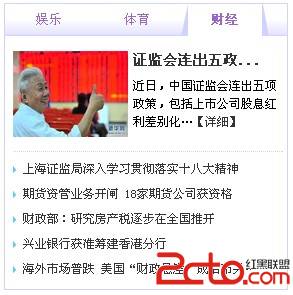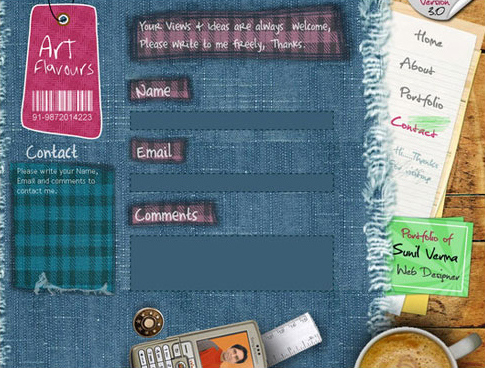当前位置:编程学习 > html/css >>
答案:1、首先做一个5*5的透明GIF文件,保存在“image”文件夹
2、建一个“weather”HTM文件,代码如下:
<html>
<head>
<meta http-equiv="Content-Type" content="text/html; charset=gb2312">
<title>天气预报</title>
<style type="text/css">
<!--
body {
margin-left: 0px;
margin-top: 0px;
margin-right: 0px;
margin-bottom: 0px;
}
-->
</style>
<script language="JavaScript" type="text/JavaScript">
document.oncontextmenu=new Function('event.returnValue=false;');
document.onselectstart=new Function('event.returnValue=false;');
//以上是禁止鼠标右键
<!--
function MM_reloadPage(init) { //reloads the window if Nav4 resized
if (init==true) with (navigator) {if ((appName=="Netscape")&&(parseInt(appVersion)==4)) {
document.MM_pgW=innerWidth; document.MM_pgH=innerHeight; onresize=MM_reloadPage; }}
else if (innerWidth!=document.MM_pgW || innerHeight!=document.MM_pgH) location.reload();
}
MM_reloadPage(true);
//-->
</script>
</head>
<body bgcolor="#FFF9EE">
<div id="Layer1" style="position:absolute; width:175px; height:54px; z-index:1; left: 0; top: 0;"><img src="image/weather.gif" alt="天气预报" width="190" height="54"></div>
<iframe src="http://weather.265.com/weather.htm" width="190" height="54" frameborder="0" marginwidth="0" marginheight="0" scrolling="no" name="I1"></iframe>
</body>
</html>
3、调用代码:
<iframe src="weather.htm" width="190" height="54" frameborder="0" marginwidth="0" marginheight="0" scrolling="no"></iframe>
这样就OK了。。。。
上一个:web标准常见问题集合3
下一个:又一个典型css实例
- 更多html/css疑问解答:
- div+css中关于ie浏览器中非啊元素的:hover的实现问题,哪位大神指点下啊
- css jquery代码中为什么宽度这样设定.menu li ul 150px;.menu li ul a 110px;.menu li a中padding的20px
- css 属性选择器 ie6 不支持吗?
- 用css、jquery做的选项卡效果,有一个小疑问,请高手指点,代码如下:
- 介绍本学习css的书
- wordpress多个CSS样式怎么调用?
- 这个div 的css是如何编写的
- div+css中,div的右边框小于div的高度且居中,除了用背景图片,如何实现?
- 表格立体感用CSS怎么写 我要 具体代码 写仔细 分段的 谢谢 了 兄弟 还有 下拉列表框 立体感用CSS 怎么写
- CSS 在一个大的DIV里面,另一个DIV怎么居中并置底。
- dw中html文档为什么无法链接css文档
- 设计一个小例子说明DIV+CSS的优势(例子要解释并注释)。
- 我会html css目前正在学js,打算在大三的寒假找个实习,请问应该找哪方面的实习?
- css问题,跪求大大帮忙
- 请教网页设计高手,如下图的这种css代码怎么写?