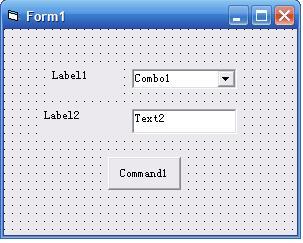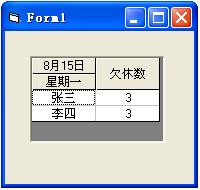如何访问其他电脑(局域网)
小弟完全是个新手,属于摸着河过河的那种,哥哥&姐姐帮帮小弟。我想监控另一台电脑(局域网)的TXT文件是否更新,电脑 用户:1 ,密码:2
怎么用VB 来实现啊! --------------------编程问答-------------------- 使用winsock控件,建立通信 --------------------编程问答-------------------- winsock控件 --------------------编程问答-------------------- 局域网,并且有登陆账号的话, 就和访问本地文件一样的. 前提是对方的电脑开了默认共享或者指定共享了某文件夹.
你访问本地一个txt的路径可能是: c:\xxx\1.txt
而访问网上邻居的文件路径也不过是: \\192.168.1.100\c$\xxx\1.txt 而已(我杜撰的IP地址,根据实际情况而定)
至于文件是否更新, 简便的办法是看文件属性, 比如修改时间和archive属性.
这些都不需要用到winsock, 因为系统在你通过ip地址访问网上邻居的时候帮你做好了, 你直接使用即可 --------------------编程问答-------------------- 如果确实“完全是个新手”的话,那想达到从头开始做这种程序的时间太久了。最好找个功能类似的代码,边看边学 --------------------编程问答--------------------
ServerShare = "\\192.168.3.56\d$"--------------------编程问答--------------------
UserName = "somedomain\someuser"
Password = "somepassword"
Set NetworkObject = CreateObject("WScript.Network")
NetworkObject.MapNetworkDrive "", ServerShare, False, UserName, Password
Set FSO = CreateObject("Scripting.FileSystemObject")
Set Directory = FSO.GetFolder(ServerShare)
For Each FileName In Directory.Files
WScript.Echo FileName.Name
Next
Set FileName = Nothing
Set Directory = Nothing
Set FSO = Nothing
NetworkObject.RemoveNetworkDrive ServerShare, True, False
Set NetworkObject = Nothing
还可以用timer每几分钟就读一下这个文件的信息,看看有没有被修改(修改时间是否改变了?)
.net 可以用filesystemwatch --------------------编程问答-------------------- ReadDirectoryChangesW
The ReadDirectoryChangesW function returns information describing the changes occurring within a directory.
BOOL ReadDirectoryChangesW(
HANDLE hDirectory, // handle to the directory to be watched
LPVOID lpBuffer, // pointer to the buffer to receive the read
// results
DWORD nBufferLength, // length of lpBuffer
BOOL bWatchSubtree, // flag for monitoring directory or
// directory tree
DWORD dwNotifyFilter, // filter conditions to watch for
LPDWORD lpBytesReturned, // number of bytes returned
LPOVERLAPPED lpOverlapped,
// pointer to structure needed for
// overlapped I/O
LPOVERLAPPED_COMPLETION_ROUTINE lpCompletionRoutine
// pointer to completion routine
);
Parameters
hDirectory
Handle to the directory to be watched. This directory must be opened with the FILE_LIST_DIRECTORY access right.
lpBuffer
Specifies the address of the formatted buffer in which the read results are to be returned. The structure of this buffer is defined by the FILE_NOTIFY_INFORMATION structure. This buffer is filled either synchronously or asynchronously, depending on how the directory is opened and what value is given to the lpOverlapped parameter. For more information, see the Remarks section.
nBufferLength
Specifies the length of the buffer pointed to by the lpBuffer parameter.
bWatchSubtree
Specifies whether the ReadDirectoryChangesW function will monitor the directory or the directory tree. If TRUE is specified, the function monitors the directory tree rooted at the specified directory. If FALSE is specified, the function monitors only the directory specified by the hDirectory parameter.
dwNotifyFilter
Specifies filter criteria the function checks to determine if the wait operation has completed. This parameter can be one or more of the following values: Value Meaning
FILE_NOTIFY_CHANGE_FILE_NAME Any filename change in the watched directory or subtree causes a change notification wait operation to return. Changes include renaming, creating, or deleting a file.
FILE_NOTIFY_CHANGE_DIR_NAME Any directory-name change in the watched directory or subtree causes a change notification wait operation to return. Changes include creating or deleting a directory.
FILE_NOTIFY_CHANGE_ATTRIBUTES Any attribute change in the watched directory or subtree causes a change notification wait operation to return.
FILE_NOTIFY_CHANGE_SIZE Any file-size change in the watched directory or subtree causes a change notification wait operation to return. The operating system detects a change in file size only when the file is written to the disk. For operating systems that use extensive caching, detection occurs only when the cache is sufficiently flushed.
FILE_NOTIFY_CHANGE_LAST_WRITE Any change to the last write-time of files in the watched directory or subtree causes a change notification wait operation to return. The operating system detects a change to the last write-time only when the file is written to the disk. For operating systems that use extensive caching, detection occurs only when the cache is sufficiently flushed.
FILE_NOTIFY_CHANGE_LAST_ACCESS Any change to the last access time of files in the watched directory or subtree causes a change notification wait operation to return.
FILE_NOTIFY_CHANGE_CREATION Any change to the creation time of files in the watched directory or subtree causes a change notification wait operation to return.
FILE_NOTIFY_CHANGE_SECURITY Any security-descriptor change in the watched directory or subtree causes a change notification wait operation to return.
lpBytesReturned
For synchronous calls, this parameter specifies the number of bytes transferred into the lpBuffer parameter. For asynchronous calls, this parameter is undefined. You must use an asynchronous notification technique to retrieve the number of bytes transferred.
lpOverlapped
Pointer to an OVERLAPPED structure that supplies data to be used during asynchronous operation. Otherwise, this value is NULL. The Offset and OffsetHigh members of this structure are not used.
lpCompletionRoutine
Pointer to a completion routine to be called when the operation has been completed or canceled and the calling thread is in an alertable wait state. For more information about this completion routine, see FileIOCompletionRoutine.
Return Values
If the function succeeds, the return value is nonzero. For synchronous calls, this means that the operation succeeded. For asynchronous calls, this indicates that the operation was successfully queued.
If the function fails, the return value is zero. To get extended error information, call GetLastError.
Remarks
To obtain a handle to a directory, use the CreateFile function with FILE_FLAG_BACKUP_SEMANTICS as follows:
hDir = CreateFile(
DirName, // pointer to the file name
FILE_LIST_DIRECTORY, // access (read-write) mode
FILE_SHARE_READ|FILE_SHARE_DELETE, // share mode
NULL, // security descriptor
OPEN_EXISTING, // how to create
FILE_FLAG_BACKUP_SEMANTICS, // file attributes
NULL // file with attributes to copy
);
A call to ReadDirectoryChangesW can be completed synchronously or asynchronously. To specify asynchronous completion, open the directory with CreateFile as shown above, but additionally specify the FILE_FLAG_OVERLAPPED attribute in the dwFlagsAndAttributes parameter. Then specify an OVERLAPPED structure when you call ReadDirectoryChangesW.
Upon successful synchronous completion, the lpBuffer parameter is a formatted buffer and the number of bytes written to the buffer is available in lpBytesReturned. If the number of bytes transferred is zero, the buffer was too small to provide detailed information on all the changes that occurred in the directory or subtree. In this case, you should compute the changes by enumerating the directory or subtree.
For asynchronous completion, you can receive notification in one of three ways:
Using the GetOverlappedResult function. To receive notification through GetOverlappedResult, do not specify a completion routine in the lpCompletionRoutine parameter. Be sure to set the hEvent member of the OVERLAPPED structure to a unique event.
Using the GetQueuedCompletionStatus function. To receive notification through GetQueuedCompletionStatus, do not specify a completion routine in lpCompletionRoutine. Associate the directory handle hDirectory with a completion port by calling the CreateIoCompletionPort function.
Using a completion routine. To receive notification through a completion routine, do not associate the directory with a completion port. Specify a completion routine in lpCompletionRoutine. This routine is called whenever the operation has been completed or canceled while the thread is in an alertable wait state. The hEvent member of the OVERLAPPED structure is not used by the system, so you can use it yourself.
QuickInfo
Windows NT: Requires version 4.0 or later.
Windows: Unsupported.
Windows CE: Unsupported.
Header: Declared in winbase.h.
Import Library: Use kernel32.lib.
See Also
File I/O Overview, File Functions, CreateFile, CreateIoCompletionPort, FILE_NOTIFY_INFORMATION, FileIOCompletionRoutine, GetOverlappedResult, GetQueuedCompletionStatus, OVERLAPPED
补充:VB , 基础类