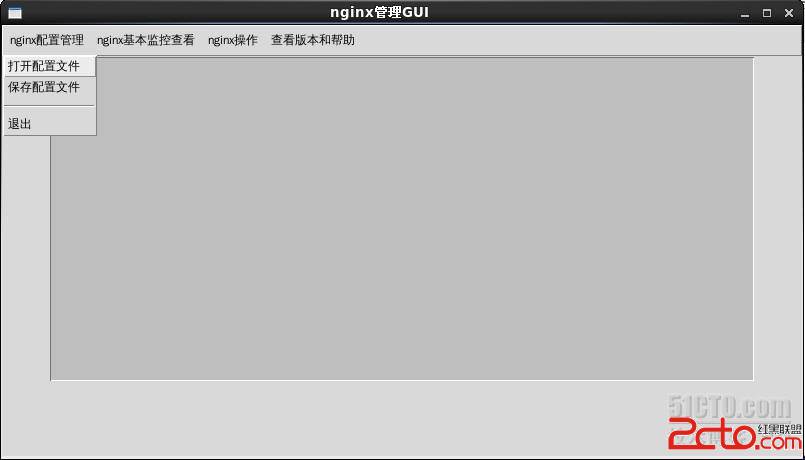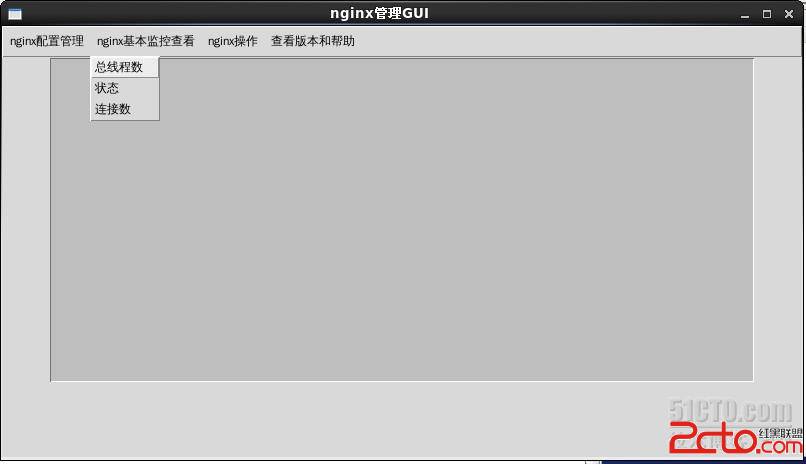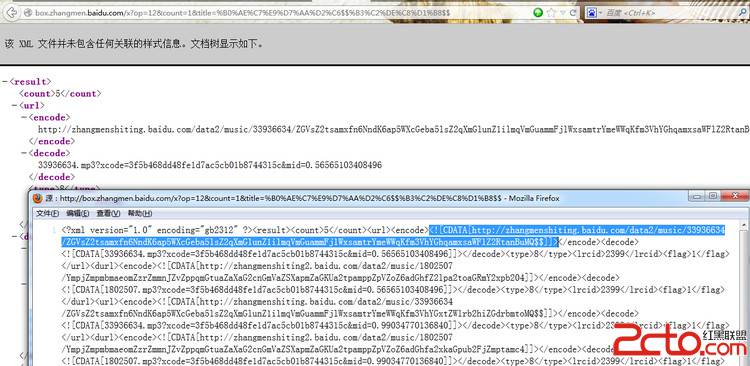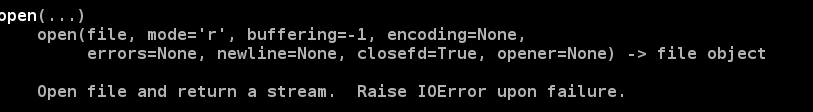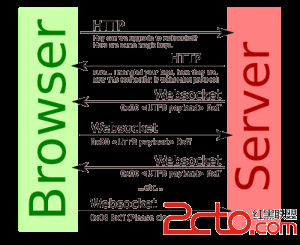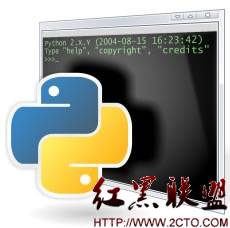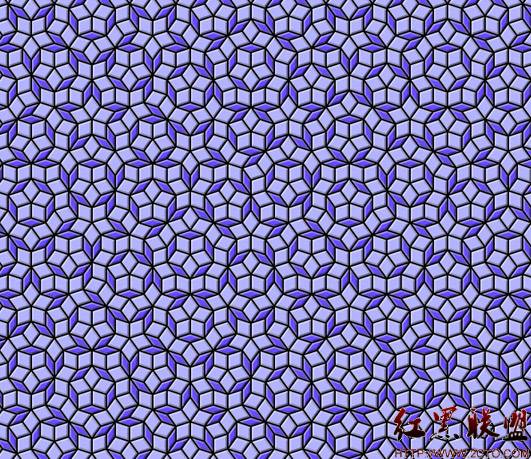python实现nginx图形界面管理
在有空闲的时间写下python视图界面管理nginx,写得不够好,不过希望能帮忙到其他童鞋,再次感叹,强大的python,不说了,上代码。
[root@localhost ~]# cat /opt/python.py
#-*- encoding=UTF-8 -*-
import Tkinter
from Tkinter import *
from FileDialog import *
import os
root = Tk()
root.title('nginx管理GUI')
root.geometry('800x400')
t = Tkinter.Text(root,height=20,width=100,bg='grey',wrap = 'word' )
def openfile():
t.delete(1.0, 'end')
fd = LoadFileDialog(root)
filename = fd.go()
content = open(filename, 'r')
lines= content.readlines()
for line in lines:
t.insert('end',line)
# file.close()
def savefile():
fd = SaveFileDialog(root)
filename= fd.go()
file = open(filename, 'w')
content = t.get(1.0, END)
file.write(content)
file.close()
def threads():
t.delete(1.0, 'end')
result = os.popen('ps -ef | grep httpd | grep -v grep|wc -l').readlines()
t.insert(INSERT, "\n".join(result), "a")
def status():
t.delete(1.0, 'end')
result = os.popen('sh status.sh').readlines()
t.insert(INSERT, "\n".join(result), "a")
def total():
t.delete(1.0, 'end')
result = os.popen('sh conn.sh').readlines()
t.insert(INSERT, "\n".join(result), "a")
def start():
t.delete(1.0, 'end')
result = os.popen('service httpd start').readlines()
t.insert(INSERT, "\n".join(result), "a")
def stop():
t.delete(1.0, 'end')
result = os.popen('service httpd stop').readlines()
t.insert(INSERT, "\n".join(result), "a")
def restart():
t.delete(1.0, 'end') www.zzzyk.com
result = os.popen('service httpd restart').readlines()
t.insert(INSERT, "\n".join(result), "a")
def about():
t.delete(1.0, 'end')
w = Label(root,text="这个是nginx管理的第一个版本,谢谢大家支持")
w.pack(side=TOP)
menubar = Menu(root)
#创建下拉菜单File,然后将其加入到顶级的菜单栏中
filemenu = Menu(menubar,tearoff=0)
filemenu.add_command(label="打开配置文件", command=openfile)
filemenu.add_command(label="保存配置文件", command=savefile)
filemenu.add_separator()
filemenu.add_command(label="退出", command=root.quit)
menubar.add_cascade(label="nginx配置管理", menu=filemenu)
#创建一个下拉菜单Edit
editmenu = Menu(menubar, tearoff=0)
editmenu.add_command(label="总线程数", command=threads)
editmenu.add_command(label="状态", command=status)
editmenu.add_command(label="连接数", command=total)
menubar.add_cascade(label="nginx基本监控查看",menu=editmenu)
#创建下拉菜单status
editmenu = Menu(menubar, tearoff=0)
editmenu.add_command(label="启动nginx", command=start)
editmenu.add_command(label="停止nginx",command=stop)
editmenu.add_command(label="重启nginx", command=restart)
menubar.add_cascade(label="nginx操作",menu=editmenu)
#创建下拉菜单Help
helpmenu = Menu(menubar, tearoff=0)
helpmenu.add_command(label="about", command=about)
menubar.add_cascade(label="查看版本和帮助", menu=helpmenu)
#显示菜单
root.config(menu=menubar)
#显示菜单
t.pack()
mainloop()
注意,这里需要的模块,还有要在图形界面的系统
执行结果:
下面的是其他功能查看