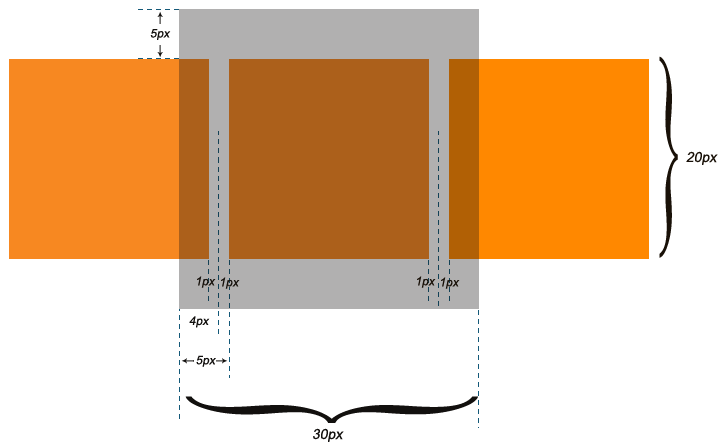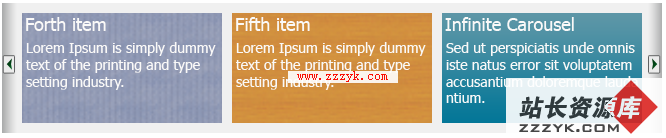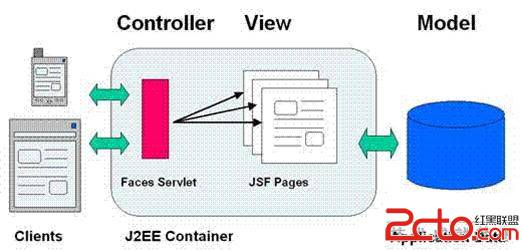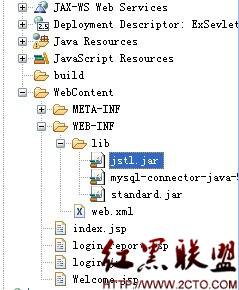js 验证身份证号码
idCard.js部分*******************************************************
//****************************************************************************
// 构造函数,变量为15位或者18位的身份证号码
function clsIDCard(CardNo) {
this.Valid=false;
this.ID15='';
this.ID18='';
this.Local='';
if(CardNo!=null)this.SetCardNo(CardNo);
}
// 设置身份证号码,15位或者18位
clsIDCard.prototype.SetCardNo = function(CardNo) {
this.ID15='';
this.ID18='';
this.Local='';
CardNo=CardNo.replace(" ","");
var strCardNo;
if(CardNo.length==18) {
pattern= /^\d{17}(\d|x|X)$/;
if (pattern.exec(CardNo)==null)return;
strCardNo=CardNo.toUpperCase();
} else {
pattern= /^\d{15}$/;
if (pattern.exec(CardNo)==null)return;
strCardNo=CardNo.substr(0,6)+'19'+CardNo.substr(6,9)
strCardNo+=this.GetVCode(strCardNo);
}
this.Valid=this.CheckValid(strCardNo);
}
// 校验身份证有效性
clsIDCard.prototype.IsValid = function() {
return this.Valid;
}
// 返回生日字符串,格式如下,1981-10-10
clsIDCard.prototype.GetBirthDate = function() {
var BirthDate='';
if(this.Valid)BirthDate=this.GetBirthYear()+'-'+this.GetBirthMonth()+'-'+this.GetBirthDay();
return BirthDate;
}
// 返回生日中的年,格式如下,1981
clsIDCard.prototype.GetBirthYear = function() {
var BirthYear='';
if(this.Valid)BirthYear=this.ID18.substr(6,4);
return BirthYear;
}
// 返回生日中的月,格式如下,10
clsIDCard.prototype.GetBirthMonth = function() {
var BirthMonth='';
if(this.Valid)BirthMonth=this.ID18.substr(10,2);
if(BirthMonth.charAt(0)=='0')BirthMonth=BirthMonth.charAt(1);
return BirthMonth;
}
// 返回生日中的日,格式如下,10
clsIDCard.prototype.GetBirthDay = function() {
var BirthDay='';
if(this.Valid)BirthDay=this.ID18.substr(12,2);
return BirthDay;
}
// 返回性别,1:男,0:女
clsIDCard.prototype.GetSex = function() {
var Sex='';
if(this.Valid)Sex=this.ID18.charAt(16)%2;
return Sex;
}
// 返回15位身份证号码
clsIDCard.prototype.Get15 = function() {
var ID15='';
if(this.Valid)ID15=this.ID15;
return ID15;
}
// 返回18位身份证号码
clsIDCard.prototype.Get18 = function() {
var ID18='';
if(this.Valid)ID18=this.ID18;
return ID18;
}
// 返回所在省,例如:上海市、浙江省
clsIDCard.prototype.GetLocal = function() {
var Local='';
if(this.Valid)Local=this.Local;
return Local;
}
clsIDCard.prototype.GetVCode = function(CardNo17) {
var Wi = new Array(7,9,10,5,8,4,2,1,6,3,7,9,10,5,8,4,2,1);
var Ai = new Array('1','0','X','9','8','7','6','5','4','3','2');
var cardNoSum = 0;
for (var i=0; i<CardNo17.length; i++)cardNoSum+=CardNo17.charAt(i)*Wi[i];
var seq = cardNoSum%11;
return Ai[seq];
}
clsIDCard.prototype.CheckValid = function(CardNo18) {
if(this.GetVCode(CardNo18.substr(0,17))!=CardNo18.charAt(17))return false;
if(!this.IsDate(CardNo18.substr(6,8)))return false;
var aCity={11:"北京",12:"天津",13:"河北",14:"山西",15:"内蒙古",21:"辽宁",22:"吉林",23:"黑龙江 ",31:"上海",32:"江苏",33:"浙江",34:"安徽",35:"福建",36:"江西",37:"山东",41:"河南",42:"湖北 ",43:"湖南",44:"广东",45:"广西",46:"海南",50:"重庆",51:"四川",52:"贵州",53:"云南",54:"易做图 ",61:"陕西",62:"甘肃",63:"青海",64:"宁夏",65:"新疆",71:"台湾",81:"香港",82:"澳门",91:"国外"};
if(aCity[parseInt(CardNo18.substr(0,2))]==null)return false;
this.ID18=CardNo18;
this.ID15=CardNo18.substr(0,6)+CardNo18.substr(8,9);
this.Local=aCity[parseInt(CardNo18.substr(0,2))];
return true;
}
clsIDCard.prototype.IsDate = function(strDate) {
var r = strDate.match(/^(\d{1,4})(\d{1,2})(\d{1,2})$/);
if(r==null)return false;
var d= new Date(r[1], r[2]-1, r[3]);
return (d.getFullYear()==r[1]&&(d.getMonth()+1)==r[2]&&d.getDate()==r[3]);
}
页面测试**************************************************************
<!DOCTYPE html PUBLIC "-//W3C//DTD XHTML 1.0 Transitional//EN" "http://www.w3.org/TR/xhtml1/DTD/xhtml1-transitional.dtd">
<html xmlns="http://www.w3.org/1999/xhtml">
<head>
<meta http-equiv="Content-Type" content="text/html; charset=gb2312" />
<title>身份证验证</title>
<script src="idCard.js"></script>
</head>
<body>
<script>
function valiIdCard(idCard){
var checkFlag = new clsIDCard(idCard);
if (!checkFlag.IsValid()) {
alert("输入的身份证号无效,请输入真实的身份证号!");
document.getElementByIdx("idCard").focus();
return false;
}else{
alert("正确!");
}
}
</script>
<input id="idCard" type="text" onblur="valiIdCard(this.value)"/>
</body>
补充:web前端 , JavaScript ,