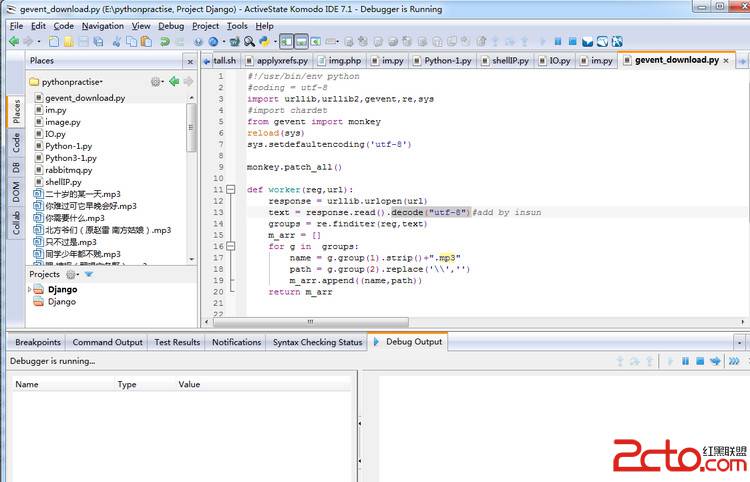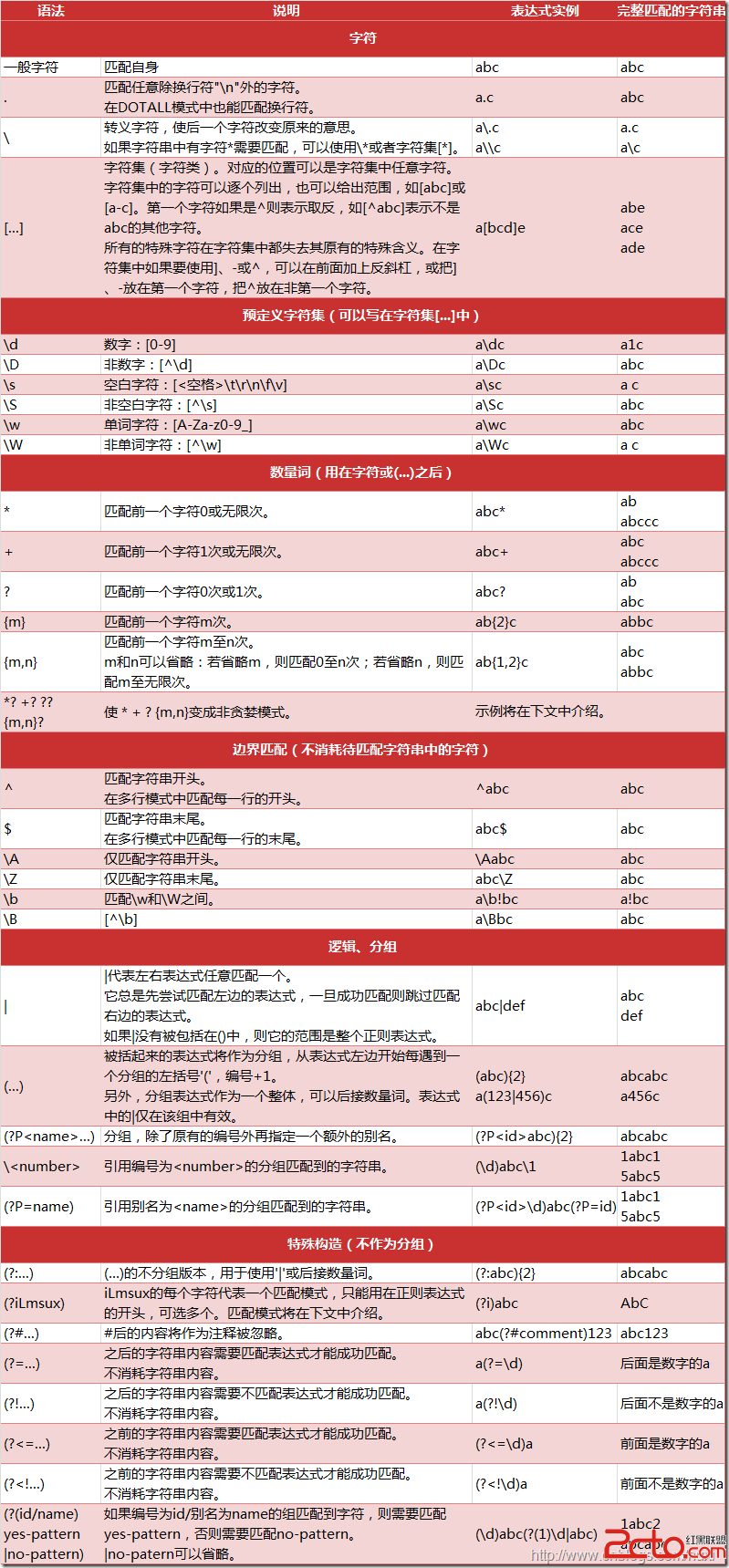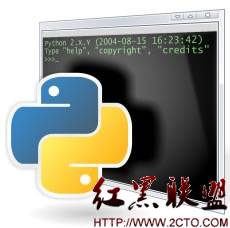Python 入门教程 3 ---- Strings and Console Output
第一节 1 Python里面还有一种好的数据类型是String
2 一个String是通过'' 或者 ""包成的串
3 设置变量brian值为"Always look on the bright side of life!"
[python]
#Set the variable brian on line 3!
brian = "Always look on the bright side of life!"
第二节
1 练习
1 把变量caesar变量设置为Graham
2 把变量praline变量设置为john
3 把变量viking变量设置为Teresa
[python]
#Assign your variables below, each on its own line!
caesar = "Graham"
praline = "John"
viking = "Teresa"
#Put your variables above this line
print caesar
print praline
print viking
第三节
1 Python是通过\来实现转义字符的
2 练习把'Help! Help! I'm being repressed!' 中的I'm中的'进行转义
[python]
#The string below is broken. Fix it using the escape backslash!
'Help! Help! \'\m being repressed!'
第四节
1 我们可以使用""来避免转义字符的出现
2 练习: 把变量fifth_letter设置为MONTY的第五个字符
[python]
"""
The string "PYTHON" has six characters,
numbered 0 to 5, as shown below:
+---+---+---+---+---+---+
| P | Y | T | H | O | N |
+---+---+---+---+---+---+
0 1 2 3 4 5
So if you wanted "Y", you could just type
"PYTHON"[1] (always start counting from 0!)
"""
fifth_letter = "MONTY"[4]
print fifth_letter
第五节
1 介绍String的第一种方法,len()求字符串的长度
2 练习: 把变量parrot的值设置为"Norweigian Blue",然后打印parrot的长度
[python]
parrot = "Norwegian Blue"
print len(parrot)
第六节
1 介绍String的第二种方法,lower()把所有的大写字母转化为小写字母
2 练习: 把parrot中的大写字母转换为小写字母并打印
[python]
parrot = "Norwegian Blue"
print parrot.lower()
第七节
1 介绍String的第三种方法,upper()把所有的大写字母转化为小写字母
2 练习: 把parrot中的小写字母转换为大写字母并打印
[python]
parrot = "norwegian blue"
print parrot.upper()
第八节
1 介绍String的第四种方法,str()把非字符串转化为字符串,比如str(2)是把2转化为字符串"2"
2 练习: 设置一个变量pi值为3.14 , 把pi转化为字符串
[python]
"""Declare and assign your variable on line 4,
then call your method on line 5!"""
pi = 3.14
print str(pi)
第九节
1 主要介绍“.” 的用处,比如上面的四个String的四个方法都是用到了点
2 练习: 利用“.”来使用String的变量ministry的函数len()和upper(),并打印出
[python]
ministry = "The Ministry of Silly Walks"
print len(ministry)
print ministry.upper()
第十节
1 介绍print的作用
2 练习:利用print输出字符串"Monty Python"
[python]
"""Tell Python to print "Monty Python"
to the console on line 4!"""
print "Monty Python"
第十一节
1 介绍print来打印出一个变量
2 练习:把变量the_machine_goes值赋值"Ping!",然后打印出
[python]
"""Assign the string "Ping!" to
the variable the_machine_goes on
line 5, then print it out on line 6!"""
the_machine_goes = "Ping!"
print the_machine_goes
第十二节
1 介绍我们可以使用+来连接两个String
2 练习:利用+把三个字符串"Spam "和"and "和"eggs"连接起来输出
[python]
# Print the concatenation of "Spam and eggs" on line 3!
print "Spam " + "and " + "eggs"
第十三节
1 介绍了str()的作用是把一个数字转化为字符串
2 练习:利用str()函数把3.14转化为字符串并输出
[python]
# Turn 3.14 into a string on line 3!
print "The value of pi is around " + str(3.14)
第十四节
1 介绍了字符串的格式化,使用%来格式化,字符串是%s
2 举例:有两个字符串,利用格式化%s来输出
[python]
string_1 = "Camelot"
string_2 = "place"
print "Let's not go to %s. 'Tis a silly %s." % (string_1, string_2)
第十五节
1 回顾之前的内容
2 练习
1 设置变量my_string的值
2 打印出变量的长度
3 利用upper()函数并且打印变量值
[python]
# Write your code below, starting on line 3!
my_string = "chenguolin"
print len(my_string)
print my_string.upper()
补充:Web开发 , Python ,