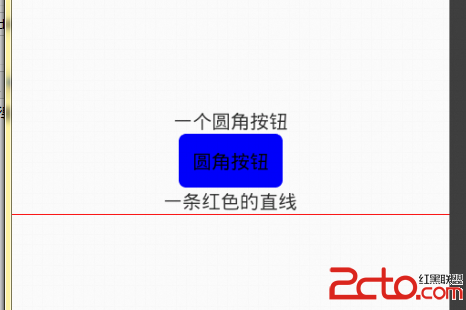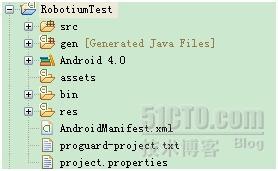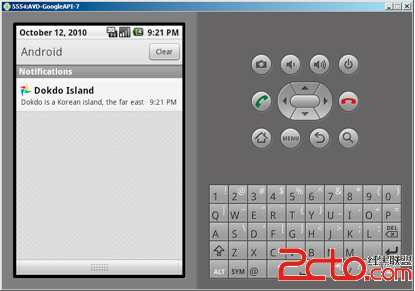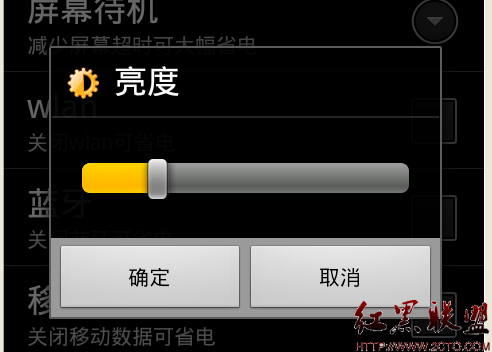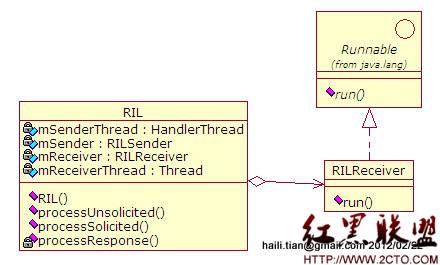Android RoboGuice使用指南(11):Scopes
缺省情况下,Guice每次都创建类的一个新的实例对象给需要该类实例的地方。可以使用Scopes来修改这个缺省行为,Scope允许在一定范围内重用类实例。Roboguice中常用的有两种:
@Singleton 整个Application生命周期中使用同一实例对象
@ContextScoped 同一个Context(如Activity)易做图享某一实例对象。
使用Scope 的方法为使用相应的标记,如:
[java] @Singleton
public class InMemoryTransactionLog implements TransactionLog {
// everything here should be threadsafe!
}
@Singleton
public class InMemoryTransactionLog implements TransactionLog {
// everything here should be threadsafe!
}
或者在Module中使用bind 语句:
[java]bind(TransactionLog.class)
.to(InMemoryTransactionLog.class)
.in(Singleton.class);
bind(TransactionLog.class)
.to(InMemoryTransactionLog.class)
.in(Singleton.class);
如果使用@Provides,可以有:
[java]@Provides @Singleton
TransactionLog provideTransactionLog() {
...
}
@Provides @Singleton
TransactionLog provideTransactionLog() {
...
}
如果某个类型使用某个你不想使用的Scope标记,可以将其绑定到Scopes.NO_SCOPE取消这个Scope定义。
摘自 引路蜂移动软件
补充:移动开发 , Android ,