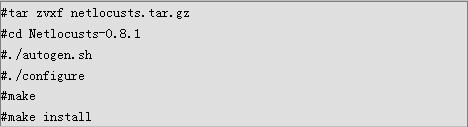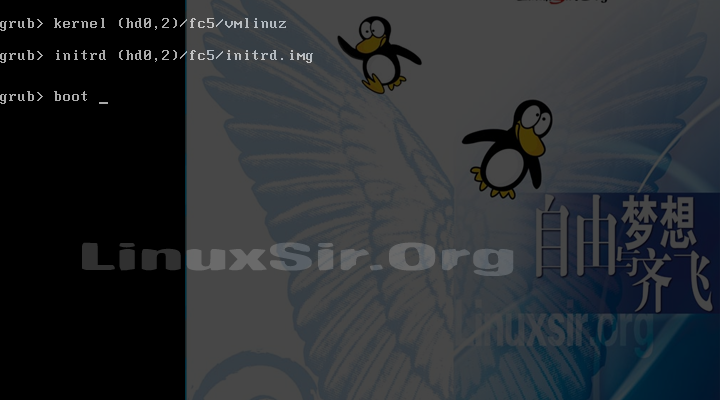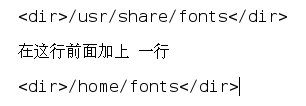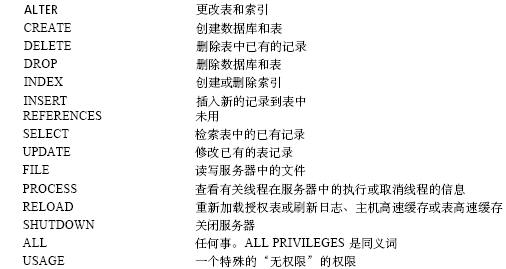归档模式设置步骤
归档模式设置步骤
一.设置为归档模式的步骤
1.正常关闭数据库
2.把数据库置于 mount状态
3.把数据库修改为archivelog模式
4.打开数据库
5.正常关闭数据库,做一次全备份
sQL> conn / as sysdba Connected to an idle instance. SQL> startup mount ORACLE instance started. Total System Global Area 146472960 bytes Fixed Size 1335080 bytes Variable Size 92274904 bytes Database Buffers 50331648 bytes Redo Buffers 2531328 bytes Database mounted. SQL> alter database archivelog; Database altered. SQL> alter database open; Database altered. SQL> archive log list Database log mode Archive Mode Automatic archival Enabled Archive destination /u01/admin/wilson/test Oldest online log sequence 114 Next log sequence to archive 116 Current log sequence 116
接下来,干净的关掉数据库,做个全备份。
二.在10g中,当数据库处于归档模式下时,还要设置两参数:log_archive_star和log_archive_max_processes。
1.归档模式下,把online redo log复制到指定的位置有两种方式,手动和自动。选择哪种方式和参数log_archive_start有关,它为ture,则为自动;它为false,则为手动。推荐使用自动方式。
2.在自动归档模式中,有多少个ARC进程来参与,由参数log_archive_max_processes来确定。
三.实例运行状态下,自动归档方式和手动归档方式的相互转变。
1.可以用命令archive log list 来查看归档的方式,
SQL> archive log list Database log mode Archive Mode Automatic archival Enabled Archive destination /u01/admin/wilson/test Oldest online log sequence 116 Next log sequence to archive 118 Current log sequence 118
2.如果开始在参数log_archive_star=false(手动方式)的情况下运行了数据库,怎么修改为自动方式?
先建立个文件,来存放归档日志,在/u01/admin/wilson/目录下建立文件夹arcdest。
然后
SQL> alter system archive log start to '/u01/admin/wilson/archdest'; System altered.
现在就是自动方式归档了,
SQL> alter system set log_archive_start=true scope=spfile; System altered.
修改了初始化参数 log_archive_start=true ,下次重新启动还是动方式归档。
3.把自动方式改为手动方式,
SQL> alter system archive log stop; System altered. SQL> alter system set log_archive_start=false scope=spfile; System altered.
在这里要说明一下,在11g中,只要处于Archivelog模式中,那么它的归档方式就为自动方式,没有了自动方式归档和手动方式的转换。
在归档模式下,在一组online redo log 被覆盖之前,必须先将其归档到指定的地方,不然数据库会hang在那里!!!
四.归档文件的路径
1.在较早的版本中,位置由参数log_archive_dest和log_archive_duplex_dest来指定,只能是两个。在数据库的标准版中,则必须使用它们。
2.现在使用参数log_archive_dest_n来指定,最多可以指定10个(n=1...10),只能在企业版数据库中使用。
主要介绍log_archive_dest_n对于log_archive_dest_n,有
log_archive_dest_1=”location=/archive/ mandatory” log_archive_dest_1=”location=/archive/ optional” log_archive_dest_2=”service=standy_db1”
其中location是本地地址,service是网络远端地址,
Mandatory表示在一个online redo log file 在被重写之前,它必须先归档到这个地址,
Optional表示即使一个online redo log file没有归档到这个地址,它也可以被重写。
3.对于参数log_archive_min_succeed_dest,如
log_archive_min_succeed_dest=2,则表示在一个online redo log file 在被重写之前,它必须先归档到2个地方。
结合着参数log_archive_dest_n 和log_archive_min_succeed_dest来看,在一个online redo log file 在被重写之前,它必须完成:
(1)全部成功写入到带mandatory参数的归档地址。
(2)成功归档的地址要大于或者等于log_archive_min_succeed_dest所规定的数值。
也就是说如果(1)归档的地址数目大于(2)中的数值,则(2)中所规定的数值忽略,以(1)为准。如果(2)中规定的数值大于(1)中的数值,首先(1)全部要归档成功,然后还要达到(2)中所归档的数值。
4.log_archive_dest_state_n可以动态的控制一个归档地址是否有效。
如
log_archive_dest_state_1=enable表示log_archive_dest_1的归档地址可以被使用。
log_archive_dest_state_2=defer表示log_archive_dest_2的归档地址不可以被使用
log_archive_dest_state_3=alternate 表示log_archive_dest_3的归档地址当前不可以被使用,但
是当有另一个地址失效时,它自动成为可以使用地址。
5.归档文件名的格式
log_archive_dest_n规定了归档文件的地址目录,但是真正的文件名格式由参数log_archive_format来设置。
例如 /u01/admin/wilson/test/ wilson_%t_%S_%r.arc
其中 /u01/admin/wilson/test由log_archive_dest_n规定,wilson_%t_%S_%r.arc由log_archive_format规定。
(1)%t:线程号,显示为V$instance视图thread#列,在RAC数据库有用,单实例中为1。
(2)%s或者%S:表示日志切换序列号,这个变量能够保证任何一个数据库中的归档日志都不会彼此重写。%S的意思是每个序列号一样长,10位,不够长度,前面补零。
(3)%r:场景号,如果进行了不完全恢复,这个变量就十分重要。
11g中文件名的格式规定必须要上述三个:%s或者%S,%t,%r。
举个例子:
先在/u01/admin/wilson中建立个test的文件, SQL> alter system set log_archive_dest_1="location=/u01/admin/wilson/archtest"; System altered. SQL> archive log list Database log mode Archive Mode Automatic archival Enabled Archive destination /u01/admin/wilson/archtest Oldest online log sequence 116 Next log sequence to archive 118 Current log sequence 118 显示Archive destination修改了。 SQL> alter system set log_archive_format="sun_%t_%S_%r.arc" scope=spfile; System altered. 关闭重启, SQL> show parameter archive log_archive_duplex_dest string log_archive_format string sun_%t_%S_%r.arc log_archive_local_first boolean TRUE log_archive_max_processes integer 4 log_archive_min_succeed_dest integer 1 log_archive_start boolean TRUE log_archive_trace integer 0 standby_archive_dest string ?/dbs/arch 可以看到log_archive_format 改变了。 SQL> alter system switch logfile; System altered. SQL> !ls -l /u01/admin/wilson/archtest total 7720 -rw-r----- 1 oracle oinstall 7624192 Aug 17 01:04 sun_1_0000000118_805499090.arc -rw-r----- 1 oracle oinstall 241664 Aug 17 01:10 sun_1_0000000119_805499090.arc -rw-r----- 1 oracle oinstall 5632 Aug 17 01:11 sun_1_0000000120_805499090.arc
可以看到归档文件的格式。