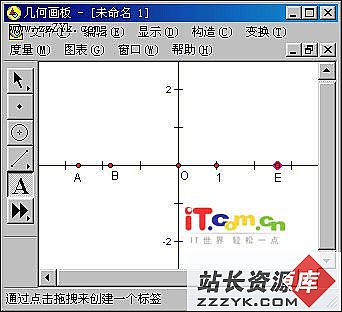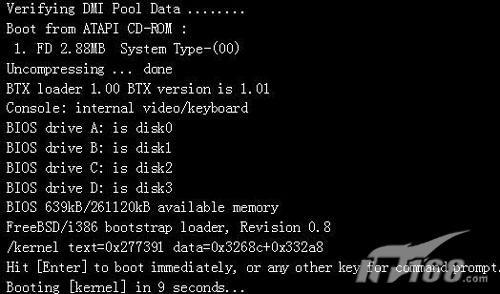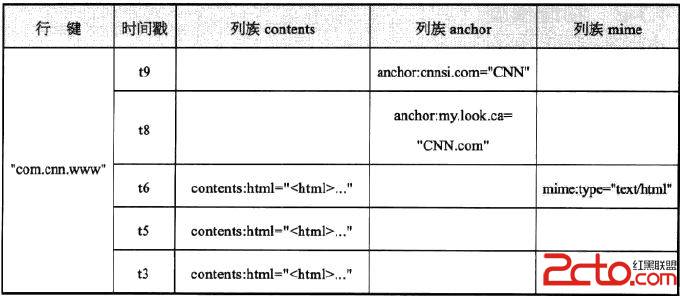oralce自学(1)
oralce自学(1)
1.查询语句
[sql] select * from TF_B_TERM_PREPMG_LOG; select * from TD_M_TERM_PRICE; select * from TF_B_CEN_TERM_MANAGER_LOG,TF_B_CEN_TERM_MANAGER_DETAIL; //两张表一起查 select * from TF_B_CEN_TERM_MANAGER_DETAIL; select * from TF_B_CEN_TERM_MANAGER_LOG; select log_id*(1+0.1)newLog_id from TF_B_CEN_TERM_MANAGER_LOG; //将log_id上调10%展示出来,通过newlog_id展示出来 select distinct log_id from TF_B_CEN_TERM_MANAGER_LOG; //distinct :过滤掉关键字相同的数据 select * from TF_B_CEN_TERM_MANAGER_LOG where log_id is null; //查询条件是某个字段为null时,语句 select * from TF_B_CEN_TERM_MANAGER_LOG where log_id is not null; select * from TF_B_CEN_TERM_MANAGER_LOG where log_id > 300 order by log_id ; //order by 默认的是升序排列 select * from TF_B_CEN_TERM_MANAGER_LOG where log_id > 300 order by log_id desc; //order by 默认的是升序排列,如果需要降序排列,在后面加上desc select * from TF_B_CEN_TERM_MANAGER_LOG where log_id > 300 order by log_id,res_trade_id desc ; //order by 可以带上多个参数排列,原则是排完第一个,在排序第二个 //常用的函数 select count(*) from TF_B_CEN_TERM_MANAGER_LOG; //统计表中所有的记录数 count(*) select avg(log_id) from TF_B_CEN_TERM_MANAGER_LOG; //统计表中字段的平均数 avg(keyword) select min(log_id) from TF_B_CEN_TERM_MANAGER_LOG; //统计表中某个字段的最小值 select max(log_id) from TF_B_CEN_TERM_MANAGER_LOG; //统计表中某个字段的最大值 select sum(log_id) from TF_B_CEN_TERM_MANAGER_LOG; //统计表中某个字段的和 select avg(log_id) from TF_B_CEN_TERM_MANAGER_LOG group by log_id; //关联所有的logid相同的记录,通常和上面的几个函数一起使用 select avg(log_id) from TF_B_CEN_TERM_MANAGER_LOG group by log_id having avg(log_id) > -1; //having 语句通常和 group by 一起使用
2.
[sql]
create index index_name on table_name (cloumn_names);
drop table table_name; //删除表,表中的数据和索引等一并删除掉,oracle中的,以此表简历的视图,不会随着删除表而删除,但是使用的时候会报错
drop view view_name;
drop index index_name;
//语句是没有问题,但是问题如下:
//由于test 表巨大 估计有1亿 在增加 字段时 就不那么容易了,因为default 会锁表
alter table test add nf_quota integer default 0; //现在想问一下高手,是否可以对已有的记录 不指定缺省值,
//对新增的记录指定缺省值,这样的语句该如何写?
//这样的语句是否可以在巨型表上执行?
alter table test drop column_name; //如果表中只有一个字段,直接删除表
alter table test modify column_name long;
alter table table_name rename to new_table_name;
alter table table_name rename column_name to new_column_name;