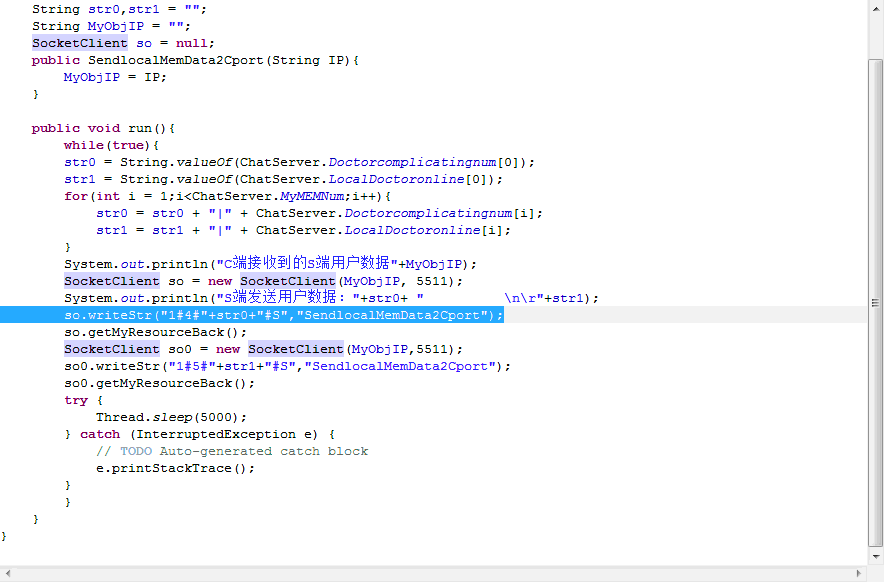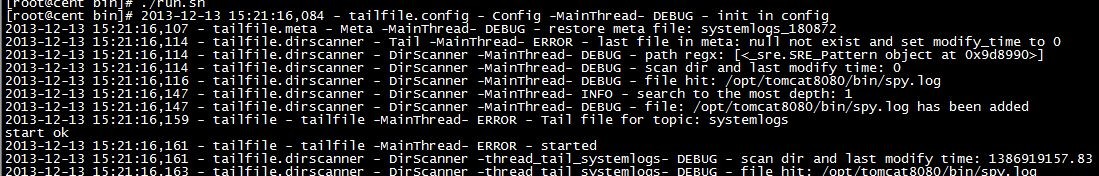救济 eclipse自动关闭
刚刚上班,不是很熟悉,eclipse经常自动关闭,检查了很多但是还是没解决,希望帮助#
--------------- T H R E A D ---------------
Current thread (0x34b63800): VMThread [stack: 0x34bf0000,0x34cf0000] [id=2072]
siginfo: ExceptionCode=0xc0000005, reading address 0x00000027
Registers:
EAX=0x00b69690, EBX=0x00b2ad40, ECX=0x22f34c48, EDX=0x00000003
ESP=0x34cefb98, EBP=0x05340000, ESI=0x067cb0f8, EDI=0x0000000d
EIP=0x00000027, EFLAGS=0x00010246
Top of Stack: (sp=0x34cefb98)
0x34cefb98: 6d9e9768 067cb0f8 0677aee4 06777700
0x34cefba8: 6d9f7c8b 00000003 6dac5074 6dac5074
0x34cefbb8: 6d9e942a 06772ed8 6d9e982a 00000003
0x34cefbc8: 6da5f671 6dae056c 6dac5074 00b2ad40
0x34cefbd8: 6da21cfb 6dac5074 00000000 6dac5074
0x34cefbe8: 6dac5074 00b2ad40 6d959bf1 00000001
0x34cefbf8: 00000002 6dac5074 6dac5074 00000001
0x34cefc08: 00b2ad40 05340000 07628000 6d95b82b
Instructions: (pc=0x00000027)
0x00000017:
[error occurred during error reporting (printing registers, top of stack, instructions near pc), id 0xc0000005]
Stack: [0x34bf0000,0x34cf0000], sp=0x34cefb98, free space=1022k
Native frames: (J=compiled Java code, j=interpreted, Vv=VM code, C=native code)
C 0x00000027
VM_Operation (0x0012bdfc): GenCollectFull, mode: safepoint, requested by thread 0x00b26400
--------------- P R O C E S S ---------------
Java Threads: ( => current thread )
0x35c3f000 JavaThread "org.eclipse.jdt.internal.ui.text.JavaReconciler" daemon [_thread_blocked, id=1144, stack(0x38320000,0x38420000)]
0x35c15800 JavaThread "Worker-2" [_thread_blocked, id=3092, stack(0x36e40000,0x36f40000)]
0x35ca8800 JavaThread "Thread-2" [_thread_blocked, id=3344, stack(0x36d40000,0x36e40000)]
0x35b96c00 JavaThread "Java indexing" daemon [_thread_blocked, id=3016, stack(0x36c40000,0x36d40000)]
0x35ba1000 JavaThread "Worker-1" [_thread_blocked, id=216, stack(0x36b40000,0x36c40000)]
0x35b20400 JavaThread "Thread-1" [_thread_blocked, id=3908, stack(0x36a40000,0x36b40000)]
0x35b3c800 JavaThread "Worker-0" [_thread_blocked, id=2668, stack(0x368d0000,0x369d0000)]
0x35521c00 JavaThread "Start Level Event Dispatcher" daemon [_thread_blocked, id=3424, stack(0x35930000,0x35a30000)]
Other Threads:
=>0x34b63800 VMThread [stack: 0x34bf0000,0x34cf0000] [id=2072]
0x34b8c400 WatcherThread [stack: 0x352f0000,0x353f0000] [id=3496]
VM state:at safepoint (normal execution)
VM Mutex/Monitor currently owned by a thread: ([mutex/lock_event])
[0x00b251d8] UNKNOWN - owner thread: 0x34b63800
[0x00b25638] UNKNOWN - owner thread: 0x00b26400
Heap
def new generation total 2880K, used 1440K [0x02be0000, 0x02f00000, 0x05340000)
eden space 2560K, 43% used [0x02be0000, 0x02cf81f8, 0x02e60000)
from space 320K, 99% used [0x02e60000, 0x02eafff0, 0x02eb0000)
to space 320K, 0% used [0x02eb0000, 0x02eb0000, 0x02f00000)
tenured generation total 37824K, used 22448K [0x05340000, 0x07830000, 0x22be0000)
the space 37824K, 59% used [0x05340000, 0x0692c368, 0x0692c400, 0x07830000)
compacting perm gen total 36864K, used 36863K [0x22be0000, 0x24fe0000, 0x32be0000)
the space 36864K, 99% used [0x22be0000, 0x24fdff98, 0x24fe0000, 0x24fe0000)
No shared spaces configured.
Dynamic libraries:
0x00400000 - 0x0040e000 F:\eclipse-jee-ganymede-SR2-win32\eclipse\eclipse.exe
0x77be0000 - 0x77c38000 C:\WINDOWS\system32\MSVCRT.dll
0x76300000 - 0x7631d000 C:\WINDOWS\system32\IMM32.DLL
0x62c20000 - 0x62c29000 C:\WINDOWS\system32\LPK.DLL
0x73fa0000 - 0x7400b000 C:\WINDOWS\system32\USP10.dll
0x72000000 - 0x72014000 F:\eclipse-jee-ganymede-SR2-win32\eclipse\plugins\org.eclipse.equinox.launcher.win32.win32.x86_1.0.101.R34x_v20080731\eclipse_1115.dll
0x6d8a0000 - 0x6d8af000 C:\jdk\jre\bin\zip.dll
0x68000000 - 0x68036000 C:\WINDOWS\system32\rsaenh.dll
0x6d6e0000 - 0x6d6e9000 C:\jdk\jre\bin\nio.dll
0x35e30000 - 0x35e85000 F:\eclipse-jee-ganymede-SR2-win32\eclipse\configuration\org.eclipse.osgi\bundles\99\1\.cp\swt-win32-3452.dll
0x770f0000 - 0x7717b000 C:\WINDOWS\system32\OLEAUT32.dll
0x76320000 - 0x76367000 C:\WINDOWS\system32\comdlg32.dll
0x77180000 - 0x77283000 C:\WINDOWS\WinSxS\x86_Microsoft.Windows.Common-Controls_6595b64144ccf1df_6.0.2600.5512_x-ww_35d4ce83\COMCTL32.dll
0x362d0000 - 0x362e4000 F:\eclipse-jee-ganymede-SR2-win32\eclipse\configuration\org.eclipse.osgi\bundles\99\1\.cp\swt-gdip-win32-3452.dll
0x4ec50000 - 0x4edf6000 C:\WINDOWS\WinSxS\x86_Microsoft.Windows.GdiPlus_6595b64144ccf1df_1.0.2600.5581_x-ww_dfbc4fc4\gdiplus.dll
0x36760000 - 0x36776000 C:\Program Files\Lingoes\Translator2\opentext2.dll
0x36540000 - 0x36548000 F:\eclipse-jee-ganymede-SR2-win32\eclipse\configuration\org.eclipse.osgi\bundles\22\1\.cp\os\win32\x86\localfile_1_0_0.dll
0x74be0000 - 0x74c0c000 C:\WINDOWS\system32\oleacc.dll
VM Arguments:
jvm_args: -Dosgi.requiredJavaVersion=1.5 -Xms40m -Xmx512m -XX:MaxPermSize=256M
java_command: <unknown>
Launcher Type: generic
Environment Variables:
JAVA_HOME=C:\jdk
PATH=C:/jdk/bin/../jre/bin/client;C:/jdk/bin/../jre/bin;C:\jdk\bin;C:\oracle\product\10.2.0\client_1\bin;C:\WINDOWS\system32;C:\WINDOWS;C:\WINDOWS\System32\Wbem;C:\Program Files\TortoiseSVN\bin;C:\Program Files\IDM Computer Solutions\UltraEdit\
USERNAME=admin
OS=Windows_NT
PROCESSOR_IDENTIFIER=x86 Family 15 Model 107 Stepping 1, AuthenticAMD --------------------编程问答-------------------- 遇到这种问题,重装是最简单的解决方法。 --------------------编程问答-------------------- 不行,系统都重装了,还是出现那个问题 --------------------编程问答-------------------- 方法如下: 找到eclipse目录下的eclipse.ini,可以看到如下内容:
-startup
plugins/org.eclipse.equinox.launcher_1.1.0.v20100507.jar
--launcher.library
plugins/org.eclipse.equinox.launcher.win32.win32.x86_1.1.0.v20100503
-product
org.eclipse.epp.package.jee.product
--launcher.defaultAction
openFile
--launcher.XXMaxPermSize
256M
-showsplash
org.eclipse.platform
--launcher.XXMaxPermSize
256m
--launcher.defaultAction
openFile
-vmargs
-Dosgi.requiredJavaVersion=1.5
-Xms40m
-Xmx512m
将其修改为如下内容,即可启动Eclipse
-startup
plugins/org.eclipse.equinox.launcher_1.1.0.v20100507.jar
--launcher.library
plugins/org.eclipse.equinox.launcher.win32.win32.x86_1.1.0.v20100503
-product
org.eclipse.epp.package.jee.product
--launcher.defaultAction
openFile
--launcher.XXMaxPermSize
128M
-showsplash
org.eclipse.platform
--launcher.XXMaxPermSize
128m
--launcher.defaultAction
openFile
-vmargs
-Dosgi.requiredJavaVersion=1.6
-Xms40m
-Xmx256m
补充:Java , Eclipse