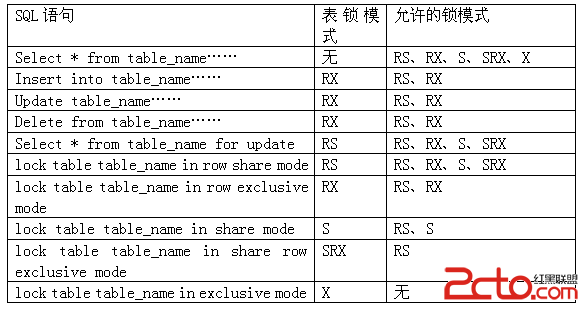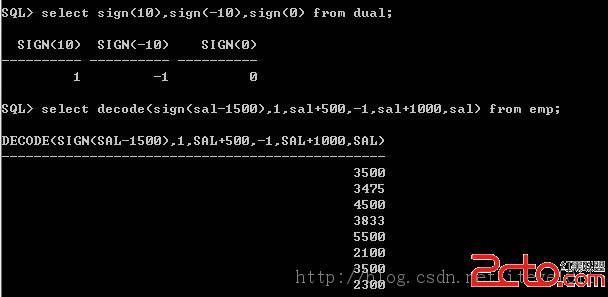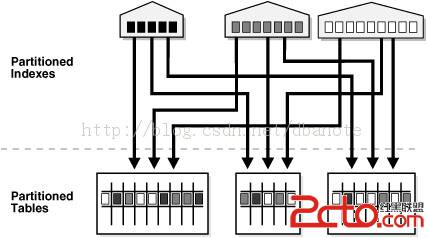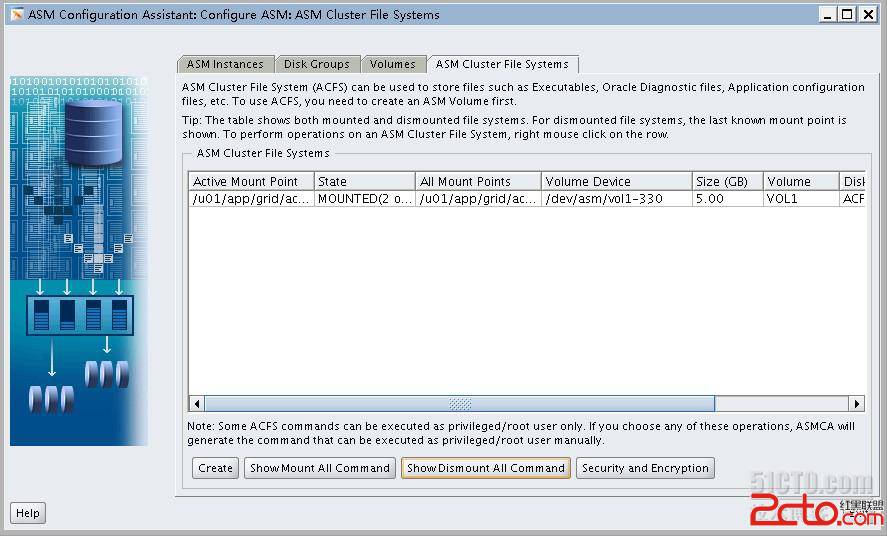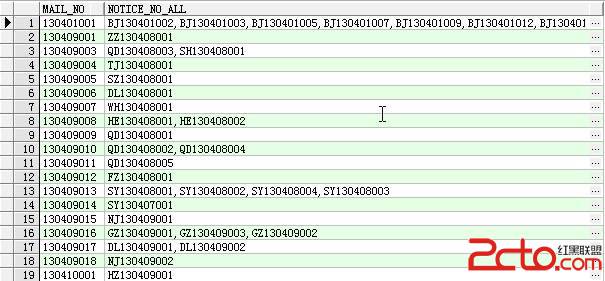Oracle数据库数据导出dump方式
linux下 www.zzzyk.com
Java代码
[root@infodb111 ~]# su - oracle
[oracle@infodb111 /]$ mkdir /oracle/dump_dir
[oracle@infodb111 /]$ sqlplus / as sysdba
SQL> create directory dump_dir as '/oracle/dump_dir';
SQL> grant read,write on directory dump_dir to scott;
Grant succeeded
SQL> grant read,write on directory biappdump to maxthonbi;
创建脚本文件
www.zzzyk.com
Java代码
[root@infodb111 ~]# vim biappdbback.sh
#!/bin/sh
D=maxthon_$(date +%Y%m%d);
export D;
expdp 'maxthon/maxthon@orcl' directory=biappdump dumpfile=${D}.dmp
//保存退出
授权:
[root@infodb111 ~]# chown oracle:dba biappdbback.sh
[root@infodb111 ~]# chmod 775 biappdbback.sh
运行
Java代码
[root@infodb111 ~]$ ./biappdbback.sh
Export: Release 10.2.0.4.0 - Production on Wednesday, 26 May, 2010 11:02:10
Copyright (c) 2003, 2007, Oracle. All rights reserved.
Connected to: Oracle Database 10g Enterprise Edition Release 10.2.0.4.0 - Production
With the Partitioning, OLAP, Data Mining and Real Application Testing options
ORA-39006: internal error
ORA-39213: Metadata processing is not available
发现有错误,查找错误原因
Java代码
[oracle@infodb111 /]$ oerr ora 39006
39006, 00000, "internal error"
// *Cause: An unexpected error occurred while processing a Data Pump job.
// Subsequent messages supplied by DBMS_DATAPUMP.GET_STATUS
// will further describe the error.
// *Action: Contact Oracle Customer Support.
[oracle@infodb111 /]$ oerr ora 39213
39213, 00000, "Metadata processing is not available"
// *Cause: The Data Pump could not use the Metadata API. Typically,
// this is caused by the XSL stylesheets not being set up properly.
// *Action: Connect AS SYSDBA and execute dbms_metadata_util.load_stylesheets
// to reload the stylesheets.
根据oerr ora 39213提示,执行exec dbms_metadata_util.load_stylesheets;
再进行导出正常,问题解决。