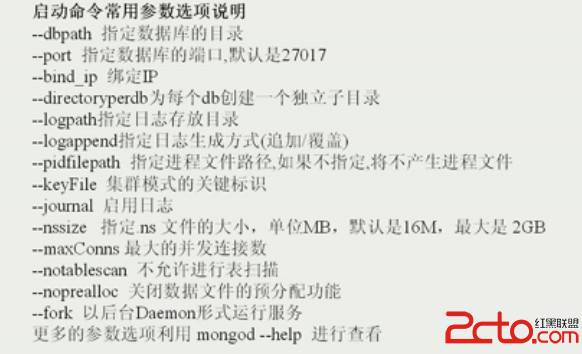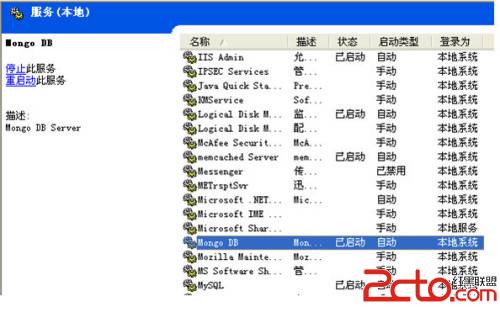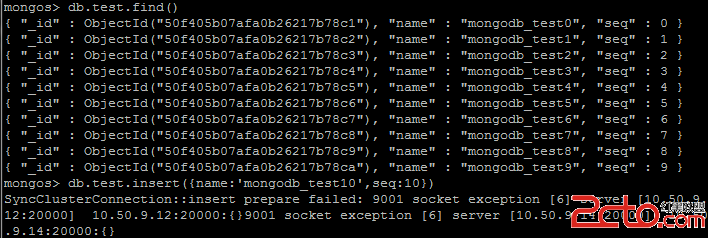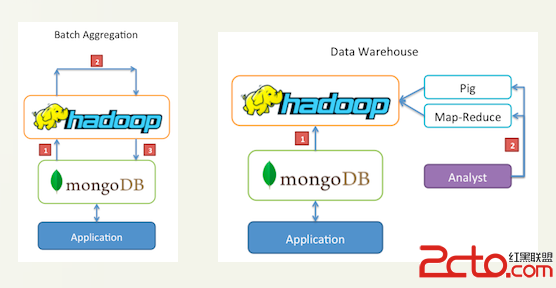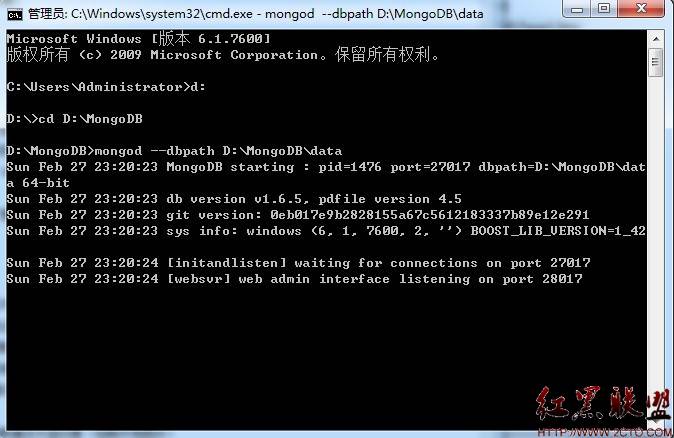ubuntu下mongodb安装
1.下载mongodb,到官网下载最新的稳定版本:http://www.mongodb.org/downloads
2.解压下载的包 tar -zxvf mongodb-linux-i686-2.0.4.tgz
3.mongodb默认的数据存储路径是/data/db/ 所以先创建目录 mkdir /data/db
4.运行 ./bin/mongod启动服务。
5.运行 ./bin/mongo 启动shell,通过javascript shell可以操作数据库。
相关命令如下:
show dbs show database names
show collections show collections in current database
show users show users in current database
show profile show most recent system.profile entries with time >= 1ms
use <db name> set curent database to <db name>
db.help() help on DB methods
db.foo.help() help on collection methods
db.foo.find() list objects in collection foo
db.foo.find( { a : 1 } ) list objects in foo where a == 1
it result of the last line evaluated; use to further iterate
在MongoDB中,在使用Database或Collection前不需要提前创建,在使用的过程中会自动创建。
更多使用详见官网:http://www.mongodb.org/display/DOCS/Tutorial
作者 linmomo02