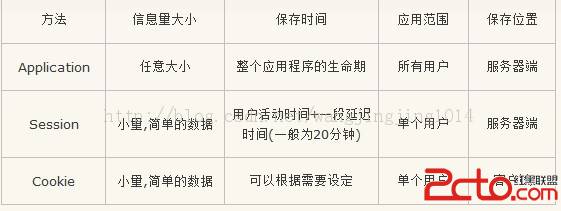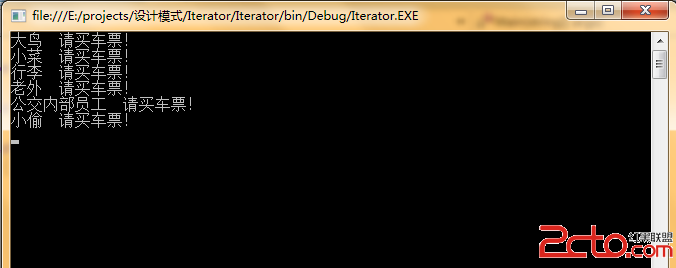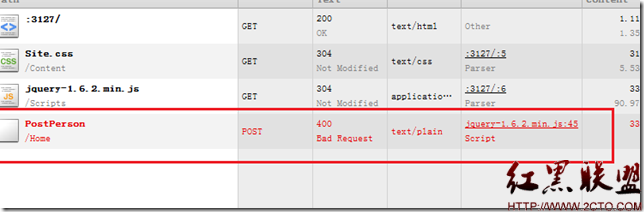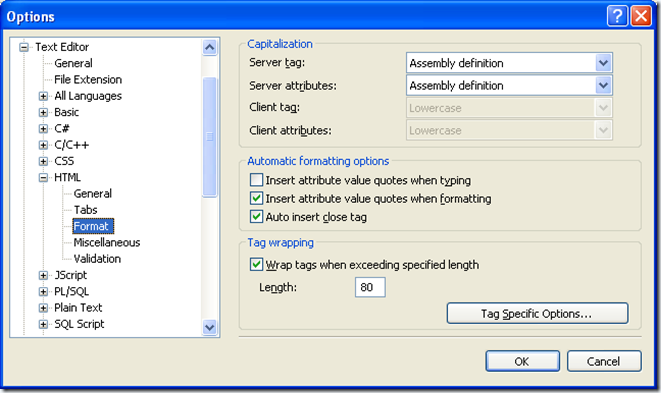当前位置:编程学习 > asp >>
答案:Tutorials & Code Snips: Graphics & Charts: Images\\
This ASP Script recurses through a directory tree and loads images into a DHTML preloader.
First off, big thanks to Brian from Script Asylum for letting me use his DHTML site preloader. This
version will be even less work, because all you do is tell the ASP to drill down through a directory
structure looking for images, and it will place all the image names into an array, and off it goes.
The setup for this is incredibly 易做图. First off, open Preloader.asp, and change the following variables:
- boolRecurse: Tell the script to drill down through subdirectories within the folder you choose
(True/False)
- strVirtualRoot: The folder that contains all the images
<%
boolRecurse = True ' Recurse through subdirectories? True/False
strVirtualRoot = "../../Images" ' Directory
strRootFolder = Server.MapPath(strVirtualRoot) ' Grab the directory
intSize = 0
Set objFSO = Server.CreateObject("Scripting.FileSystemObject")
Set objFolder = objFSO.GetFolder(strRootFolder)
strOutput = TraverseFolder(objFolder, strVirtualRoot, boolRecurse)
strOutput = mid(strOutput, 1, Len(strOutput)-2)
Set objFSO = Nothing
Set objFolder = Nothing
Function TraverseFolder(objFolder, strVirtualRoot, boolRecurse)
strOutput = ""
arrImages = Array("gif", "jpg", "png", "jpeg")
'Only process directories that do NOT start with
'an underscore.
If Not Left(objFolder.Name, 1) = "_" then
Dim objFile, strPath, strFileName, strFileSize, strExtension
'Iterate through each file in the folder
For Each objFile in objFolder.Files
' Obtain the extension of the current file
strPath = objFile.Path
strFileName = objFile.Name
intFileSize = objFile.Size
strExtension = Ucase(Right(strPath, Len(strPath) - InStrRev(strPath, ".")))
' See if file is an image
For x = LBound(arrImages) to UBound(arrImages)
If strExtension = Ucase(arrImages(x)) then
strOutput = strOutput & "'" & strVirtualRoot & "/" & strFileName & "', "
intSize = intSize + intFileSize
End If
Next
Next
If boolRecurse then
'Recurse through the folder's subdirectories
For Each objSubFolder in objFolder.SubFolders
strOutput = strOutput & TraverseFolder(objSubFolder, strVirtualRoot & "/" &
objSubFolder.Name, boolRecurse)
Next
End If
TraverseFolder = strOutput
End If
End Function
%>
Second step is to change the look and feel variables of the site preloader, in Progressbar.asp.
Also be sure to change the action variable, this is a function which will perform an action when all the
images are loaded, e.g. go to another page, pop up an alert, etc.
<!--#include file="preloader.asp"-->
// Progressbar - Version 2.5
// Author: Brian Gosselin of http://scriptasylum.com
// PUT THE NAMES OF ALL YOUR IMAGES THAT NEED TO BE "CACHED" IN THE "imagenames" ARRAY.
// DONT FORGET THE COMMA BETWEEN EACH ENTRY, OR THE TICK MARKS AROUND EACH NAME.
// WHEN ALL THE IMAGES ARE DONE LOADING, THE "imagesdone" VARIABLE IS SET TO "TRUE"
var imagenames=[<%=strOutput%>];
var yposition = 50; // POSITION OF LOAD BAR FROM TOP OF WINDOW, IN PIXELS
var loadedcolor = '#AAAAAA' ; // PROGRESS BAR COLOR
var unloadedcolor = 'lightgrey'; // BGCOLOR OF UNLOADED AREA
var barheight = 20; // HEIGHT OF PROGRESS BAR IN PIXELS (MIN 20)
var barwidth = 400; // WIDTH OF THE BAR IN PIXELS
var bordercolor = 'black'; // COLOR OF THE BORDER
var intSize = '<%=FormatNumber(intSize/1024, 0)%>'; // SIZE IN BYTES OF ALL THE IMAGES
// THE FUNCTION BELOW CONTAINS THE ACTION(S) TAKEN ONCE IMAGES ARE DONE LOADING.
// IF NO ACTION IS DESIRED, TAKE EVERYTHING OUT FROM BETWEEN THE CURLY BRACES ({})
// BUT LEAVE THE FUNCTION NAME AND CURLY BRACES IN PLACE.
// PRESENTLY, IT IS SET TO DO NOTHING, BUT CAN BE CHANGED EASILY.
// TO CAUSE A REDIRECT, INSERT THE FOLLOWING LINE IN IT:
document.location.href=>// Update: setCookie() used to "remember" that people have loaded the page, and bypass preloading.
var action=function()
{
setCookie();
}
Click here to test this script (Preload.html)
Download source (PreLoad.zip)
External Links
http://scriptasylum.com
- 更多asp疑问解答:
- asp正则过滤重复字符串的代码
- 用asp过滤全部html但保留br类似的符号
- 会asp,但感觉asp要过点,想学php。但我一般做的都是小公司的站,用access数
- PHP的空间可以用ASP的源代码吗?
- 以前做asp程序,现在应该怎样发展?是学.net还是php
- 以前做asp程序,现在应该怎样发展?是学.net还是php
- 想做一个市级的人才网acess,sql数据库,语言asp,jsp,php分别用哪种好
- jsp,asp,php 区别
- 我想找一个有比较多漏洞的网站的源码,比如可以asp,php注入等都可以。供学习研究用。请提供下载地址。。
- 现在候找人做个网站,用ASP,还是PHP语言去做好
- asp,php ,jsp,.net 对于做网站前台的重要吗?
- asp和php的区别是什么?
- 我是新手SEO菜鸟 请问wp dw php asp cms myspl dede 这些软件应该如何区分呀?
- 网页制作相关的三种语言:ASP JSP PHP那个好点,简单点?
- 网页制作相关的三种语言:ASP JSP PHP那个好点,简单点?