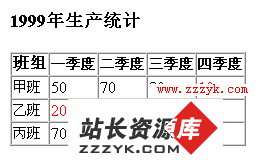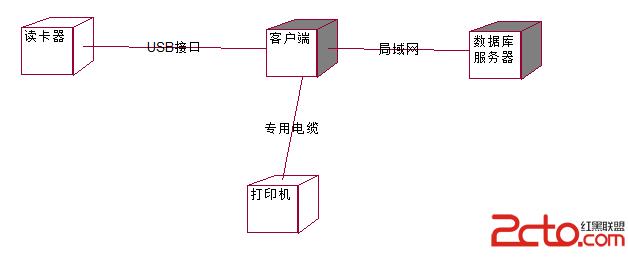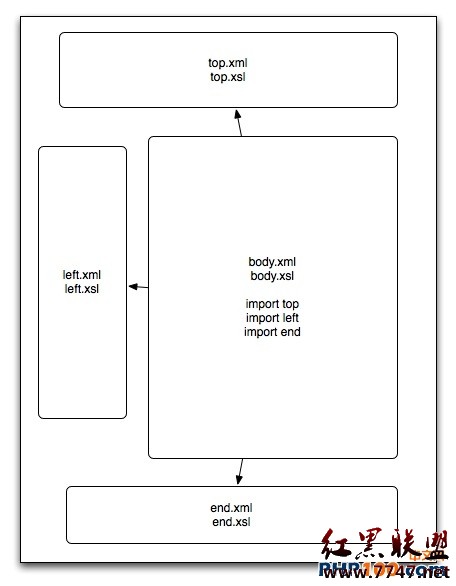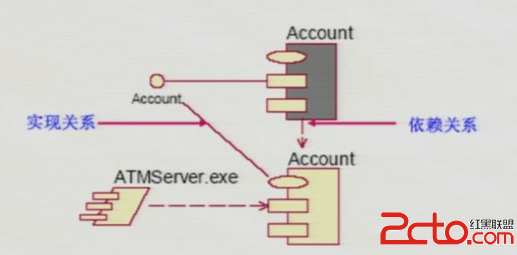SpringMVC 中整合JSON、XML视图一
SpringMVC中整合了JSON、XML的视图,可以通过这些视图完成Java对象到XML、JSON的转换。转换XML提供了MarshallingView,开发者只需用注入相应的marshaller、和属性配置,即可自动完成Java的Model对象中的数据到XML的编组。
Email:hoojo_@126.com
Blog:http://blog.csdn.net/IBM_hoojo
http://hoojo.cnblogs.com/
一、 准备工作
1、 本次程序会涉及到Jackson、xStream、Jibx、Jaxb2、castor等技术
这篇文章中涉及到的内容应该对你有不少帮助。
2、 jar包下载
spring各版本jar下载地址:http://ebr.springsource.com/repository/app/library/detail?name=org.springframework.spring
相关的依赖包也可以在这里找到:http://ebr.springsource.com/repository/app/library
3、 至少需要以下jar包

4、 当前工程的web.xml配置
<?xml version="1.0" encoding="UTF-8"?>
<web-app version="2.4"
xmlns="http://java.sun.com/xml/ns/j2ee"
xmlns:xsi="http://www.w3.org/2001/XMLSchema-instance"
xsi:schemaLocation="http://java.sun.com/xml/ns/j2ee
http://java.sun.com/xml/ns/j2ee/web-app_2_4.xsd">
<-- 配置Spring核心控制器 -->
<servlet>
<servlet-name>dispatcher</servlet-name>
<servlet-class>org.springframework.web.servlet.DispatcherServlet</servlet-class>
<init-param>
<param-name>contextConfigLocation</param-name>
<param-value>/WEB-INF/dispatcher.xml</param-value>
</init-param>
<load-on-startup>1</load-on-startup>
</servlet>
<servlet-mapping>
<servlet-name>dispatcher</servlet-name>
<url-pattern>*.do</url-pattern>
</servlet-mapping>
<-- 解决工程编码过滤器 -->
<filter>
<filter-name>characterEncodingFilter</filter-name>
<filter-class>org.springframework.web.filter.CharacterEncodingFilter</filter-class>
<init-param>
<param-name>encoding</param-name>
<param-value>UTF-8</param-value>
</init-param>
</filter>
<filter-mapping>
<filter-name>characterEncodingFilter</filter-name>
<url-pattern>/*</url-pattern>
</filter-mapping>
<welcome-file-list>
<welcome-file>index.jsp</welcome-file>
</welcome-file-list>
</web-app>
5、 WEB-INF中的dispatcher.xml配置
<?xml version="1.0" encoding="UTF-8"?>
<beans xmlns="http://www.springframework.org/schema/beans"
xmlns:mvc="http://www.springframework.org/schema/mvc"
xmlns:context="http://www.springframework.org/schema/context"
xmlns:util="http://www.springframework.org/schema/util"
xmlns:xsi="http://www.w3.org/2001/XMLSchema-instance"
xsi:schemaLocation="http://www.springframework.org/schema/beans
http://www.springframework.org/schema/beans/spring-beans-3.0.xsd
http://www.springframework.org/schema/mvc
http://www.springframework.org/schema/mvc/spring-mvc-3.0.xsd
http://www.springframework.org/schema/context
http://www.springframework.org/schema/context/spring-context-3.0.xsd
http://www.springframework.org/schema/util
http://www.springframework.org/schema/util/spring-util-3.0.xsd">
<-- 注解探测器 -->
<context:component-scan base-package="com.hoo.controller"/>
<-- 视图解析器,根据视图的名称new ModelAndView(name),在配置文件查找对应的bean配置 -->
<bean class="org.springframework.web.servlet.view.BeanNameViewResolver">
<property name="order" value="1"/>
</bean>
<bean class="org.springframework.web.servlet.view.InternalResourceViewResolver">
<property name="viewClass" value="org.springframework.web.servlet.view.JstlView"/>
</bean>
</beans>
启动后,可以看到index.jsp 没有出现异常或错误。那么当前SpringMVC的配置就成功了。
二、 利用Jaxb2编组XML
1、 Jaxb2可以完成XML和Java的相互转换,在WebService中用得较多。前面也介绍过Jaxb2 的用法。
在线博文:
For cnblogs:http://www.cnblogs.com/hoojo/archive/2011/04/26/2029011.html
For csdn:aspx">http://blog.csdn.net/IBM_hoojo/archive/2011/04/26/6363491.aspx
2、 首先在dispatcher.xml中配置Jaxb2的marshaller的视图,配置如下:
<-- xml视图,Jaxb2Marshaller,需要配置对象和对象添加Annotation xml注解,不需要添加额外的jar包 -->
补充:软件开发 , Java ,