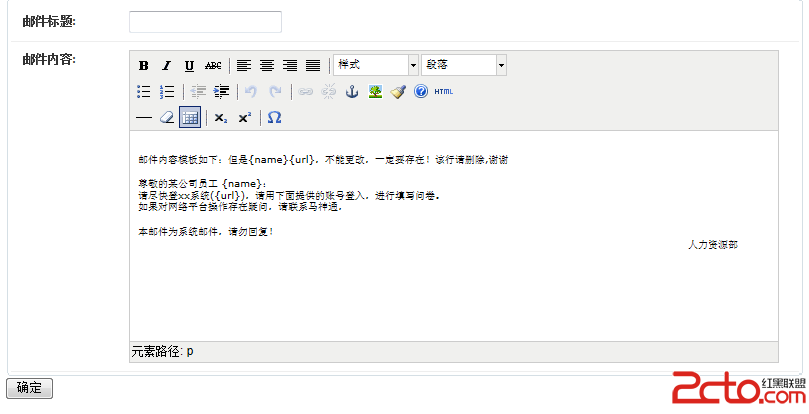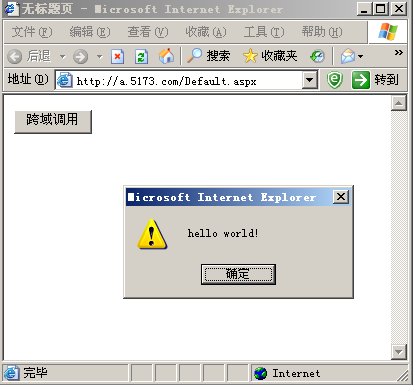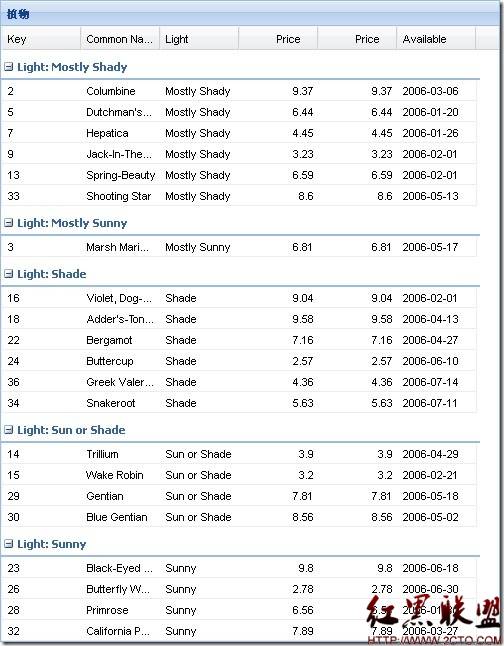利用JSP直接绘制图片并输出到IE里
以下代码经测试成功, 直接复制到jsp(SUN企业级应用的首选)中即可以运行
<%@ page import="java.awt.*" %>
<%@ page import="java.awt.image.*" %>
<%@ page import="com.sun.image.codec.jpeg.*" %>
<%@ page import="java.util.*" %>
<%
//test by liboyint width=400;
int height= 400;BufferedImage image = new BufferedImage(width, height, BufferedImage.TYPE_INT_RGB);
Graphics g = image.getGraphics();
//Graphics2d g2d = image.createGraphics();
g.setColor(Color.white);
g.fillRect(0, 0, width, height);
g.setColor(Color.black);
g.drawRect(0,0,width-1,height-1);
// Create random polygon
Polygon poly = new Polygon();
Random random = new Random();
for (int i=0; i<5; i++) {
poly.addPoint(random.nextInt(width), random.nextInt(height));
}
// Fill polygon
g.setColor(Color.cyan);
g.fillPolygon(poly);
// Dispose context
g.dispose();
response.reset();
response.setContentType("image/jpeg");ServletOutputStream sos = response.getOutputStream();
JPEGImageEncoder encoder = JPEGCodec.createJPEGEncoder(sos);
encoder.encode(image);%>
OICQ: 86804
补充:Web开发 , Jsp ,