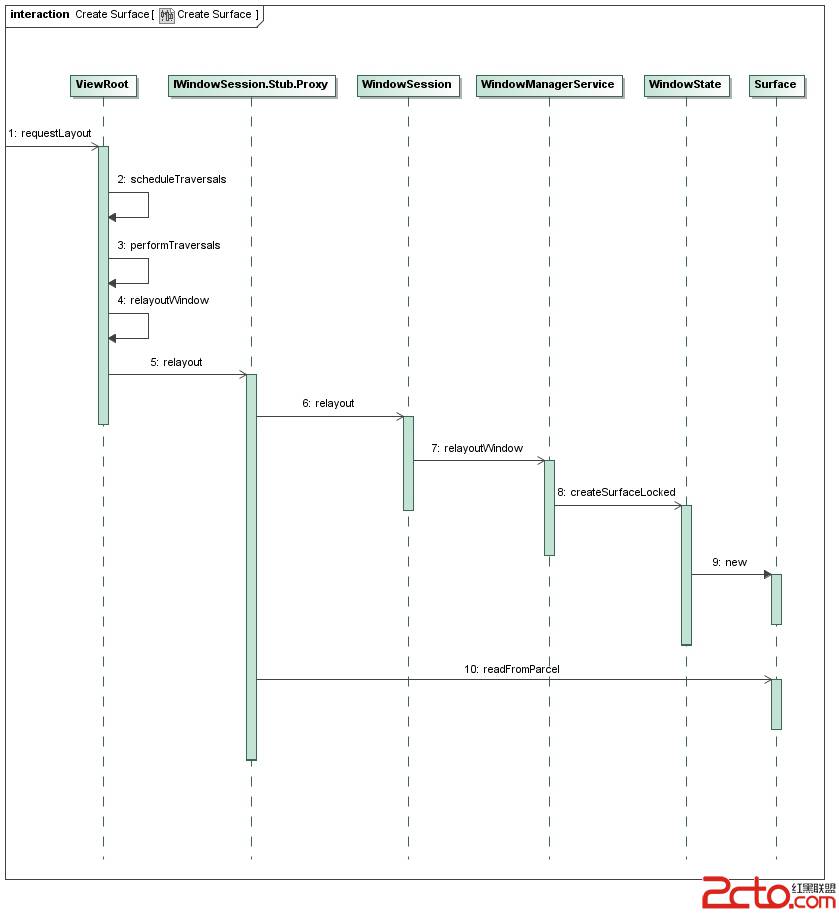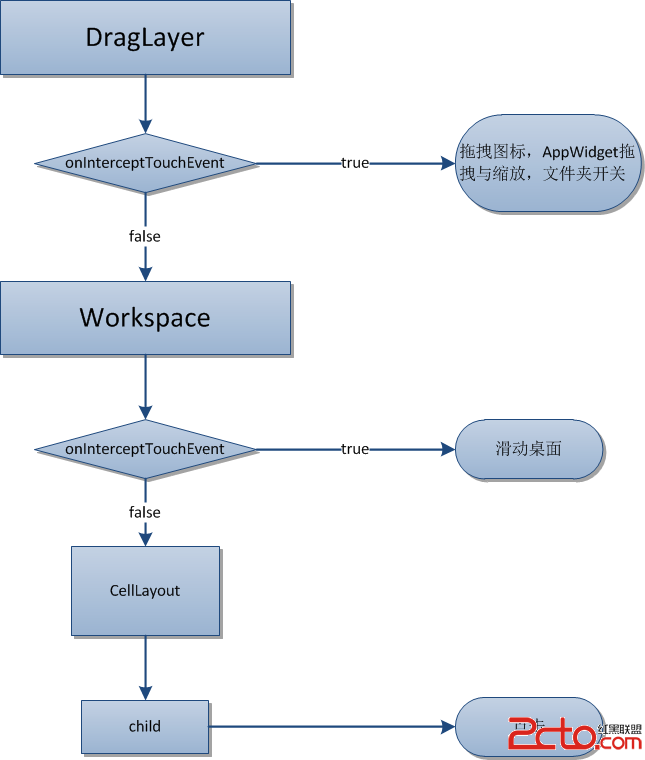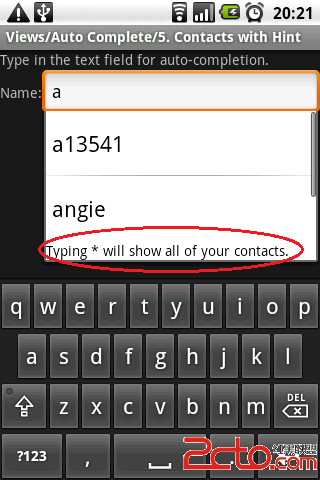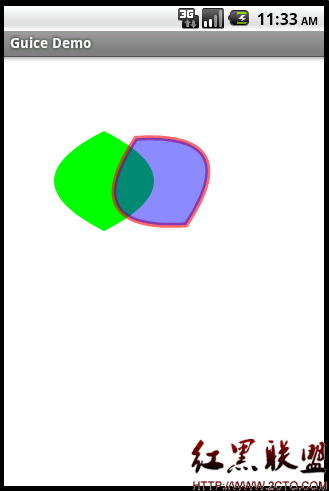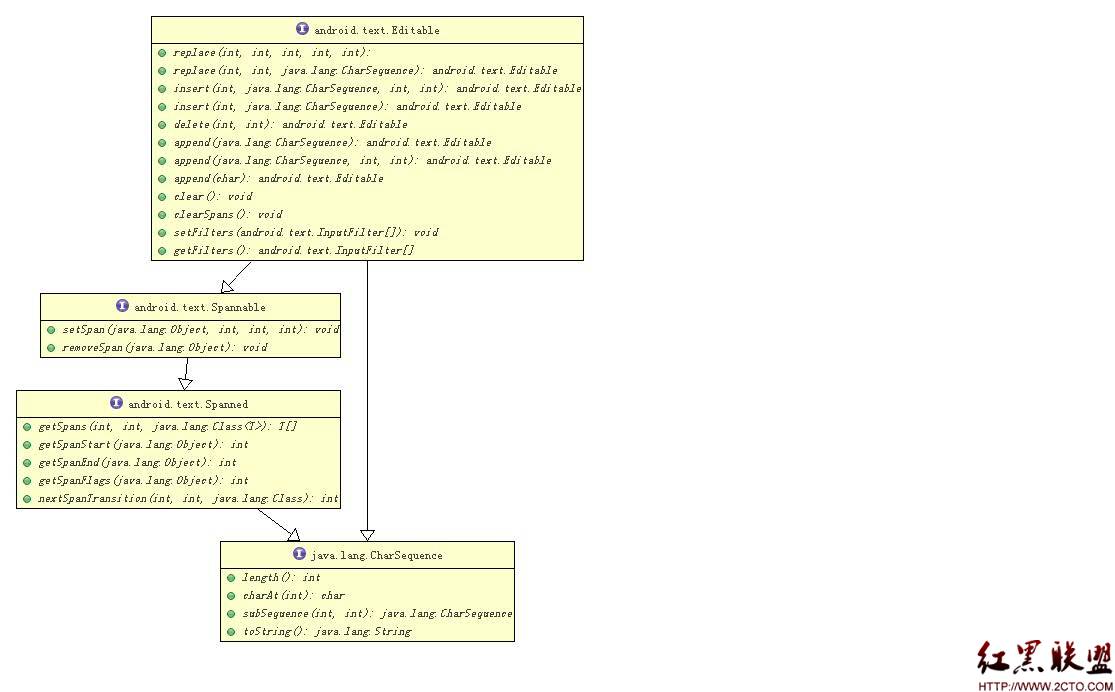Android电话的反射调用机制实现静默接听电话
首先 建一个工程
insertTel
建一个com.Android.internal.telephony的包
把系统的源码里的ITelephony.aidl拷贝进来
如下
ITelephony.aidl
/*
* Copyright (C) 2007 The Android Open Source Project
*
* Licensed under the Apache License, Version 2.0 (the "License");
* you may not use this file except in compliance with the License.
* You may obtain a copy of the License at
*
* http://www.apache.org/licenses/LICENSE-2.0
*
* Unless required by applicable law or agreed to in writing, software
* distributed under the License is distributed on an "AS IS" BASIS,
* WITHOUT WARRANTIES OR CONDITIONS OF ANY KIND, either express or implied.
* See the License for the specific language governing permissions and
* limitations under the License.
*/
package com.Android.internal.telephony;
import Android.os.Bundle;
import java.util.List;
/**
* Inte易做图ce used to interact with the phone. Mostly this is used by the
* TelephonyManager class. A few places are still using this directly.
* Please clean them up if possible and use TelephonyManager insteadl.
*
* {@hide}
*/
inte易做图ce ITelephony {
/**
* Dial a number. This doesn't place the call. It displays
* the Dialer screen.
* @param number the number to be dialed. If null, this
* would display the Dialer screen with no number pre-filled.
*/
void dial(String number);
/**
* Place a call to the specified number.
* @param number the number to be called.
*/
void call(String number);
/**
* If there is currently a call in progress, show the call screen.
* The DTMF dialpad may or may not be visible initially, depending on
* whether it was up when the user last exited the InCallScreen.
*
* @return true if the call screen was shown.
*/
boolean showCallScreen();
/**
* Variation of showCallScreen() that also specifies whether the
* DTMF dialpad should be initially visible when the InCallScreen
* comes up.
*
* @param showDialpad if true, make the dialpad visible initially,
* otherwise hide the dialpad initially.
* @return true if the call screen was shown.
*
* @see showCallScreen
*/
boolean showCallScreenWithDialpad(boolean showDialpad);
/**
* End call or go to the Home screen
*
* @return whether it hung up
*/
boolean endCall();
/**
* Answer the currently-ringing call.
*
* If there's already a current active call, that call will be
* automatically put on hold. If both lines are currently in use, the
* current active call will be ended.
*
* TODO: provide a flag to let the caller specify what policy to use
* if both lines are in use. (The current behavior is hardwired to
* "answer incoming, end ongoing", which is how the CALL button
* is specced to behave.)
*
* TODO: this should be a oneway call (especially since it's called
* directly from the key queue thread).
*/
void answerRingingCall();
/**
* Silence the ringer if an incoming call is currently ringing.
* (If vibrating, stop the vibrator also.)
*
* It's safe to call this if the ringer has already been silenced, or
* even if there's no incoming call. (If so, this method will do nothing.)
*
* TODO: this should be a oneway call too (see above).
* (Actually *all* the methods here that return void can
* probably be oneway.)
*/
void silenceRinger();
/**
* Check if we are in either an active or holding call
* @return true if the phone state is OFFHOOK.
*/
boolean isOffhook();
/**
* Check if an incoming phone call is ringing or call waiting.
* @return true if the phone state is RINGING.
*/
boolean isRinging();
/**
* Check if the phone is idle.
* @return true if the phone state is IDLE.
*/
boolean isIdle();
/**
* Check to see if the radio is on or not.
* @return returns true if the radio is on.
*/
boolean isRadioOn();
/**
* Check if the SIM pin lock is enabled.
* @return true if the SIM pin lock is enabled.
*/
boolean isSimPinEnabled();
/**
* Cancels the missed calls notification.
*/
void cancelMissedCallsNotification();
/**
* Supply a pin to unlock the SIM. Blocks until a result is determined.
* @param pin The pin to check.
* @return whether the operation was a success.
*/
boolean supplyPin(
补充:移动开发 , Android ,