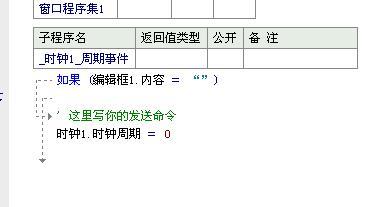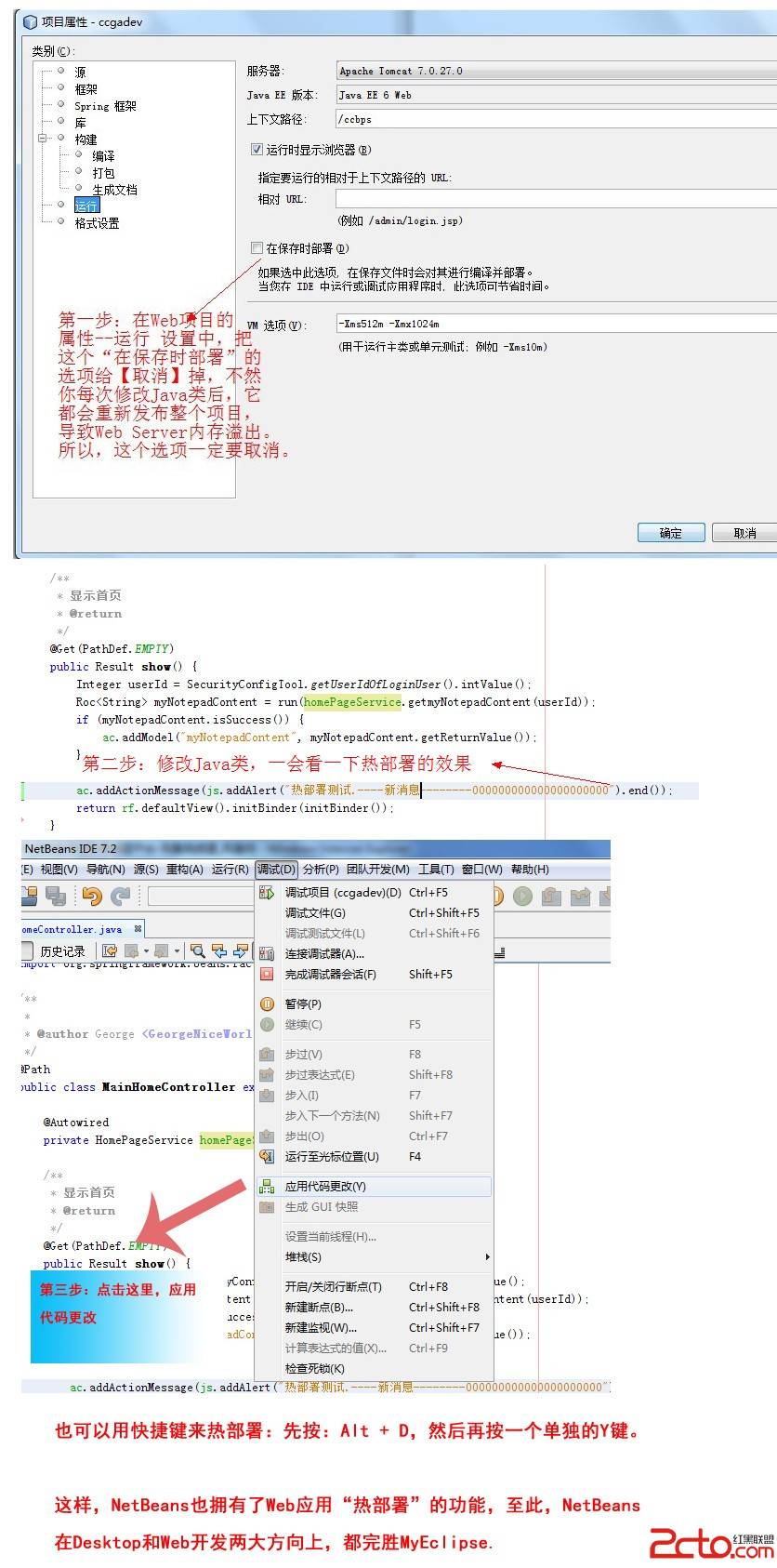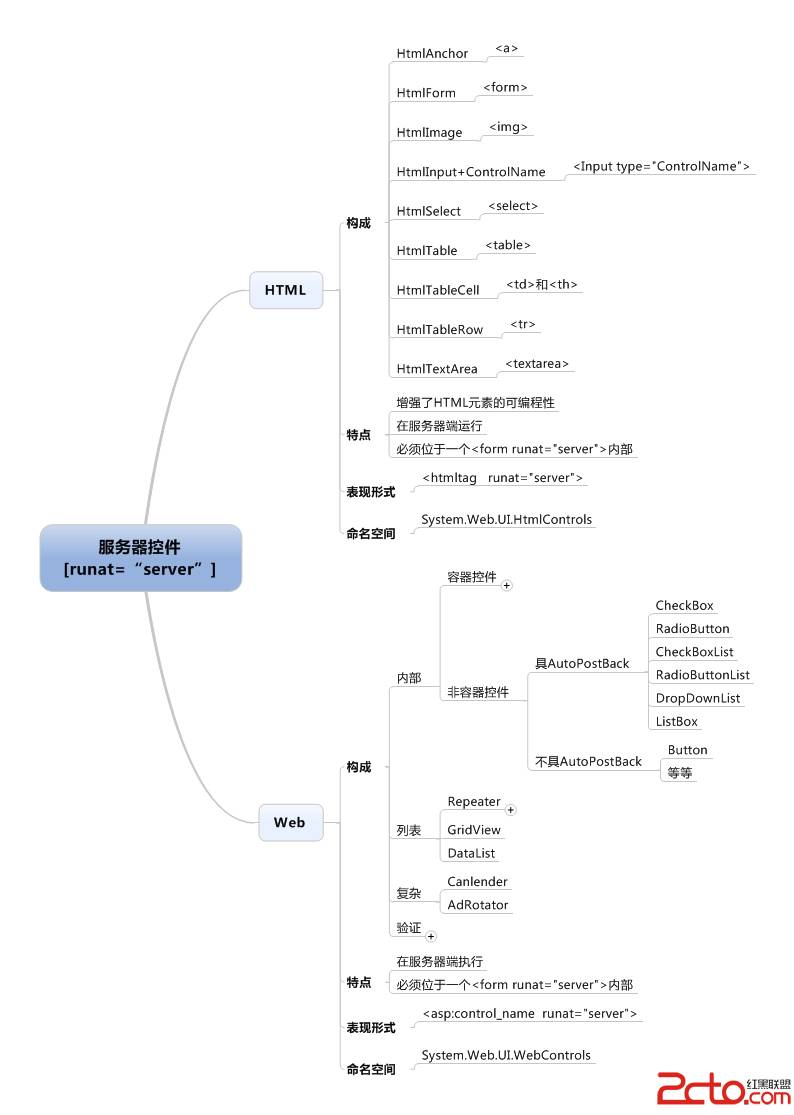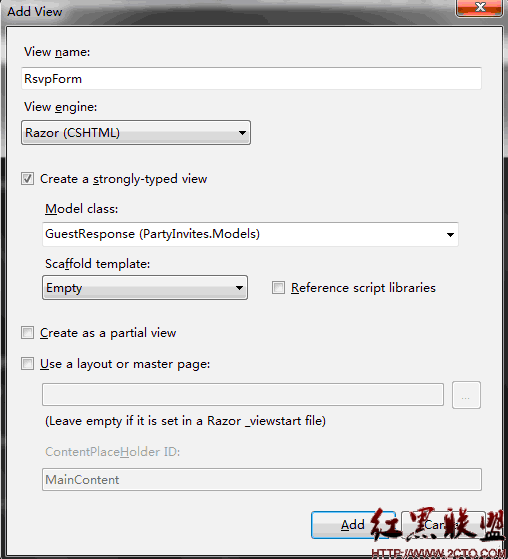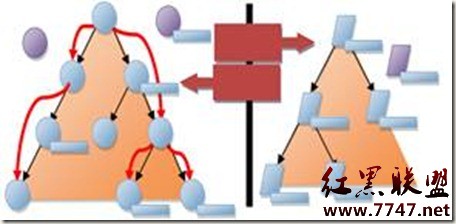模仿OUTLOOK的菜单
<head><style type="text/css">
.titleStyle{
background-color:#3366cc;color:#ffffff;border-top:1px solid #FFFFFF;font-size:9pt;cursor:hand;
}
.contentStyle{
background-color:#efefef;color:blue;font-size:9pt;
}
a{
color:blue;
}
body{
font-size:9pt;
}
</style>
</head>
<body>
<script language="JavaScript">
<!--
var layerTop=20; //菜单顶边距
var layerLeft=30; //菜单左边距
var layerWidth=140; //菜单总宽
var titleHeight=20; //标题栏高度
var contentHeight=200; //内容区高度
var stepNo=10; //移动步数,数值越大移动越慢
var itemNo=0;runtimes=0;
document.write('<span id=itemsLayer style="position:absolute;overflow:hidden;border:1px solid #efefef;left:'+layerLeft+';top:'+layerTop+';width:'+layerWidth+';">');
function addItem(itemTitle,itemContent){
itemHTML='<div id=item'+itemNo+' itemIndex='+itemNo+' style="position:relative;left:0;top:'+(-contentHeight*itemNo)+';width:'+layerWidth+';"><table width=100% cellspacing="0" cellpadding="0">'+
'<tr><td height='+titleHeight+' onclick=changeItem('+itemNo+') class="titleStyle" align=center>'+itemTitle+'</td></tr>'+
'<tr><td height='+contentHeight+' class="contentStyle">'+itemContent+'</td></tr></table></div>';
document.write(itemHTML);
itemNo++;
}
//添加菜单标题和内容,可任意多项,注意格式:
addItem('欢迎','<BR> WWW.CNBRUCE.COM');
addItem('网页专区','<center><a href="#">网页工具</a> <BR><BR><a href="#">技术平台</a> <BR><BR><a href="#">设计理念</a> <BR><BR><a href="#">更多</a></center>');
补充:asp教程,客户端相关打印