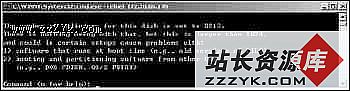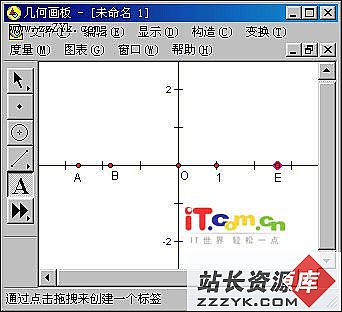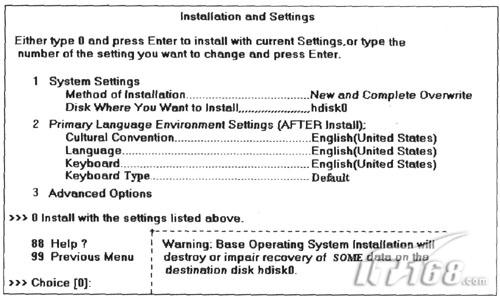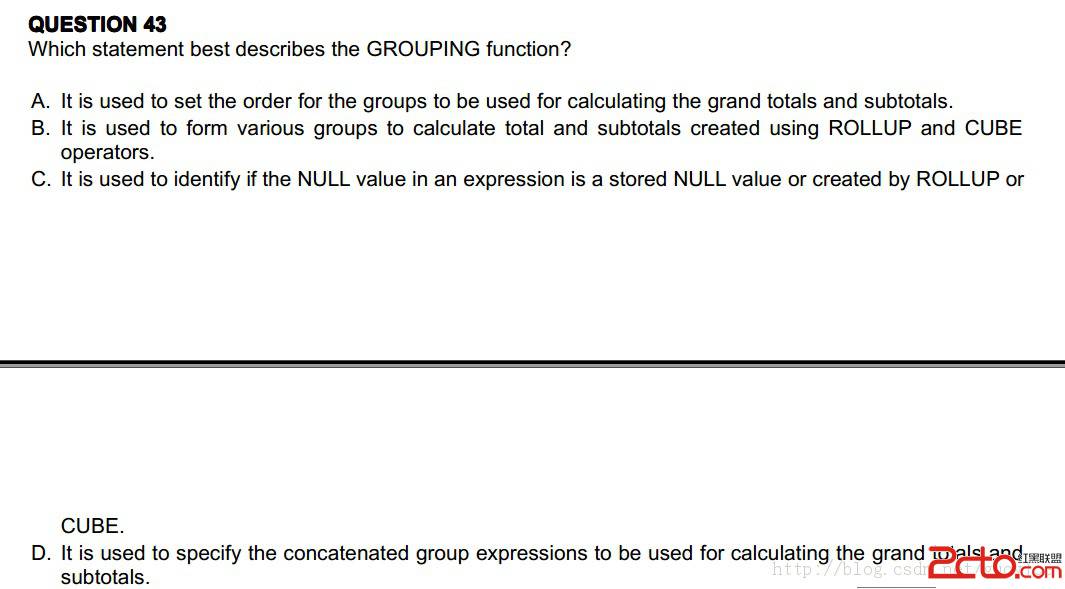RMAN delete expired & delete obsolete
RMAN delete expired & delete obsolete
先看官方文档解释:
delete exipired
[plain]
If you run CROSSCHECK, and if RMAN cannot locate the files, then it updates their records in the RMAN repository to EXPIRED status. You can then use the DELETE EXPIRED command to remove records of expired backups and copies from the RMAN repository
delete obsolete
[plain]
The RMAN DELETE command supports an OBSOLETE option, which deletes backups that are no longer needed to satisfy specified recoverability requirements. You can delete files obsolete according to the configured default retention policy, or another retention policy that you specify as an option to the DELETE OBSOLETE command. As with other forms of the DELETE command, the files deleted are removed from backup media, deleted from the recovery catalog, and marked as DELETED in the control file
简言之、就是“在不在”和“要不要”的区别
expired 是不在了、obsolete 是不要了
不在并不一定是不需要的
不需要的也并不一定不在
数据库管理的时候、痛苦的是不需要的还在、比这更痛苦的是、需要的已经不在了