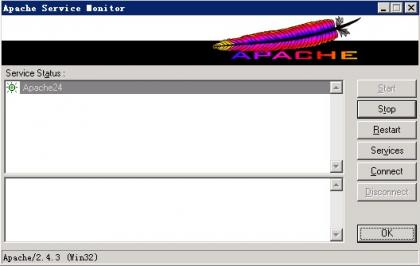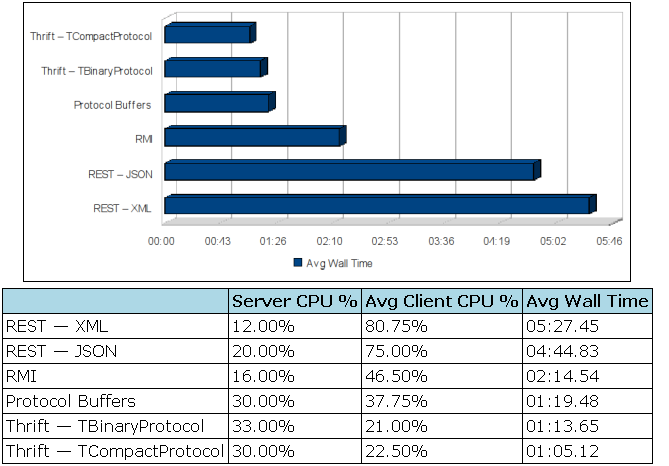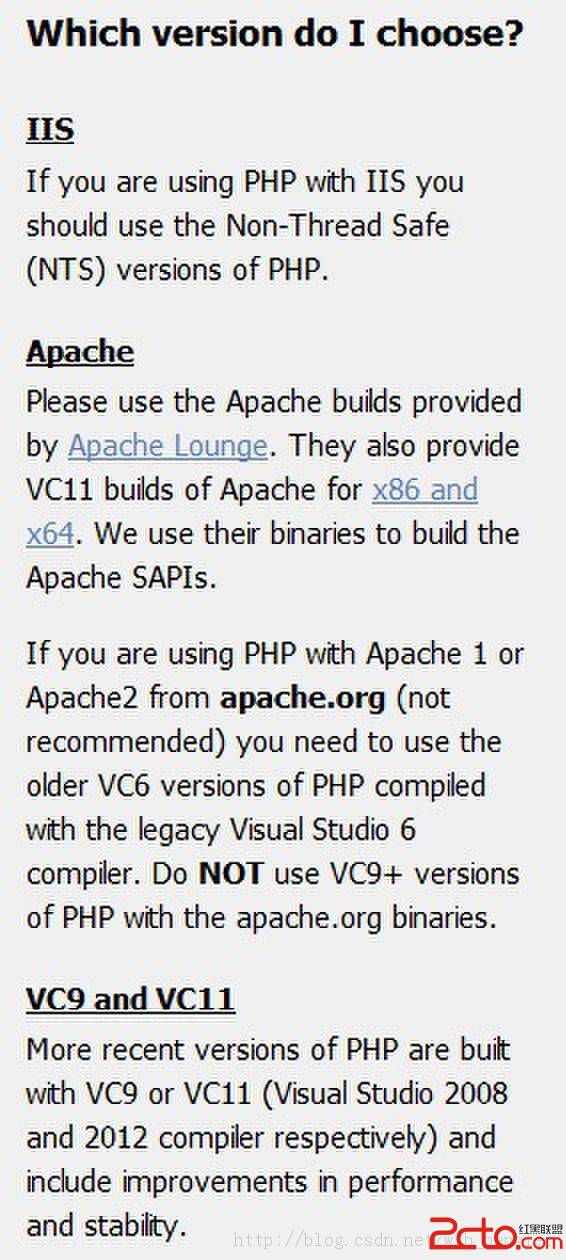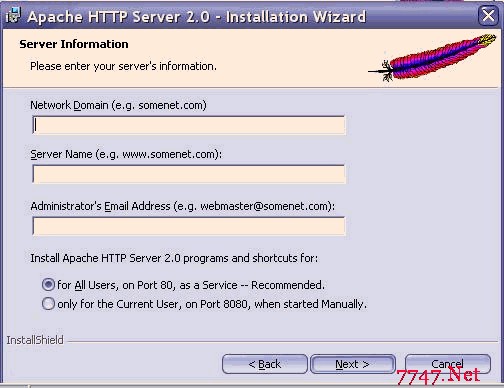apache启动错误提示:httpd: Could not reliably determine the server
错误提示
在系统启动时apache,没有启动起来,查看“事件查看器”发现报一些错误:
The Apache service named reported the following error:
>>> httpd.exe: Could not reliably determine the server's fully qualified domain name, using 192.168.0.200 for ServerName
解决办法
1)进入apache配置文件的目录:(视个人安装情况而不同)
[root@centos /]# cd /etc/httpd //我安装时配置文件所在的目录为/etc/httpd
2)编辑httpd.conf文件,搜索"#ServerName",添加ServerName localhost:80
| 代码如下 | 复制代码 |
|
#ServerName www.hzhuti.com:80 |
|
更改为:
| 代码如下 | 复制代码 |
|
ServerName localhost:80 |
|
再重新启动apache 即可。
补充:Php教程,apache