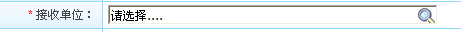求助 vb picturebox 画圆 半透明
这个问题困扰我很久了,在此诚向大家求助。求教一个vb问题:
如何在picaturebox里面画一个圆,然后将其填充为半透明色。
类似于powerpoint下的效果:我的邮箱是chinacohit@163.COM
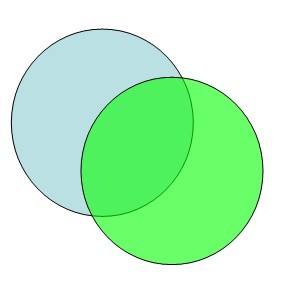
--------------------编程问答--------------------
Option Explicit
Private Sub Command1_Click()
Dim c As Long
c = RGB(200, 255, 200)
c = c Xor &HFFFFFF
Picture1.FillStyle = 0
Picture1.FillColor = c
Picture1.Circle (120, 120), 80
c = RGB(255, 255, 100)
c = c Xor &HFFFFFF
Picture1.FillColor = c
Picture1.Circle (140, 140), 80
End Sub
Private Sub Form_Load()
With Picture1
.AutoRedraw = True
.ScaleMode = vbPixels
.DrawMode = 7
End With
End Sub
--------------------编程问答-------------------- 非常感谢上楼的及时回复,但是如果有三个圆的时候重叠在一起的部分较多的时候,半透明的效果不是很好,按照您的代码测试如下
Private Sub Command1_Click()
Dim c As Long
c = RGB(200, 255, 200)
c = c Xor &HFFFFFF
Picture1.FillStyle = 0
Picture1.FillColor = c
Picture1.Circle (120, 120), 80, vbGreen
c = RGB(255, 255, 100)
c = c Xor &HFFFFFF
Picture1.FillColor = c
Picture1.Circle (140, 140), 80, vbGreen
c = RGB(200, 255, 200)
c = c Xor &HFFFFFF
Picture1.FillColor = c
Picture1.Circle (200, 160), 80, vbGreen
End Sub
Private Sub Form_Load()
With Picture1
.AutoRedraw = True
.ScaleMode = vbPixels
.DrawMode = 7
'.FillStyle = 0
.BorderStyle = 1
End With
End Sub
--------------------编程问答-------------------- 三个圆半透明重叠比较如下图,
 --------------------编程问答--------------------
还是用GDI+吧……
--------------------编程问答--------------------
还是用GDI+吧……以下在FORM1中:
Private Sub Form_Click()
Dim Token As Long
Dim Grp As Long
Dim Brush1 As Long, Brush2 As Long, Brush3 As Long
Dim pen As Long
Dim uInput As GdiplusStartupInput
uInput.GdiplusVersion = 1
GdiplusStartup Token, uInput
GdipCreateFromHDC Me.hDC, Grp
GdipSetSmoothingMode Grp, 4
GdipCreateSolidFill &H80FF0000, Brush1
GdipCreateSolidFill &H8000FF00, Brush2
GdipCreateSolidFill &H800000FF, Brush3
GdipCreatePen1 &HFF0000FF, 1, UnitPixel, pen
GdipDrawEllipseI Grp, pen, 10, 10, 100, 100
GdipFillEllipseI Grp, Brush1, 10, 10, 100, 100
GdipDrawEllipseI Grp, pen, 50, 50, 100, 100
GdipFillEllipseI Grp, Brush2, 50, 50, 100, 100
GdipDrawEllipseI Grp, pen, 90, 10, 100, 100
GdipFillEllipseI Grp, Brush3, 90, 10, 100, 100
Me.Refresh
GdipDeletePen pen
GdipDeleteBrush Brush1
GdipDeleteBrush Brush2
GdipDeleteGraphics Grp
GdiplusShutdown Token
End Sub
Private Sub Form_Load()
Me.AutoRedraw = True
Me.ScaleMode = 3
End Sub
以下在Module1中:
Option Explicit
Public Type GdiplusStartupInput
GdiplusVersion As Long
DebugEventCallback As Long
SuppressBackgroundThread As Long
SuppressExternalCodecs As Long
End Type
Public Declare Function GdiplusStartup Lib "gdiplus" (Token As Long, inputbuf As GdiplusStartupInput, Optional ByVal outputbuf As Long = 0) As GpStatus
Public Declare Function GdipSetSmoothingMode Lib "gdiplus" (ByVal Graphics As Long, ByVal SmoothingMd As Long) As GpStatus
Public Declare Function GdiplusShutdown Lib "gdiplus" (ByVal Token As Long) As GpStatus
Public Declare Function GdipCreateFromHDC Lib "gdiplus" (ByVal hDC As Long, Graphics As Long) As GpStatus
Public Declare Function GdipCreatePen1 Lib "gdiplus" (ByVal Color As Long, ByVal Width As Single, ByVal unit As GpUnit, pen As Long) As GpStatus
Public Declare Function GdipCreateSolidFill Lib "gdiplus" (ByVal argb As Long, Brush As Long) As GpStatus
Public Declare Function GdipDrawEllipseI Lib "gdiplus" (ByVal Graphics As Long, ByVal pen As Long, ByVal x As Long, ByVal y As Long, ByVal Width As Long, ByVal Height As Long) As GpStatus
Public Declare Function GdipFillEllipseI Lib "gdiplus" (ByVal Graphics As Long, ByVal Brush As Long, ByVal x As Long, ByVal y As Long, ByVal Width As Long, ByVal Height As Long) As GpStatus
Public Declare Function GdipDeletePen Lib "gdiplus" (ByVal pen As Long) As GpStatus
Public Declare Function GdipDeleteBrush Lib "gdiplus" (ByVal Brush As Long) As GpStatus
Public Declare Function GdipDeleteGraphics Lib "gdiplus" (ByVal Graphics As Long) As GpStatus
Public Enum GpStatus
Ok = 0
GenericError = 1
InvalidParameter = 2
OutOfMemory = 3
ObjectBusy = 4
InsufficientBuffer = 5
NotImplemented = 6
Win32Error = 7
WrongState = 8
Aborted = 9
FileNotFound = 10
ValueOverflow = 11
AccessDenied = 12
UnknownImageFormat = 13
FontFamilyNotFound = 14
FontStyleNotFound = 15
NotTrueTypeFont = 16
UnsupportedGdiplusVersion = 17
GdiplusNotInitialized = 18
PropertyNotFound = 19
PropertyNotSupported = 20
End Enum
Public Enum GpUnit
UnitWorld
UnitDisplay
UnitPixel
UnitPoint
UnitInch
UnitDocument
UnitMillimeter
End Enum
--------------------编程问答--------------------
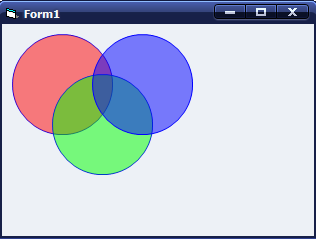 --------------------编程问答--------------------
非常感谢楼上的回复,我测试了一下,很好用。
--------------------编程问答--------------------
非常感谢楼上的回复,我测试了一下,很好用。现在还剩下半个问题,我没解决了,如果不是这样的三个重叠圆,要是重叠的扇形呢?咋办,我查了百度没能确定选用哪个GDI 函数。能再帮我一下吗?在线等啊。 --------------------编程问答-------------------- 显然,实用GDI+是最佳的选择
参考:
http://download.csdn.net/detail/veron_04/4814790
http://download.csdn.net/detail/veron_04/4039695 --------------------编程问答-------------------- 楼上的下载需要积分啊,而且看起来貌似很复杂啊。我只需要一个GDI函数用来画扇形的就ok了,能简单明了的像上上楼的那样写个例程吗? --------------------编程问答-------------------- GDI+相对于GDI功能更强大,使用更方便。不可同日而语 --------------------编程问答-------------------- 拜托楼上的,能否给个gdi+画扇形的函数示例? --------------------编程问答-------------------- 拜托楼上的,能否给个gdi+画扇形的函数示例? --------------------编程问答-------------------- 拜托楼上的,能否给个gdi+画扇形的函数示例? --------------------编程问答-------------------- 我不是给出例子了吗?你只需要在这个程序的基础上取你需要的部分略作修改就行 --------------------编程问答-------------------- 楼上的你给出的例子下载不了啊,跪求啊。每天都来关注啊。
补充:VB , API