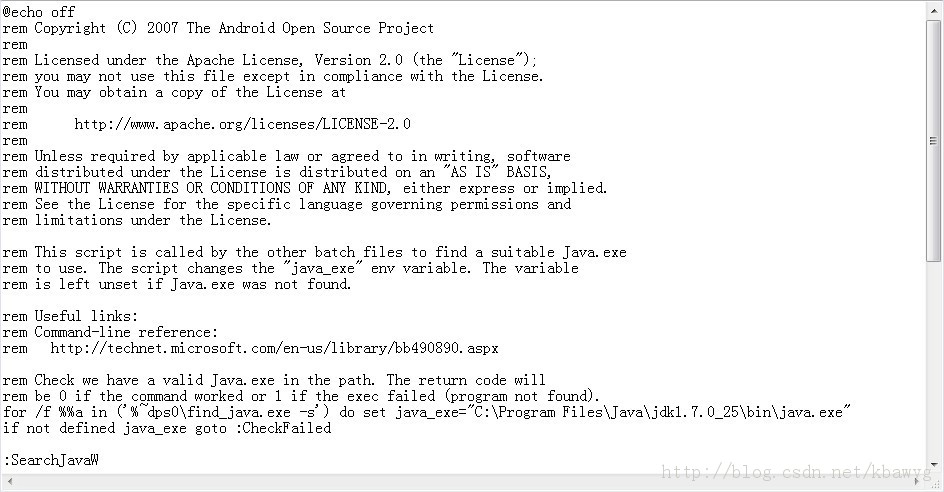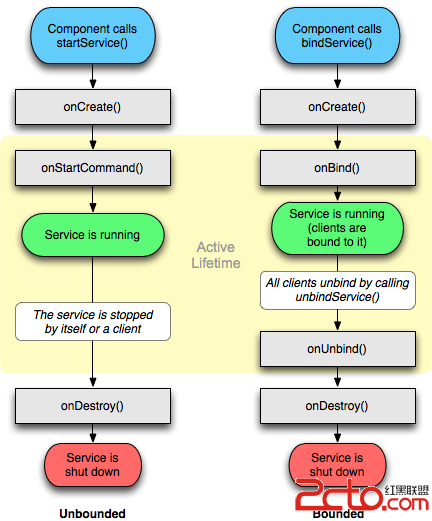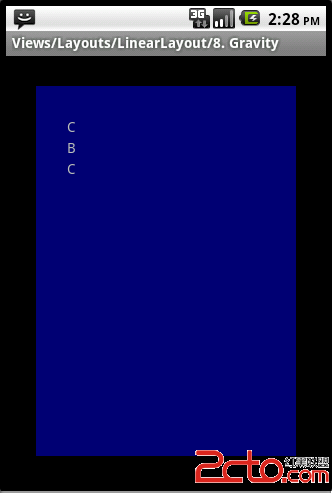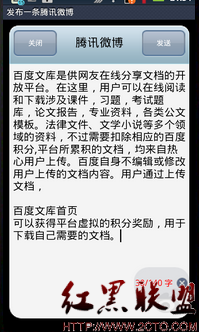Android - 保持在底部的按钮栏,上面是滚动的ScrollView
这里要用到相对布局,在ScrollView里放置自己的内容views
[html]
01.<?xml version="1.0" encoding="utf-8"?>
02.<RelativeLayout xmlns:android="http://schemas.android.com/apk/res/android"
03. android:layout_width="fill_parent"
04. android:layout_height="fill_parent">
05. <LinearLayout
06. android:id="@+id/buttonLayout"
07. android:layout_alignParentBottom="true"
08. android:layout_height="wrap_content"
09. android:layout_width="fill_parent"
10. android:orientation="horizontal">
11. <Button
12. android:text="AAAA"
13. android:layout_height="wrap_content"
14. android:layout_width="fill_parent"
15. android:layout_weight="1"/>
16. <Button
17. android:text="BBBB"
18. android:layout_height="wrap_content"
19. android:layout_width="fill_parent"
20. android:layout_weight="1"/>
21. </LinearLayout>
22. <ScrollView
23. android:layout_above="@id/buttonLayout"
24. android:layout_width="fill_parent"
25. android:layout_height="fill_parent">
26. </ScrollView>
27.</RelativeLayout>
看来各种布局,特别是常用的几个还要好好研究一下啊。
补充:移动开发 , Android ,