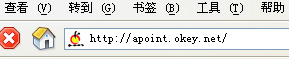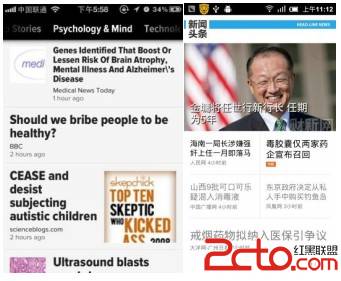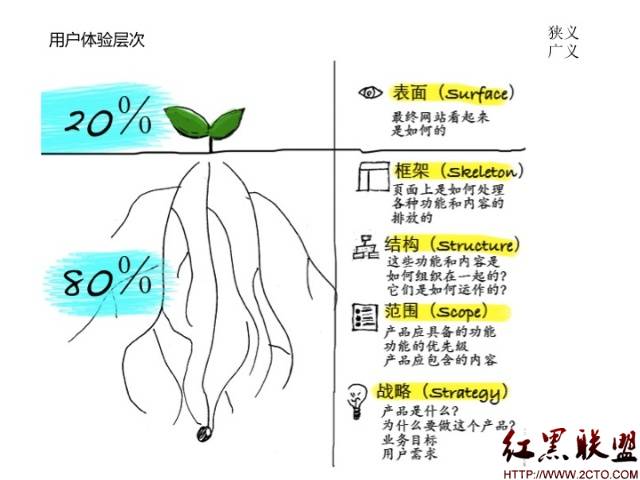当前位置:编程学习 > html/css >>
答案:<!DOCTYPE html PUBLIC "-//W3C//DTD XHTML 1.0 Transitional//EN" "http://www.w3.org/TR/xhtml1/DTD/xhtml1-transitional.dtd"> <html xmlns="http://www.w3.org/1999/xhtml"> <head> <meta http-equiv="Content-Type" content="text/html; charset=gb2312" /> <title>无标题文档</title> <style type="text/css"> ul, li { list-style:none; padding:0; } ul { width:500px; height:300px; margin:50 auto; background:#CCC } li { float:left; height:30px; line-height:30px; margin-left:10px; background:#E6E6E6; margin-bottom:10px; } .li1 { width:240px; } .li2 { width:230px; } .li3 { width:260px; } p { margin:10px auto; } </style> </head> <body> <ul> <li class="li1">第三个li宽240px</li> <li class="li2">第三个li宽230px</li> <li class="li3">第三个li宽260px</li> </ul> <p>li浮动,然后设置li款酷。上面两个li加起来宽度小于ul宽度,三个li加起来宽度大于ul宽度</p> </body> </html>
其他:<!DOCTYPE html PUBLIC "-//W3C//DTD XHTML 1.0 Transitional//EN" "http://www.w3.org/TR/xhtml1/DTD/xhtml1-transitional.dtd"> <html xmlns="http://www.w3.org/1999/xhtml"> <head> <meta http-equiv="Content-Type" content="text/html; charset=gb2312" /> <title>无标题文档</title> <style type="text/css"> <!-- div{ border-bottom:1px solid red; padding:0px; width:200px; } ul{ list-style:none; margin:0px; padding:0px;} li { list-style:none; border:1px solid red; border-bottom:none; margin:0px; padding:0px;} --> </style> </head> <body> <div> <ul> <li style="float:left;">我爱我的家</li><li>我爱我的家</li> </ul> <ul><li>我爱我的家我爱我的家</li></ul> </div> </body> </html> ul ul li <ul> <li>1</li> <li>2</li> ... <li>100</li> </ul>
上一个:学习网页需要掌握哪些知识啊?我学习了和html+css、js、目前正在研究jquery和ajax
下一个:mvc怎样引入css样式
- 更多html/css疑问解答:
- div+css中关于ie浏览器中非啊元素的:hover的实现问题,哪位大神指点下啊
- css jquery代码中为什么宽度这样设定.menu li ul 150px;.menu li ul a 110px;.menu li a中padding的20px
- css 属性选择器 ie6 不支持吗?
- 用css、jquery做的选项卡效果,有一个小疑问,请高手指点,代码如下:
- 介绍本学习css的书
- wordpress多个CSS样式怎么调用?
- 这个div 的css是如何编写的
- div+css中,div的右边框小于div的高度且居中,除了用背景图片,如何实现?
- 表格立体感用CSS怎么写 我要 具体代码 写仔细 分段的 谢谢 了 兄弟 还有 下拉列表框 立体感用CSS 怎么写
- CSS 在一个大的DIV里面,另一个DIV怎么居中并置底。
- dw中html文档为什么无法链接css文档
- 设计一个小例子说明DIV+CSS的优势(例子要解释并注释)。
- 我会html css目前正在学js,打算在大三的寒假找个实习,请问应该找哪方面的实习?
- css问题,跪求大大帮忙
- 请教网页设计高手,如下图的这种css代码怎么写?