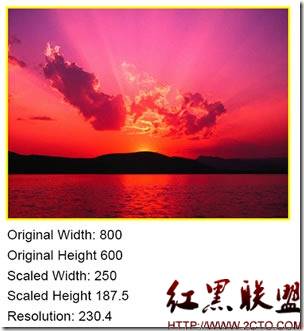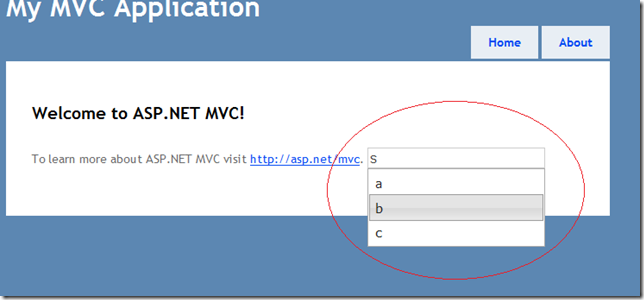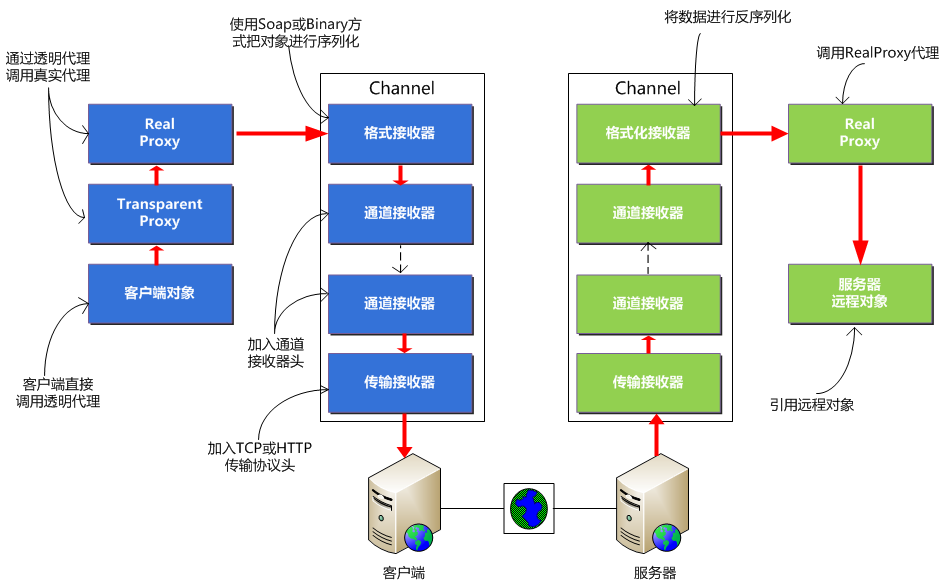asp.net获取网站路径
网站在服务器磁盘上的物理路径: HttpRuntime.AppDomainAppPath
虚拟程序路径: HttpRuntime.AppDomainAppVirtualPath
任何于Request/HttpContext.Current等相关的方法, 都只能在有请求上下文或者页面时使用. 即在无请求上下文时,HttpContext.Current为null. 而上面提到的方法一直可用.
对于全局Cache对象的访问亦然.
==================================================================================
示例:输出asp.net 网站路径。
private void responseHtml()
{
System.Text.StringBuilder sb = new System.Text.StringBuilder();
sb.Append(string.Format("当前时间: {0}", Server.HtmlEncode(DateTime.Now.ToString())));
sb.Append("<br />");
sb.Append(string.Format("当前请求的虚拟路径: {0}",Server.HtmlEncode(Request.CurrentExecutionFilePath)));
sb.Append("<br />");
sb.Append(string.Format("获取当前应用程序的根目录路径: {0}", Server.HtmlEncode(Request.ApplicationPath)));
sb.Append("<br />");
sb.Append(string.Format("当前请求的虚拟路径: {0}",Server.HtmlEncode(Request.FilePath)));
sb.Append("<br />");
sb.Append(string.Format("当前请求的虚拟路径: {0}",Server.HtmlEncode(Request.Path)));
sb.Append("<br />");
sb.Append(string.Format("获取当前正在执行的应用程序的根目录的物理文件系统路径: {0}", Server.HtmlEncode(Request.PhysicalApplicationPath)));
sb.Append("<br />");
sb.Append(string.Format("获取与请求的URL 相对应的物理文件系统路径: {0}", Server.HtmlEncode(Request.PhysicalApplicationPath)));
sb.Append("<br />");
Response.Write(sb.ToString());
}
}
输出:当前时间: 2007-08-30 11:03:49
当前请求的虚拟路径: /aDirectory/Sample/responseHtml.aspx
获取当前应用程序的根目录路径: /aDirectory
当前请求的虚拟路径: /aDirectory/Sample/responseHtml.aspx
当前请求的虚拟路径: /aDirectory/Sample/responseHtml.aspx
获取当前正在执行的应用程序的根目录的物理文件系统路径: E:\Visual Studio 2005\
获取与请求的URL 相对应的物理文件系统路径: E:\Visual Studio 2005\\aDirectory\
在ASP.NET编程中经常需要用Request获取url的有关信息.
测试的url地址是http://www.test.com/testweb/default.aspx, 结果如下:
Request.ApplicationPath: /testweb
Request.CurrentExecutionFilePath: /testweb/default.aspx
Request.FilePath: /testweb/default.aspx
Request.Path: /testweb/default.aspx
Request.PathInfo:
Request.PhysicalApplicationPath: E:\WWW\testweb\
Request.PhysicalPath: E:\WWW\testweb\default.aspx
Request.RawUrl: /testweb/default.aspx
Request.Url.AbsolutePath: /testweb/default.aspx
Request.Url.AbsoluteUri: http://www.test.com/testweb/default.aspx
Request.Url.Host: www.test.com
Request.Url.LocalPath: /testweb/default.aspx
当url中带参数时可以使用:
HttpContext.Current.Request.Url.PathAndQuery.ToString()//
本页地址: Request.URL;
上页地址:
Request.UrlReferrer
Request.ServerViables["http_referer"]
Request.RawUrl
Request.RawUrl.QueryAndPath
System.IO.Path.GetFileName(Request.FilePath.ToString())
HttpRequest 类型公开了以下成员。
构造函数
名称 说明
HttpRequest 基础结构。初始化HttpRequest 对象。
页首
方法
名称 说明
BinaryRead 执行对当前输入流进行指定字节数的二进制读取。
Equals 确定指定的Object 是否等于当前的Object。 (继承自Object。)
Finalize 允许Object 在“垃圾回收”回收Object 之前尝试释放资源并执行其他清理操作。 (继承自Object。)
GetHashCode 用作特定类型的哈希函数。 (继承自Object。)
GetType 获取当前实例的Type。 (继承自Object。)
MapImageCoordinates 将传入图像字段窗体参数映射为适当的x 坐标值和y 坐标值。
MapPath 已重载。 为当前请求将请求的URL 中的虚拟路径映射到服务器上的物理路径。
MemberwiseClone 创建当前Object 的浅表副本。 (继承自Object。)
SaveAs 将HTTP 请求保存到磁盘。
ToString 返回表示当前Object 的String。 (继承自Object。)
ValidateInput 对通过Cookies 、Form 和QueryString 属性访问的集合进行验证。
页首
属性
名称 说明
AcceptTypes 获取客户端支持的MIME 接受类型的字符串数组。
AnonymousID 获取该用户的匿名标识符(如果存在)。
ApplicationPath 获取服务器上ASP.NET 应用程序的虚拟应用程序根路径。
AppRelativeCurrentExecutionFilePath 获取应用程序根的虚拟路径,并通过对应用程序根使用波形符(~) 表示法(例如,以“~/page.aspx”的形式)使该路径成为相对路径。
Browser 获取或设置有关正在请求的客户端的浏览器功能的信息。
ClientCertificate 获取当前请求的客户端安全证书。
ContentEncoding 获取或设置实体主体的字符集。
ContentLength 指定客户端发送的内容长度(以字节计)。
ContentType 获取或设置传入请求的MIME 内容类型。
Cookies 获取客户端发送的Cookie 的集合。
CurrentExecutionFilePath 获取当前请求的虚拟路径。
FilePath 获取当前请求的虚拟路径。
Files 获取采用多部分MIM
补充:Web开发 , ASP.Net ,