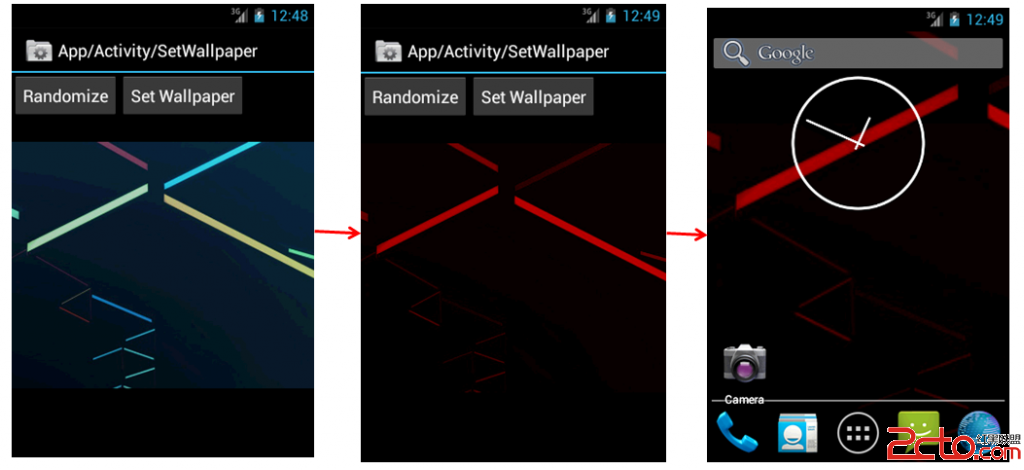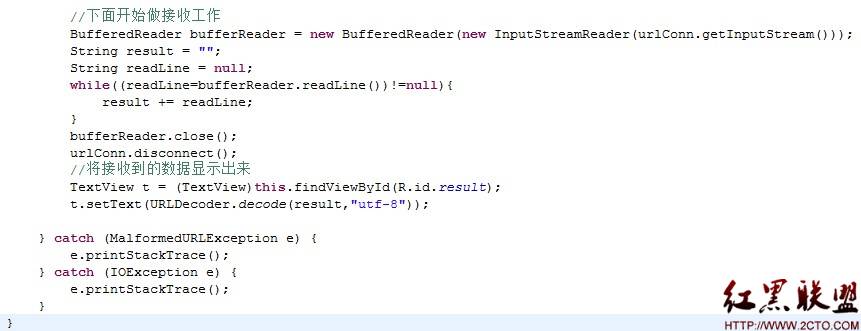android.widget.Toast——快显信息
android.widget.Toast是android提供的一个用于快显信息的类。这是个比较方便好用的东西,特别是在初步建立Android应用程序的控制或是行为时,可以用来辅助我们进行初步的测试工作。
下面是为上一个工程添加的菜单的状态显示,提示音乐是否在播放或停止,将將onOptionsItemSelected()函数添加以下内容:
[java] @Override
public boolean onOptionsItemSelected(MenuItem item) {
// TODO Auto-generated method stub
int item_id = item.getItemId();
switch (item_id) {
case R.id.play:
Intent intent = new Intent(WebTestActivity.this, yypService.class);
startService(intent);
Toast.makeText(this,"It's playing music.",Toast.LENGTH_LONG).show();
break;
case R.id.stop:
this.onStop();
Toast.makeText(this,"music is stopped.",Toast.LENGTH_LONG).show();
break;
default:
return false;
}
return true;
}
@Override
public boolean onOptionsItemSelected(MenuItem item) {
// TODO Auto-generated method stub
int item_id = item.getItemId();
switch (item_id) {
case R.id.play:
Intent intent = new Intent(WebTestActivity.this, yypService.class);
startService(intent);
Toast.makeText(this,"It's playing music.",Toast.LENGTH_LONG).show();
break;
case R.id.stop:
this.onStop();
Toast.makeText(this,"music is stopped.",Toast.LENGTH_LONG).show();
break;
default:
return false;
}
return true;
}
效果如图:

几秒之后,提示信息快速消失。
摘自 Young的专栏
补充:移动开发 , Android ,