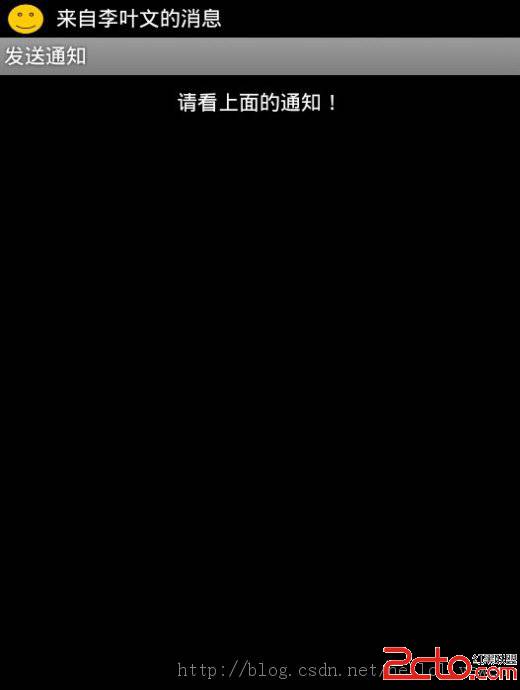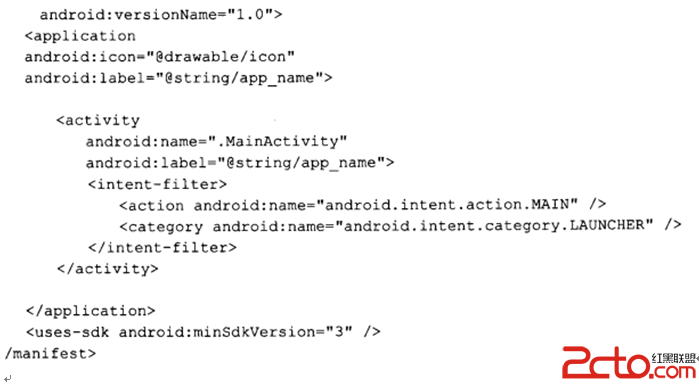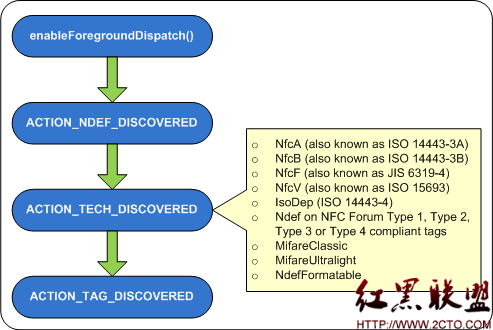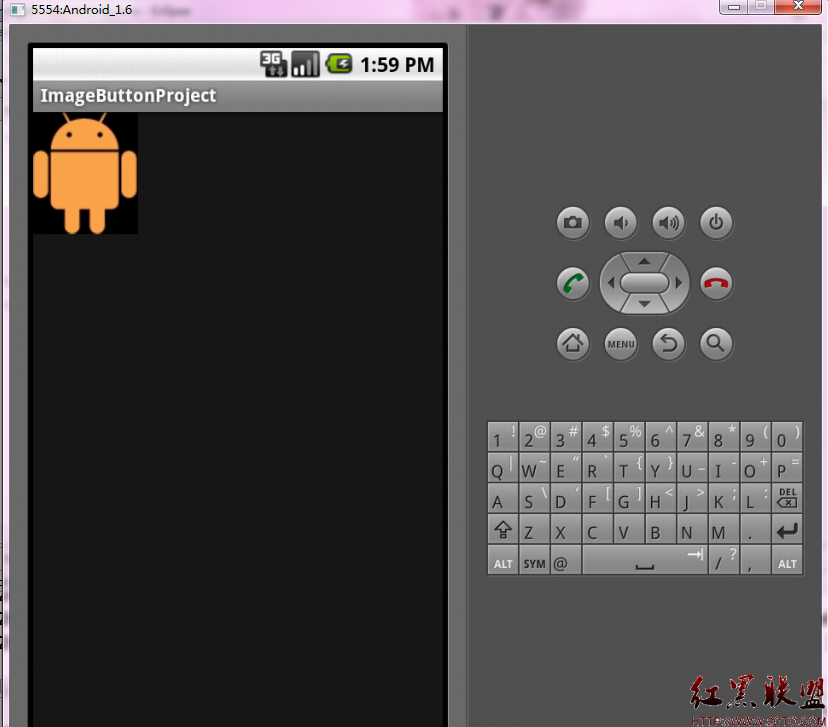开启和关闭wifi的代码
1、需要申请的权限
android.permission.ACCESS_WIFI_STATE
android.permission.CHANGE_WIFI_STATE
android.permission.WAKE_LOCK
2、获取WifiManager
wifiManager = (WifiManager) this.getSystemService(Context.WIFI_SERVICE);
3、开启、关闭wifi
if (wifiManager.isWifiEnabled()) {
wifiManager.setWifiEnabled(false);
} else {
wifiManager.setWifiEnabled(true);
}
Android设置wifi
1.new 一个wificonfiguration对象。
2.设置这个对象的一些属性。
[java]
<span style="font-size:18px">WifiConfiguration wc = new WifiConfiguration();
wc.SSID = "\""+sr.SSID+"\""; //<span style="color: rgb(255, 0, 0); ">这个地方一定要注意了。旁边的“是不能够省略的。密码的地方也一样。</span>
wc.preSharedKey = "\""+etPassword.getText().toString()+"\""; //该热点的密码
wc.hiddenSSID = true;
wc.status = WifiConfiguration.Status.ENABLED;
wc.allowedAuthAlgorithms.set(WifiConfiguration.AuthAlgorithm.OPEN);
wc.allowedGroupCiphers.set(WifiConfiguration.GroupCipher.TKIP);
wc.allowedGroupCiphers.set(WifiConfiguration.GroupCipher.CCMP);
wc.allowedKeyManagement.set(WifiConfiguration.KeyMgmt.WPA_PSK);
wc.allowedPairwiseCiphers.set(WifiConfiguration.PairwiseCipher.TKIP);
wc.allowedPairwiseCiphers.set(WifiConfiguration.PairwiseCipher.CCMP);
wc.allowedProtocols.set(WifiConfiguration.Protocol.WPA);</span>
3.判断wifi是否加密:
[java]
<span style="font-size:18px"> public static int getSecurity(ScanResult result) {
if (result.capabilities.contains("WEP")) {
return 1;
} else if (result.capabilities.contains("PSK")) {
return 2;
} else if (result.capabilities.contains("EAP")) {
return 3;
}
return 0;
}
</span>
4.连接未加密wifi连接:
[java]
<span style="font-size:18px"><pre name="code" class="java">WifiConfiguration config = new WifiConfiguration();
config.SSID = "\"" + sr.SSID + "\"";
config.allowedKeyManagement.set(KeyMgmt.NONE);
int networkId = wifiManager.addNetwork(config);
if(networkId != -1){
wifiManager.enableNetwork(networkId, false);
wifiManager.saveConfiguration();
}</pre><p></p>
<pre></pre>
<p></p>
</span>