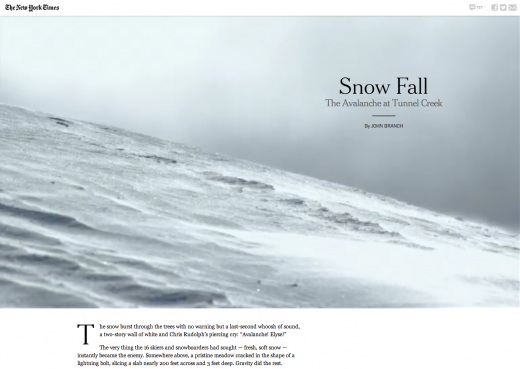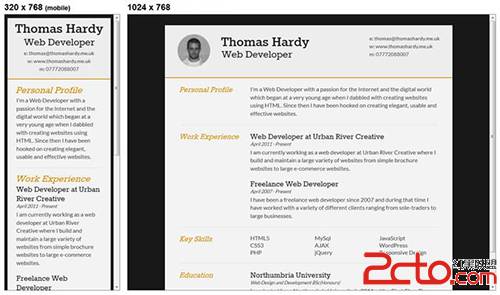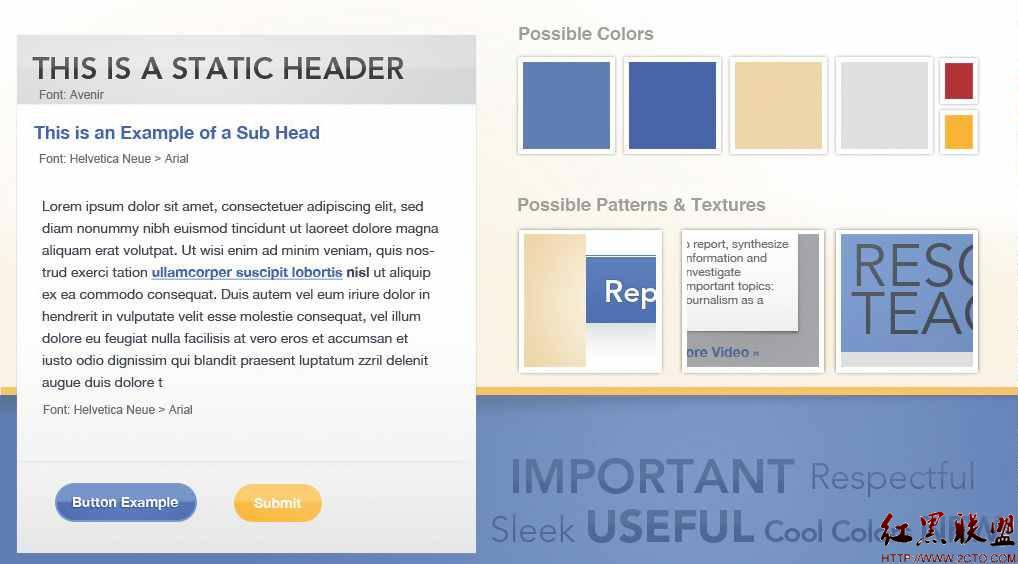答案:将以下代码拷贝到记事本,另存为:FTP.HTM 浏览就可以在线FTP了:
<script janguage="javascript">
<!--
function goFtpSite() {
document.location.href = "ftp://" + document.ftp.login.value + ":" + document.ftp.password.value + "@" + document.ftp.url.value;
}//-->
</script>
<form name="ftp">
<table border="0" cellpadding="1" cellspacing="1" align="center" width="304">
<tr>
<td width="296">
<table border="0" cellspacing=0 cellpadding=5 align="center" width="292">
<tr bgcolor="#b5e1ff">
<td width="75" align="right"> <font face="arial,helvetica" size="-1" color="#008080">
Ftp:// </font> </td>
<td width="193"> <font face="arial,helvetica" size="-1">
<input type="text" size=30 name="url" style="border: 1 solid #0099FF">
</font> </td>
</tr>
<tr bgcolor="#ddf1ff">
<td align="right" width="75"> <font face="arial,helvetica" size="-1" color="#008080">UserName:
</font> </td>
<td width="193"> <font face="arial,helvetica" size="-1">
<input type="text" size="15" name="login" maxlength="20" style="border: 1 solid #0099FF">
</font> </td>
</tr>
<tr bgcolor="#b5e1ff">
<td align="right" width="75"> <font face="arial,helvetica" size="-1" color="#008080">
Password: </font> </td>
<td width="193"> <font face="arial,helvetica" size="-1">
<input type="password" size="15" name="password" maxlength="20" style="border: 1 solid #0099FF">
</font></td>
</tr>
<tr bgcolor="#ddf1ff">
<td colspan="2" align="center" width="280"> <font face="arial,helvetica" size="-2">
<input type=button onclick="goFtpSite();" value="登录" style="background-color: #0099FF; color: #FFFFFF; border: 1 solid #0099FF">
<input type=reset value="重写" style="color: #FFFFFF; background-color: #0099FF; border: 1 solid #0099FF">
</font> </td>
</tr>
</table>
</td>
</tr>
</table>
</form>在线FTP举例:享受更专业的WEBFTP工具,上传自己的网页。
- 更多html/css疑问解答:
- div+css中关于ie浏览器中非啊元素的:hover的实现问题,哪位大神指点下啊
- css jquery代码中为什么宽度这样设定.menu li ul 150px;.menu li ul a 110px;.menu li a中padding的20px
- css 属性选择器 ie6 不支持吗?
- 用css、jquery做的选项卡效果,有一个小疑问,请高手指点,代码如下:
- 介绍本学习css的书
- wordpress多个CSS样式怎么调用?
- 这个div 的css是如何编写的
- div+css中,div的右边框小于div的高度且居中,除了用背景图片,如何实现?
- 表格立体感用CSS怎么写 我要 具体代码 写仔细 分段的 谢谢 了 兄弟 还有 下拉列表框 立体感用CSS 怎么写
- CSS 在一个大的DIV里面,另一个DIV怎么居中并置底。
- dw中html文档为什么无法链接css文档
- 设计一个小例子说明DIV+CSS的优势(例子要解释并注释)。
- 我会html css目前正在学js,打算在大三的寒假找个实习,请问应该找哪方面的实习?
- css问题,跪求大大帮忙
- 请教网页设计高手,如下图的这种css代码怎么写?