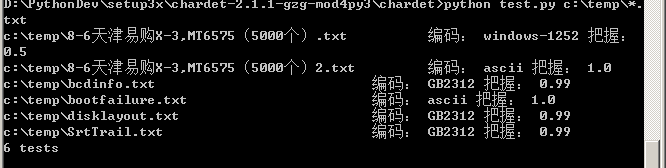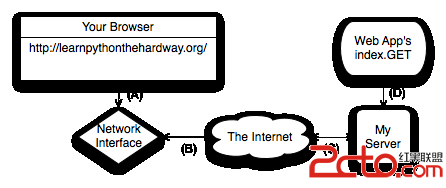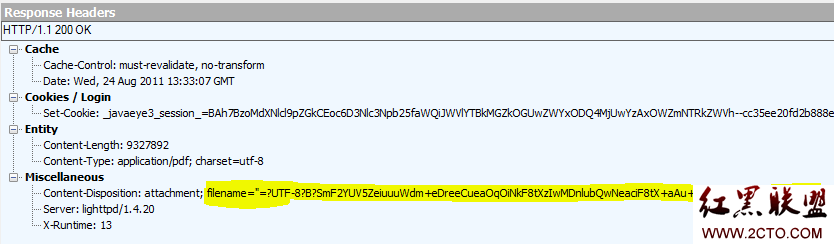python2.7中使用mysql (windows XP)
一.首先下载mysql—python模块,下载完毕之后会有一个MySQL-python-1.2.3.win32-py2.7.exe文件,点击安装一路next,ok。二.编辑配置文件(setting.py)
DATABASES = {
'default': {
'ENGINE': 'django.db.backends.mysql', # Add 'postgresql_psycopg2', 'mysql', 'sqlite3' or 'oracle'.
'NAME': 'blog', # Or path to database file if using sqlite3.
# The following settings are not used with sqlite3:
'USER': 'root',
'PASSWORD': '',
'HOST': '', # Empty for localhost through domain sockets or '127.0.0.1' for localhost through TCP.
'PORT': '', # Set to empty string for default.
}
}
注意:我的一个数据库叫名叫blog
三.django连接
1.在cmd命令框中进入project目录,输入 python manage.py shell
2.输入: >>>from django.db import connection
>>>cursor=connection.cursor()
如果什么问题都没有,说明配置正确 。(别忘了开启你的mysql服务)
补充:Web开发 , Python ,