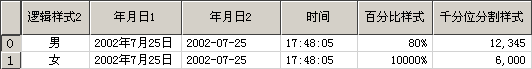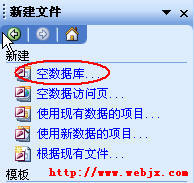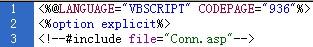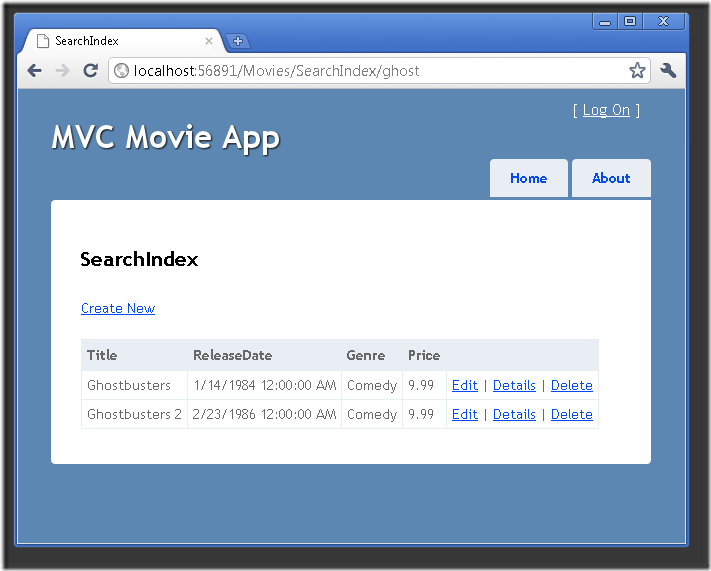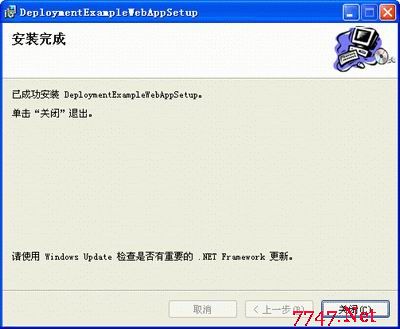当前位置:编程学习 > asp >>
答案:'::::::: 此程序属扬子原创 ::::::::::::::::::
':::::: 在sql2000,2000s中测试通过::::::::
':::::::联系我:QQ:21112856,Email:yangzinet@hotmail.com:::::::::
'::::::: http://www.tingfo.net ::::::
up.htm
<!--#include file="inc/domin.asp"-->
<!--#include file="conn.asp"-->
<html>
<head>
<title><% =webname %></title>
<meta http-equiv="Content-Type" content="text/html; charset=gb2312">
<link rel="stylesheet" href=><style type="text/css">
<!--
.tx1 { height: 20px; width: 30px; font-size: 9pt; border: 1px solid; border-color: black black
#000000; color: #0000FF}
-->
</style>
<script language="javascript">
<!--
var bgc_on=new Array("#74D738","#FF9C17","#3278AB","#486177","#078C00","#007ECA")
var bgc_off=new Array("#4CAD12","FFB859","5F9FD0","577590","08A700","009FFF")
function turnon(obj1,id){
obj1.style.background=bgc_on[id];
}
function turnoff(obj1,id){
obj1.style.background=bgc_off[id];
}
//-->
</script>
<SCRIPT language=javascript>
function check_input()
{
if (Frm.pic.value=="")
{ alert("请选择要上传的图片");
return false;
}
if (Frm.type.value=="")
{ alert("请选择图片类型");
return false;
}
if (Frm.thetext.value=="")
{ alert("请输入照片说明");
return false;
}
return true;
}
</SCRIPT>
</head>
<body bgcolor="#555555" text="#000000" leftmargin="0" topmargin="0">
<table width=755 cellpadding=0 cellspacing=0 border=0 bgcolor=#ffffff align="center">
<tr>
<td height=100><img src=http://old.zzzyk.com/article/Article/"img/top.gif" align="top">
</table>
<!--#include file="inc/mulu.asp"-->
<table width=755 cellpadding=0 cellspacing=0 border=0 bgcolor=#ffffff align="center" bordercolor=#000000>
<tr>
<td height=400 width=180 bgcolor=#D1E9D5 style="border-right: 1px #0E801E solid">
<table width=100% height=100% cellpadding=0 cellspacing=0 border=0 align="center" bordercolor=#000000>
<tr><td height=30 align="center" class=L15><font color=#E96D08>欢迎你:<% =username %> 管理中心</font>
<tr><td height=23 align="center" class=L15 bgcolor=#4CAD12 style="border-top:0px #0E801E solid; border-bottom:1px #0E801E solid;"><font color=#C2F009 class=yinying>管 理 中 心</font>
<tr><td height=20 class=L13>
<!--#include file="inc/centermulu.asp"-->
<tr><td height=5>
<tr><td>
</table>
<td>
<%
set rs=server.createobject("adodb.recordset")
sql="select * from photo where author='"&username&"'"
rs.open sql,conn,1,1
%>
<table cellpadding=0 cellspacing=0 border=0 width=100% height=100%>
<tr><td height=3>
<tr><td height=3 bgcolor=#ffffff background=img/bj3.gif>
<tr><td height=20 valign="bottom" bgcolor=#eeeeee> 现在位置: 98243班 - 管理中心 - 添加新闻
<tr><td height=3 bgcolor=#eeeeee style="border-bottom: 1px #cccccc solid"><p style="font-size:1pt">
<tr><td height=20 valign="bottom"> <font color=green><% =username %>:你一共上传了 <font color=red><% =rs.recordcount %></font> 张照片</font> <a href=><tr><td bgcolor=#ffffff valign=top>
<table cellpadding=0 cellspacing=0 border=0 width=95% height=100% align="center">
<form action=addphoto.asp method=post name=Frm onSubmit="return check_input()" enctype="multipart/form-data">
<tr><td height=20 colspan=2>
<tr><td height=25 width=15% align="right" class=L13>选择照片: <td> <input NAME="pic" TYPE="FILE" class="tx1" style="width:300"> <font color=red>拒绝易做图、易做图图等</font>
<tr><td height=25 width=20% align="right" class=L13>照片分类: <td> <select name="type">
<option selected value="">选择类型</option>
<option value="班级合影">班级合影</option>
<option value="个人照片">个人照片</option>
<option value="恩师照片">恩师照片</option>
<option value="情人照片">情人照片</option>
<option value="友人照片">友人照片</option>
<option value="其他照片">其他照片</option>
</select>
<tr><td height=25 width=20% align="right" class=L13>照片说明: <td> <textarea name="thetext" cols="46" rows="7" style="border:1px double rgb(88,88,88);font:9pt">
</textarea> <font color=red>最多20个字符</font>
<tr><td height=5 colspan=2>
<tr><td height=25 colspan=2 align="center">
<input type="submit" name="Submit" value=" 提 交 " style="border:1px double rgb(88,88,88);font:9pt">
<input type="reset" name="Reset" value=" 重 写 " style="border:1px double rgb(88,88,88);font:9pt">
<tr><td colspan=2>
</tr></form>
</table>
</table>
</table>
<!--#include file="inc/footer.asp"-->
</body>
</html>
fupload.inc
<SCRIPT RUNAT=SERVER LANGUAGE=VBSCRIPT>
'限制上传图片大小
Dim UploadSizeLimit
'********************************** 得到上传数据 **********************************
Function GetUpload()
Dim Result
Set Result = Nothing
If Request.ServerVariables("REQUEST_METHOD") = "POST" Then 'Request method must be "POST"
Dim C
上一个:转:如何在Form域中Post大于100K字节的数据
下一个:把文件存进access数据库然后取出来供人下载的代码(取自e-office部分模块)
- 更多asp疑问解答:
- asp正则过滤重复字符串的代码
- 用asp过滤全部html但保留br类似的符号
- 会asp,但感觉asp要过点,想学php。但我一般做的都是小公司的站,用access数
- PHP的空间可以用ASP的源代码吗?
- 以前做asp程序,现在应该怎样发展?是学.net还是php
- 以前做asp程序,现在应该怎样发展?是学.net还是php
- 想做一个市级的人才网acess,sql数据库,语言asp,jsp,php分别用哪种好
- jsp,asp,php 区别
- 我想找一个有比较多漏洞的网站的源码,比如可以asp,php注入等都可以。供学习研究用。请提供下载地址。。
- 现在候找人做个网站,用ASP,还是PHP语言去做好
- asp,php ,jsp,.net 对于做网站前台的重要吗?
- asp和php的区别是什么?
- 我是新手SEO菜鸟 请问wp dw php asp cms myspl dede 这些软件应该如何区分呀?
- 网页制作相关的三种语言:ASP JSP PHP那个好点,简单点?
- 网页制作相关的三种语言:ASP JSP PHP那个好点,简单点?