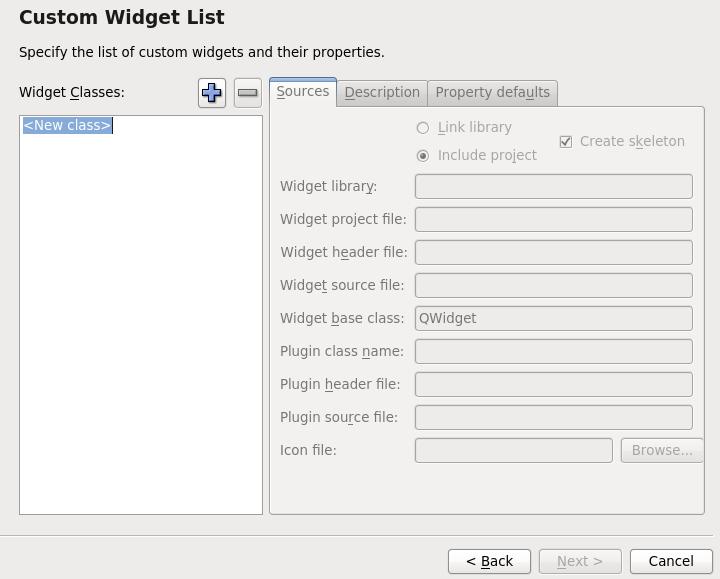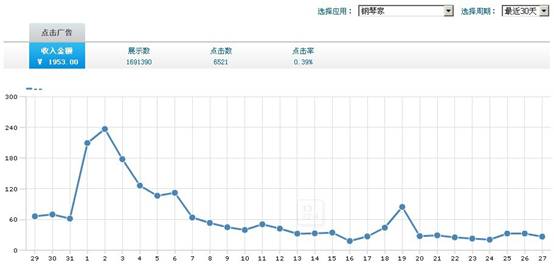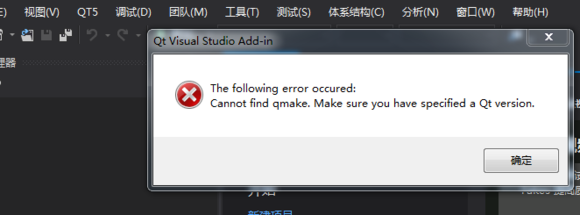iOS UIScrollView的简单使用
//
// ViewController.m
// ScrollView_T1119
//
// Created by 杜 甲 on 13-4-8.
// Copyright (c) 2013年 杜 甲. All rights reserved.
//
#import "ViewController.h"
@inte易做图ce ViewController ()
@end
@implementation ViewController
- (void)viewDidLoad
{
[super viewDidLoad];
// Do any additional setup after loading the view, typically from a nib.
UIScrollView* scrollerView = [[UIScrollView alloc] initWithFrame:CGRectMake(0, 0, 320 , 548)];
scrollerView.contentSize = CGSizeMake(800, 800);
scrollerView.scrollEnabled = YES;
scrollerView.delegate = self;
scrollerView.bounces = NO;
scrollerView.alwaysBounceHorizontal = YES;
UIImageView *imageView=[[UIImageView alloc]initWithFrame:CGRectMake(0, 0, 800, 800)];
[imageView setImage:[UIImage imageNamed:@"xiaonan.jpg"]];
[scrollerView addSubview:imageView];
[self.view addSubview:scrollerView];
}
- (void)didReceiveMemoryWarning
{
[super didReceiveMemoryWarning];
// Dispose of any resources that can be recreated.
}
@end
补充:移动开发 , IOS ,