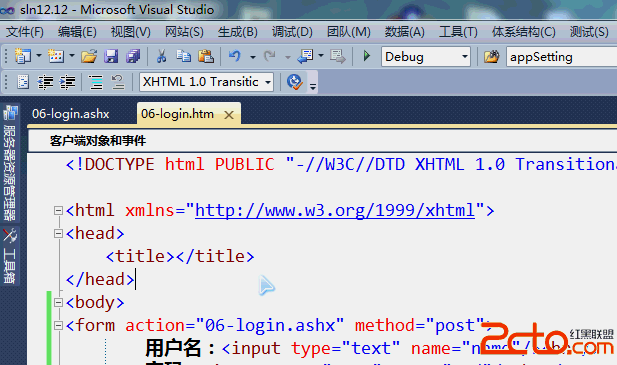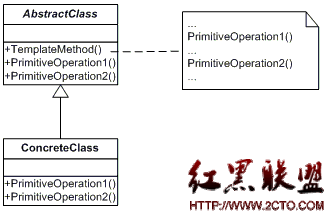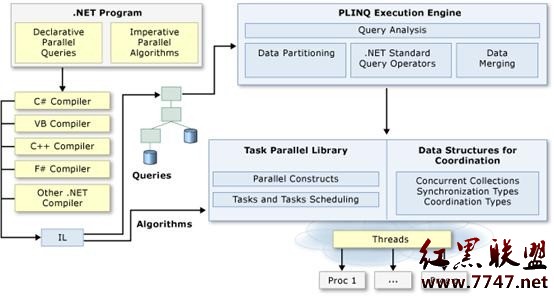答案:流动性非常好的网页载入页面
第一种:
<html>
<head><TITLE>站长资源库</TITLE>
<meta http-equiv="Content-Type" content="text/html; charset=gb2312">
<meta name="keywords" content="Jojoo.net">
<script language="javascript">
function setSB(v, el) {
var ie5 = (document.all && document.getElementsByTagName);
if (ie5 || document.readyState == "complete") {
filterEl = el.children[0];
valueEl = el.children[1];
filterEl.style.width = v + "%";
valueEl.innerText = v + "%";
}
}
function fakeProgress(v, el) {
if (v > 100)
location.href = "http://www.zzzyk.com/";
else {
setSB(v, el);
window.setTimeout("fakeProgress(" + (++v) + ", document.all['" + el.id + "'])", 20);
}
}
</script>
</head>
<body onload="fakeProgress(0, sb)" topmargin=180 bgcolor=#eeeeee>
<center>
<font color=gray> <p align=center style="color: #0085dd; font-family: 宋体; font-szie:12px; line-height: 100%">载入中,请稍侯...</p></font>
<span id=sb style="width: 300px">
<div style="filter: Alpha(Opacity=0, FinishOpacity=60, style=1, StartX=0, StartY=0, FinishX=100, FinishY=0); width: 0%; height: 12px; position: absolute; background: #9999ff"></div>
<div style="font-size: 12px; width: 100%; color: #ff3333; font-family: arial; text-align: center"></DIV>
</span>
</center>
</body>
</html>
第二种:
<html>
<head>
<title>站长资源库</title>
<meta http-equiv="Content-Type" content="text/html; charset=gb2312">
</head>
<body bgcolor="#FFFFFF" leftmargin="0" topmargin="0">
<table border=0 cellpadding=0 cellspacing=0 width="100%" height="100%">
<tr>
<form name=loading>
<td align=center>
<p><font color=gray>正在载入中,请稍候.......</font></p>
<p>
<input type=text name=chart size=46 style="font-family:Arial; font-weight:bolder; color:gray; background-color:white; padding:0px; border-style:none;">
<br>
<input type=text name=percent size=46 style="font-family:Arial; color:gray; text-align:center; border-width:medium; border-style:none;">
<script>var bar=0
var line="||"
var amount ="||"
count()
function count(){
bar= bar+2
amount =amount + line
document.loading.chart.value=amount
document.loading.percent.value=bar+"%"
if (bar<99)
{setTimeout("count()",100);}
else
{window.location="http://www.zzzyk.com/";}
}
</script>
</p>
</td>
</form>
</tr>
</table>
</body>
</html>第三种:
<html>
<head>
<title>站长资源库</title>
<META http-equiv=Content-Type content="text/html; charset=gb2312">
<SCRIPT type=text/javascript>
<!--
var ie5 = (document.all && document.getElementsByTagName);
var step = 0;
function setSB(v, el, inforEl, message) {
if (ie5 || document.readyState == "complete") {
filterEl = el.children[0];
valueEl = el.children[1];if (filterEl.style.pixelWidth > 0) {
var filterBackup = filterEl.style.filter;
filterEl.style.filter = "";
filterEl.style.filter = filterBackup;
}filterEl.style.width = v + "%";
valueEl.innerText = v + "%";
inforEl.innerText = message;
}
}
function setSBByStep(v, el, inforEl, message) {
if (ie5 || document.readyState == "complete") {
step = step + v;
filterEl = el.children[0];
valueEl = el.children[1];if (filterEl.style.pixelWidth > 0) {
var filterBackup = filterEl.style.filter;
filterEl.style.filter = "";
filterEl.style.filter = filterBackup;
}
filterEl.style.width = step + "%";
valueEl.innerText = step + "%"
inforEl.innerText = message;
}
}
function fakeProgress(v, el) {
if (v >= 101)
location.href=>http://www.zzzyk.com/";
else {
setSB(v, el, infor, "Loading... please wait");
window.setTimeout("fakeProgress(" + (v + 1) + ", document.all['" + el.id + "'])", 60);
}
}
//-->
</SCRIPT>
</head>
<BODY onload="fakeProgress(0,sb)" topmargin=100 bgcolor="#999999">
<br><br><br><br><br><br><br><br>
<!-- Status Bar Starts -->
<div align=center>
<DIV id=sb
style="BORDER-RIGHT: white 0px inset; BORDER-TOP: white 0px inset; BACKGROUND: #cccccc; BORDER-LEFT: white 0px inset; WIDTH: 200px; BORDER-BOTTOM: white 0px inset; HEIGHT: 20px; TEXT-ALIGN: left">
<DIV id=sbChild1
style="FILTER: Alpha(Opacity=0, FinishOpacity=80, Style=1, StartX=0, StartY=0, FinishX=100, FinishY=0); WIDTH: 0%; POSITION: absolute; HEIGHT: 20px">
<DIV
style="FONT-SIZE: 1px;BACKGROUND:#ffffff; WIDTH: 100%; HEIGHT: 100%"></DIV></DIV>
<DIV
style="FONT-SIZE:11px; WIDTH: 100%; COLOR:#000000; FONT-FAMILY:verdana; POSITION: absolute; TEXT-ALIGN: center"></DIV></DIV>
<!-- Status Bar Ends -->
<br>
<DIV id=infor
style=" FONT-SIZE:11px; WIDTH: 100%; COLOR:#000000; FONT-FAMILY:verdana; POSITION: relative; TEXT-ALIGN: center">
</DIV>
</div>
</BODY>
</html>
- 更多asp疑问解答:
- asp正则过滤重复字符串的代码
- 用asp过滤全部html但保留br类似的符号
- 会asp,但感觉asp要过点,想学php。但我一般做的都是小公司的站,用access数
- PHP的空间可以用ASP的源代码吗?
- 以前做asp程序,现在应该怎样发展?是学.net还是php
- 以前做asp程序,现在应该怎样发展?是学.net还是php
- 想做一个市级的人才网acess,sql数据库,语言asp,jsp,php分别用哪种好
- jsp,asp,php 区别
- 我想找一个有比较多漏洞的网站的源码,比如可以asp,php注入等都可以。供学习研究用。请提供下载地址。。
- 现在候找人做个网站,用ASP,还是PHP语言去做好
- asp,php ,jsp,.net 对于做网站前台的重要吗?
- asp和php的区别是什么?
- 我是新手SEO菜鸟 请问wp dw php asp cms myspl dede 这些软件应该如何区分呀?
- 网页制作相关的三种语言:ASP JSP PHP那个好点,简单点?
- 网页制作相关的三种语言:ASP JSP PHP那个好点,简单点?