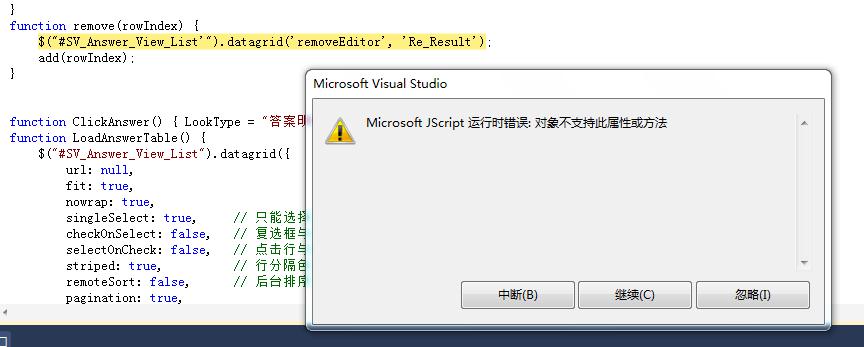Microsoft .NET Micro Framework 3.0
安装了Microsoft .NET Micro Framework 3.0后,VS2008新建项目中没有Micro Framework模板? --------------------编程问答-------------------- mark --------------------编程问答-------------------- mark --------------------编程问答-------------------- ?????--------------------编程问答-------------------- 问题已经解决,中文版vs需要手动添加.net micro framework模板 --------------------编程问答-------------------- 呵呵 --------------------编程问答-------------------- 关于Micro Framework 3.0 SDK的几点问题
1、下载链接:http://www.microsoft.com/downloads/details.aspx?FamilyId=9356ED6F-F1F0-43EF-B21A-4644DD089B4A&displaylang=en
2、几个bug
其实这几个bug在安装SDK3.0后的Micro Framework SDK Release Notes.txt中已经有了说明。
主要有如下两个问题:
(1) 非英文版VS2008安装SDK3.0后,在新建项目中无micro Framework选项
解决办法:
If you are running a non-English version of Visual Studio, you will need to
move the Micro Framework project and item template files to a new location.
Assuming the default installation directory, you would need to copy all files
from
"Program Files"Microsoft Visual Studio 9.0"Common7"IDE"ProjectTemplates"
CSharp"Micro Framework"1033 to
"Program Files"Microsoft Visual Studio 9.0"Common7"IDE"ProjectTemplates"
CSharp"Micro Framework
and all MicroFramework* files from
"Program Files"Microsoft Visual Studio 9.0"Common7"IDE"ItemTemplates"CSharp"
1033 to
"Program Files"Microsoft Visual Studio 9.0"Common7"IDE"ItemTemplates"CSharp"
注意:进行以上操作以后,一定要运行如下指令:X:"Program Files"Microsoft Visual Studio 9.0"Common7"IDE"devenv.exe /setup
(2) V2.x的应用程序升级为V3.0时失败
解决办法:
If you have existing projects written for previous versions of the Micro
Framework, follow these steps to update them to version 3.
1) Open the .csproj file for each of your projects and update the value of the
TargetFrameworkVersion from
<TargetFrameworkVersion>v2.0</TargetFrameworkVersion> to
<TargetFrameworkVersion>v3.0</TargetFrameworkVersion>
2) Open the project (or solution) in Visual Studio 2008 and complete the
Conversion Wizard.
3) Review the "New behavior" section below and update code as needed.
[专注.net micro framework开发]http://www.cnblogs.com/yefanqiu/archive/2009/01/31/1381635.html --------------------编程问答-------------------- 学习了 --------------------编程问答--------------------
最后 运行 c:\Program Files\Microsoft Visual Studio 9.0\Common7\IDE\devenv.exe /setup
结果是 提示找不到文件 或是请求的操作需要提升 怎么处理?
直接找到 devenv.exe 运行就打开了 vs2008 怎么处理?
谢谢! --------------------编程问答-------------------- 学习了. --------------------编程问答-------------------- 学习了. --------------------编程问答-------------------- 一定要用命令行执行,或新建一个快捷方式,在快捷方式中,修改为 XXX\IDE\devenv.exe /setup
补充:.NET技术 , .NET Framework