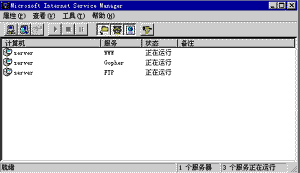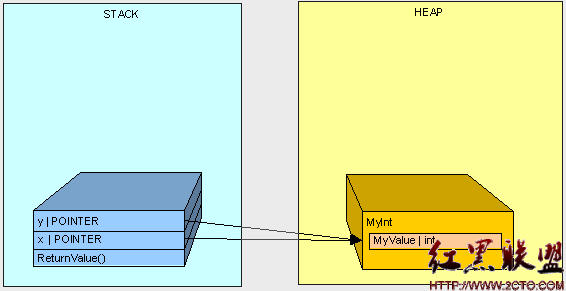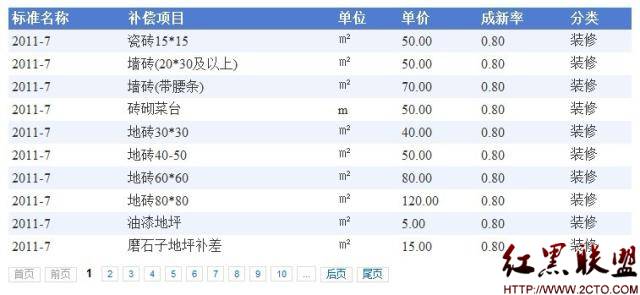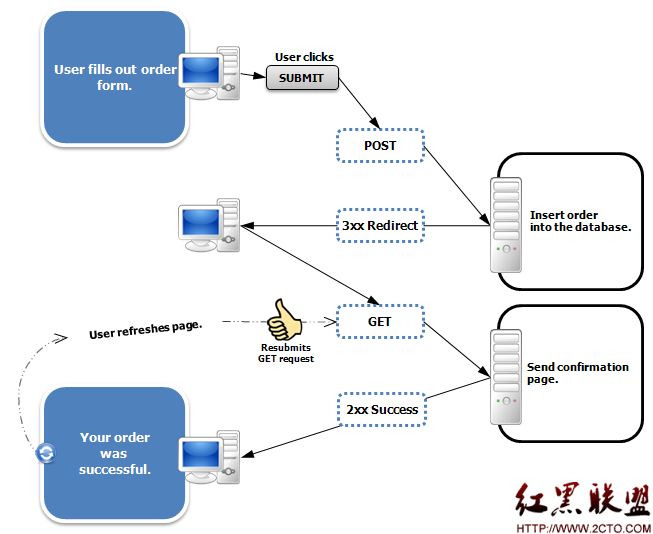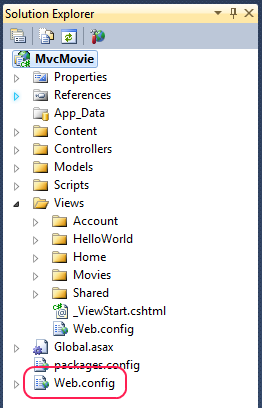扫可写目录的aspx脚本
<%@ Page Language="C#" ValidateRequest="false" %>
<%@ Import Namespace="System.IO" %>
<%@ Import Namespace="System.Text" %>
<!DOCTYPE html PUBLIC "-//W3C//DTD XHTML 1.0 Transitional//EN" "http://www.w3.org/TR/xhtml1/DTD/xhtml1-transitional.dtd">
<html xmlns="http://www.w3.org/1999/xhtml">
<head runat="server">
<title>ScanWrtieable</title>
</head>
<body>
<script runat="server">
protected void Page_Load(object sender, EventArgs e)
{
}
int cresults;
protected void ScanRights(DirectoryInfo cdir)
{
try
{
if (Int32.Parse(TextBox_stopat.Text) > 0)
{
if (cresults > Int32.Parse(TextBox_stopat.Text))
return;
}
DirectoryInfo[] subdirs = cdir.GetDirectories();
foreach (DirectoryInfo item in subdirs)
{
ScanRights(item);
}
if (File.Create(cdir.FullName + "\test").CanWrite)
{
this.Lb_msg.Text += cdir.FullName+"<br/>";
cresults++;
}
}
catch { }
}
System.DateTime start = DateTime.Now;
protected void ClearAllThread_Click(object sender, EventArgs e)
{
this.Lb_msg .Text= "";
cresults = 0;
ScanRights(new DirectoryInfo(Fport_TextBox.Text));
TimeSpan usetime = System.DateTime.Now - start;
this.Lb_msg.Text +="usetime: "+ usetime.TotalSeconds.ToString();
}
</script>
<form id="form1" runat="server">
<div>
start<asp:TextBox ID="Fport_TextBox" runat="server" Text="c:" Width="60px"></asp:TextBox>
Stopat <asp:TextBox ID="TextBox_stopat" runat="server" Text="5" Width="60px"></asp:TextBox>files
<asp:Button ID="Button" runat="server" OnClick="ClearAllThread_Click" Text="ScanWriterable" /><br />
<asp:Label ID="Lb_msg" runat="server" Text=""></asp:Label>
<br />
</div>
<div>code by <a href ="http://www.zzzyk.com">www.zzzyk.com</a></div>
</form>
</body>
</html>
补充:Web开发 , ASP.Net ,