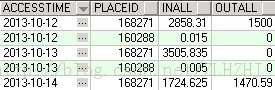E-business suite怎样手动取消并发管理器里面的请求
E-business suite怎样手动取消并发管理器里面的请求
[python]
SQL> UPDATE fnd_concurrent_requests
SET phase_code = 'C', status_code = 'X'
WHERE request_id = '<request id>';
commit;
有时候,请求不能在form界面不能被取消,那么可以后后台取消请求。
程序可以被用在下面的EBS版本
Oracle Application Object Library - Version 11.0.0 to 12.0 [Release 11 to 12]
Oracle Concurrent Processing - Version 11.5.10.0 to 12.0.6 [Release 11.5 to 12]
Information in this document applies to any platform.
11.0.x - 12.1
症状是:
无法取消并发请求,队列被卡住
原因是:
视图取消并发请求,使用"取消请求" 按钮 ,在管理员 > 并发> 管理器form.
你可能得到下面信息:
请求 xxxxxx 不能被取消. The Concurrent Manager Process that was running this request has exited abnormally. The ICM will mark this request as completed with error.
解决方案
Manually cancel the request out of the queue with the following SQL against the offending
request id(s). This can be safely done while managers are up and running:
[sql]
SQL> UPDATE fnd_concurrent_requests
SET phase_code = 'C', status_code = 'X'
WHERE request_id = '<request id>';
commit;