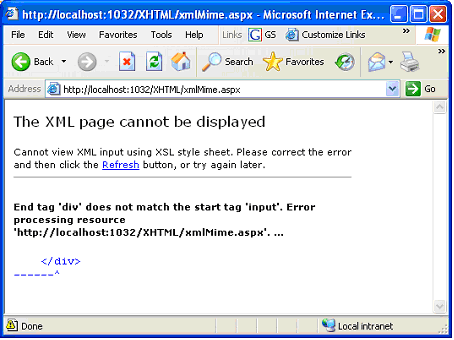第一问,怎么实现选项卡在下方,内容在上,类似iPhone那类的
想了很久很久了,主要还是太菜了大侠们,帮帮忙 --------------------编程问答-------------------- 都对iphone很熟吗? --------------------编程问答-------------------- 我也想实现一个像iPhone那样可以拖动列表中某一个item的效果,不知道在Android里面能否实现 --------------------编程问答-------------------- 改系统默认界面就要动到Framework层的东东了! --------------------编程问答-------------------- 是指Tab吗? 在xml里面把TabWidget的位置设成alignparentbottom就可以了! --------------------编程问答-------------------- alignparent?怎么没看到这个选项啊? --------------------编程问答-------------------- 试了下,好像不行啊;;;
<?xml version="1.0" encoding="utf-8"?>
<TabHost xmlns:android="http://schemas.android.com/apk/res/android"
android:id="@android:id/tabhost"
android:layout_width="fill_parent"
android:layout_height="fill_parent">
<LinearLayout
android:orientation="vertical"
android:layout_width="fill_parent"
android:layout_height="fill_parent"
>
<TabWidget
android:id="@android:id/tabs"
android:layout_width="fill_parent"
android:layout_height="wrap_content"
android:layout_alignParentBottom="true"
/>
<FrameLayout
android:id="@android:id/tabcontent"
android:layout_width="fill_parent"
android:layout_height="fill_parent">
<TextView
android:id="@+id/textview1"
android:layout_width="fill_parent"
android:layout_height="fill_parent"
android:text="this is a tab" />
<TextView
android:id="@+id/textview2"
android:layout_width="fill_parent"
android:layout_height="fill_parent"
android:text="this is another tab" />
<TextView
android:id="@+id/textview3"
android:layout_width="fill_parent"
android:layout_height="fill_parent"
android:text="this is a third tab" />
</FrameLayout>
</LinearLayout>
</TabHost> --------------------编程问答--------------------
试了下,是可以的,可以做成选项卡在下面的效果,把上面的<LinearLayout></LinearLayout>布局
改成<RelativeLayout></RelativeLayout>就可以了. --------------------编程问答-------------------- 学习了
--------------------编程问答-------------------- 安卓官方文档不建议吧tab放到下面,可能是因为不能仿ios吧,但放到下面却是用户体验好。
所以android默认的tab就是在上面的。
补充:移动开发 , Android