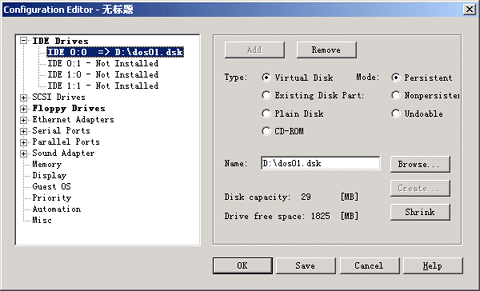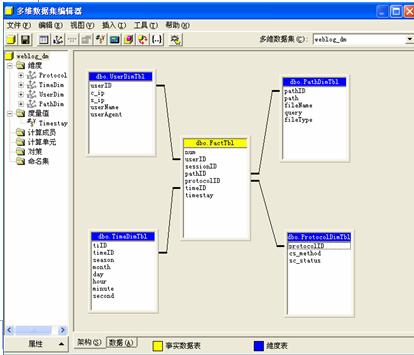在redhat7.3或8.0下用智能ABC
下载地址:ftp://upload:linux2003@211.93.40.28/netzh/znabc.tar.gz
使用方法:
http://www.linuxeden.com/edu/doctext.php?docid=2567
偶刚刚装好可以用
cd /etc/X11/xinit/xinitrc.d/
./xinput就可以启动了
如果普通用户无法使用输入法则需要执行:
chmod 755 -R /usr/lib/kde2-compat
如果默认runlevel是3,那重启X就可以了。
如果默认runlevel是5,那你要把/etc/X11/xinit/xinitrc.d下的xinput文件拷贝到
/$HOME/.kde/Autostart/目录下,reboot以后OK
如果出现乱码可试着执行:
export LANG=zh_CN.GB2312
export LC_ALL=zh_CN.GB2312
where i can find these pack:
---------------------------------------
error: Failed dependencies:
qt2 >= 2.3.1 is needed by kde2-compat-2.2.2-2
libqt.so.2 is needed by kde2-compat-2.2.2-2
error: Failed dependencies:
libDCOP.so.1 is needed by rf-xim-input-2.1-2
libkdecore.so.3 is needed by rf-xim-input-2.1-2
libkdefakes.so.3 is needed by rf-xim-input-2.1-2
libqt.so.2 is needed by rf-xim-input-2.1-2
error: Failed dependencies:
libDCOP.so.1 is needed by rf-xim-input-4.0-16.18
libkdecore.so.3 is needed by rf-xim-input-4.0-16.18
libqt.so.2 is needed by rf-xim-input-4.0-16.18
cp: cannot create regular file `/usr/local/rfinput/lib/itabcxp.ovl': No such file or directory
cp: cannot create regular file `/usr/local/rfinput/lib/itabcxn.ovl': No such file or directory
cp: cannot create regular file `//root/.kde/Autostart/xinput': No such file or directory
----------------------------------------------
如果普通用户无法使用输入法则需要执行:
chmod 755 -R /usr/lib/kde2-compat
如果默认runlevel是3,那重启X就可以了。