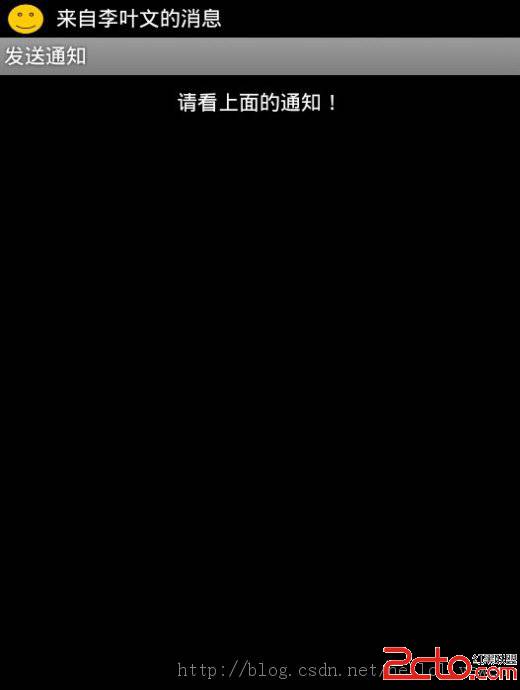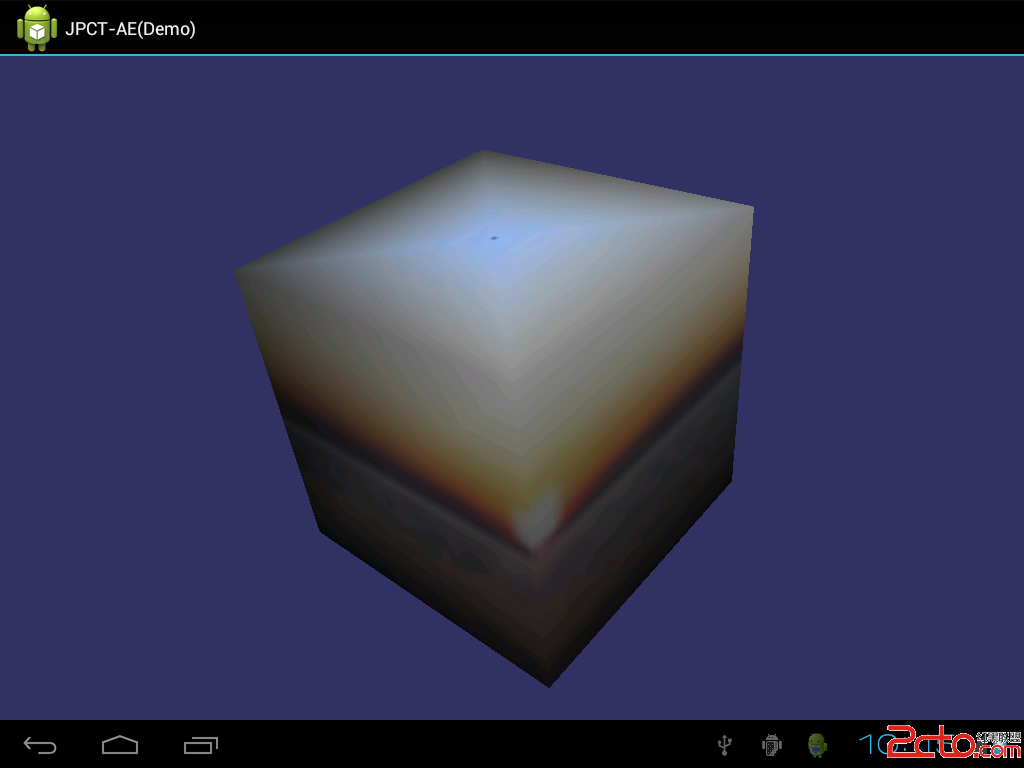Android中设置RadioButton详解
问题???Android中如何设置RadioButton在文字的右边,图标在左边???
解决方法 :
第一步:
android:button="@null"这条语句将原来系统的RadioButton图标给隐藏起来。
第二步:
android:drawableRight="@android:drawable/btn_radio"这条语句
在原来图标的右边添加一个系统自带的btn_radio图标,我想RadioButton就是在btn_radio图标上进行封装而已。
<?xml version="1.0" encoding="utf-8"?>
<LinearLayout xmlns:android="http://schemas.android.com/apk/res/android"
android:layout_width="match_parent"
android:layout_height="match_parent"
android:orientation="vertical" >
<RadioGroup
android:id="@+id/radioGroup1"
android:layout_width="wrap_content"
android:layout_height="wrap_content" >
<RadioButton
android:id="@+id/button1"
android:layout_width="match_parent"
android:layout_height="wrap_content"
android:button="@null"
android:checked="true"
android:drawableRight="@android:drawable/btn_radio"
android:paddingLeft="10dp"
android:text="RadioButton" />
<RadioButton