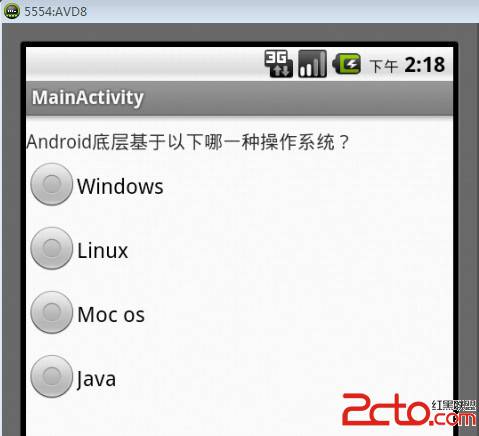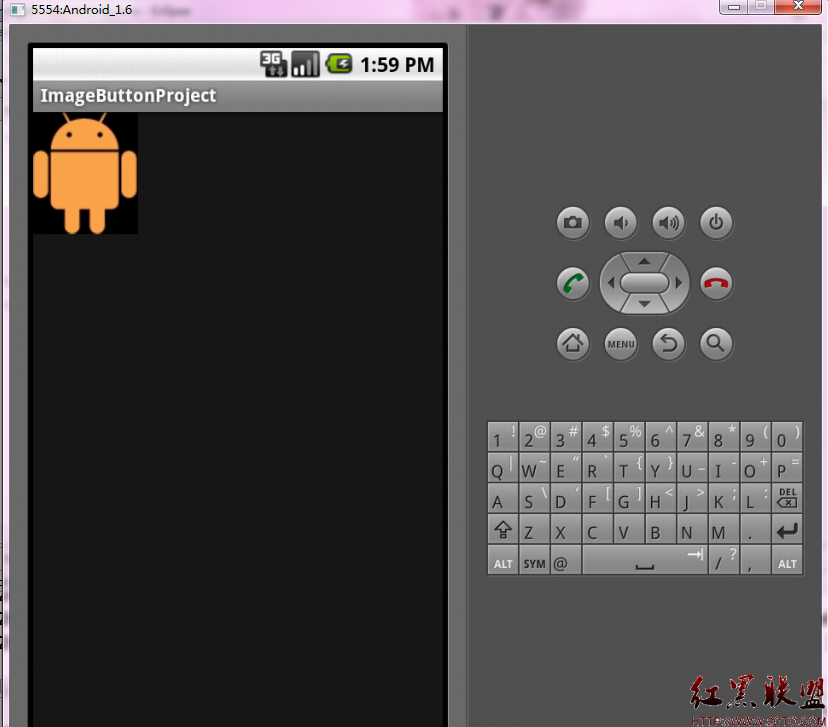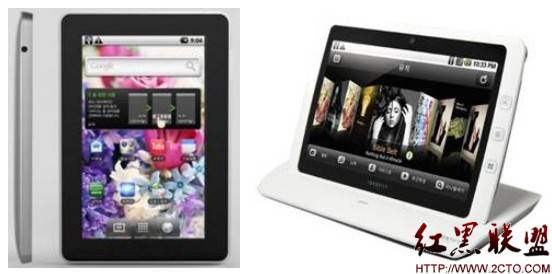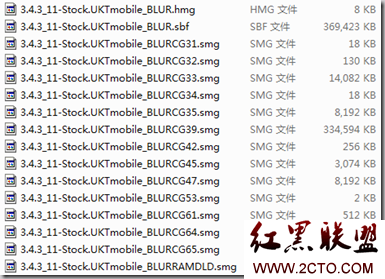Android Metro菜单
今天继续说一下安卓的菜单,之前介绍了:。相信大家对于Metro风格并不陌生,下面就在安卓平台上实现一下这个效果,如图:

实现思路:
利用动画来实现移动的效果,使用的是TranslateAnimation这个方法。先看一下布局文件:
activity_main.xml
[java] <?xml version="1.0" encoding="utf-8"?>
<LinearLayout xmlns:android="http://schemas.android.com/apk/res/android"
android:layout_width="fill_parent"
android:layout_height="fill_parent"
android:background="#000000"
android:orientation="vertical" >
<!-- 第一层 -->
<LinearLayout
android:layout_width="fill_parent"
android:layout_height="fill_parent"
android:layout_weight="1"
android:orientation="horizontal" >
<!-- 第一层 横向 -->
<!-- 第一层 横向左 -->
<LinearLayout
android:layout_width="fill_parent"
android:layout_height="fill_parent"
android:layout_weight="1"
android:orientation="vertical" >
<LinearLayout
android:layout_width="fill_parent"
android:layout_height="fill_parent"
android:layout_weight="1"
android:orientation="horizontal" >
<!-- 1 -->
<RelativeLayout
android:id="@+id/nine_one"
android:layout_width="fill_parent"
android:layout_height="fill_parent"
android:layout_weight="1"
android:background="#FFFF00" >
</RelativeLayout>
<!-- 2 -->
<RelativeLayout
android:id="@+id/nine_two"
android:layout_width="fill_parent"
android:layout_height="fill_parent"
android:layout_weight="1"
android:background="#FFC0CB" >
</RelativeLayout>
</LinearLayout>
<!-- 4 -->
<RelativeLayout
android:id="@+id/nine_four"
android:layout_width="fill_parent"
android:layout_height="fill_parent"
android:layout_weight="1"
android:background="#EE30A7" >
</RelativeLayout>
<!-- 5 -->
<RelativeLayout
android:id="@+id/nine_five"
android:layout_width="fill_parent"
android:layout_height="fill_parent"
android:layout_weight="1"
android:background="#EE4000" >&
补充:移动开发 , Android ,