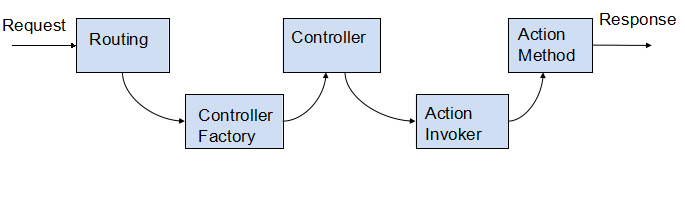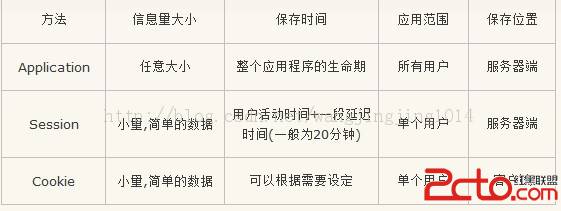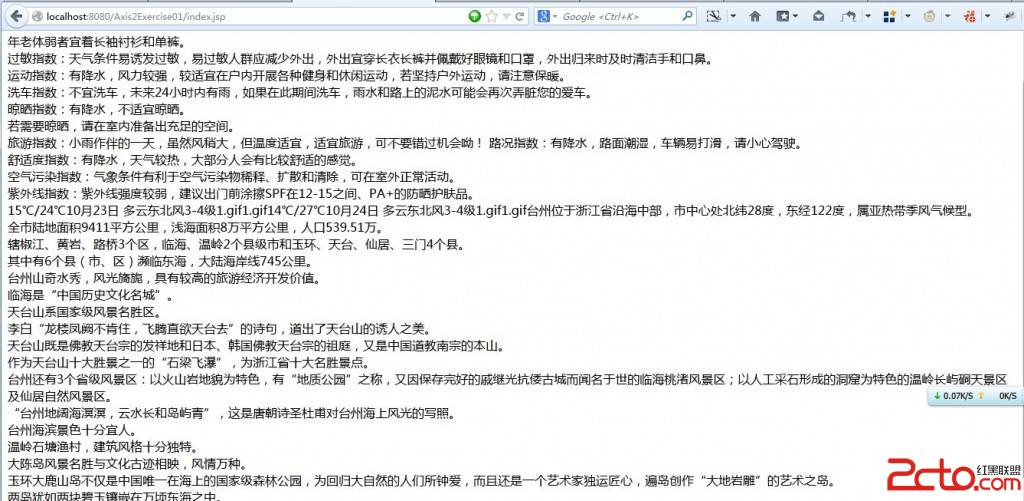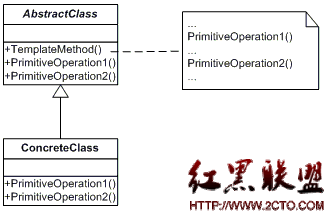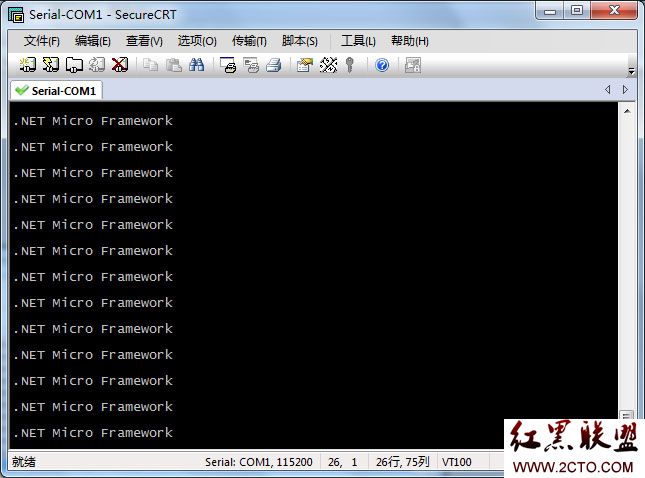如何通过key获取value值,键找值!多线程单利模式
模拟微软风格的写法,语义极其清晰,上代码
public partial class ProsessApprove : System.Web.UI.Page
{
protected void Page_Load(object sender, EventArgs e)
{
ProcessDesignStatusEnum status = new ProcessDesignStatusEnum();
string key = status.未提交.key;
string value = status.未提交.value;
string value01 = status.ConvertKeyToValue.SetKey(1);//通过key获取值
}
}
上面的这是使用
如何定义直接看下面的代码
namespace CPACN_Collaboration.uImproving.ProcessDesign
{
public abstract class BaseStatus
{
public string[,] arr = new string[5, 2];
public BaseStatus()
{
arr[0, 0] = "未提交";
arr[0, 1] = "1";
arr[1, 0] = "待确认";
arr[1, 1] = "2";
arr[2, 0] = "已确认";
arr[2, 1] = "3";
arr[3, 0] = "待部署";
arr[3, 1] = "4";
arr[4, 0] = "待部署";
arr[4, 1] = "5";
}
public string SetKey(int key)
{
if (key >= 5 || key <= 1)
{
return "错误的状态";
}
return arr[key - 1, 0];
}
}
public class MethodClass
{
public class 未提交 : BaseStatus
{
private static 未提交 instance;
private static object _lock = new object();
private 未提交()
{
}
public static 未提交 GetInstance()
{
if (instance == null)
{
lock (_lock)
{
if (instance == null)
{
instance = new 未提交();
}
}
}
return instance;
}
public string value
{
get { return base.arr[0, 0]; }
}
public string key
{
get { return base.arr[0, 1]; }
}
}
public class 待确认 : BaseStatus
{
private static 待确认 instance;
private static object _lock = new object();
private 待确认()
{
}
public static 待确认 GetInstance()
{
if (instance == null)
{
lock (_lock)
{
if (instance == null)
{
&nb
补充:Web开发 , ASP.Net ,