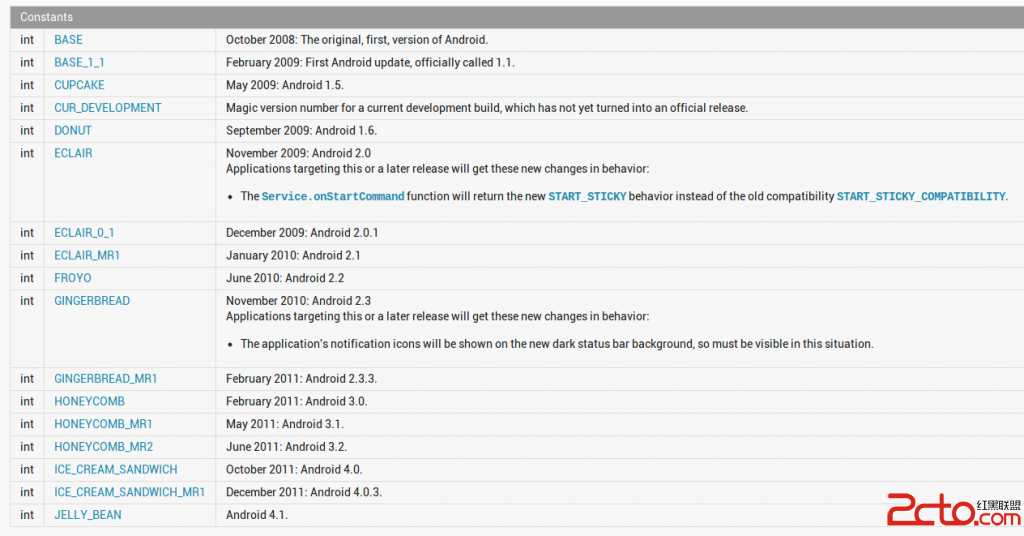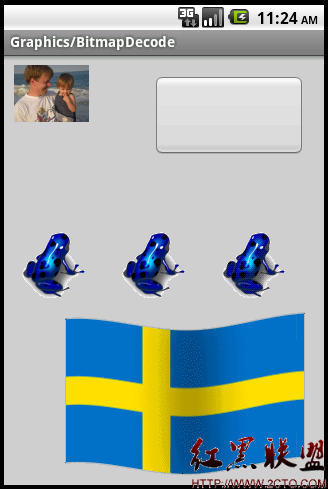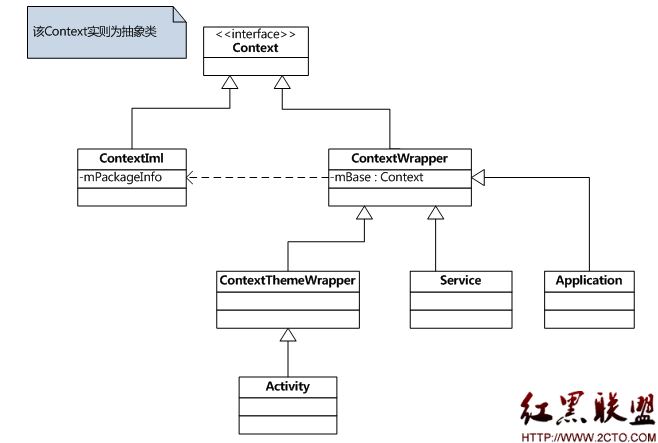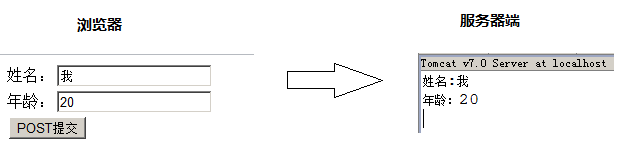自定义RatingBar
1.<?xml version="1.0" encoding="utf-8"?>
<resources>
<style name="foodRatingBar" parent="@android:style/Widget.RatingBar">
<item name="android:progressDrawable">@drawable/food_ratingbar_full</item>
<item name="android:minHeight">48dip</item>
<item name="android:maxHeight">48dip</item>
</style>
</resources>
2.
<?xml version="1.0" encoding="utf-8"?>
<layer-list xmlns:android="http://schemas.android.com/apk/res/android">
<item android:id="@+android:id/background"
android:drawable="@drawable/food_ratingbar_full_empty" />
<item android:id="@+android:id/secondaryProgress"
android:drawable="@drawable/food_ratingbar_full_empty" />
<item android:id="@+android:id/progress"
android:drawable="@drawable/food_ratingbar_full_filled" />
</layer-list>
3.
<?xml version="1.0" encoding="utf-8"?>
<!-- This is the rating bar drawable that is used to
show a filled cookie. -->
<selector
xmlns:android="http://schemas.android.com/apk/res/android">
<item android:state_pressed="true"
android:state_window_focused="true"
android:drawable="@drawable/cookie" />
<item android:state_focused="true"
android:state_window_focused="true"
android:drawable="@drawable/cookie" />
<item android:state_selected="true"
android:state_window_focused="true"
android:drawable="@drawable/cookie" />
<item android:drawable="@drawable/cookie" />
</selector>
4.
<RatingBar android:id="@+id/my_rating_bar"
...
style="@style/foodRatingBar" />
补充:移动开发 , Android ,