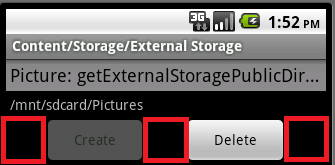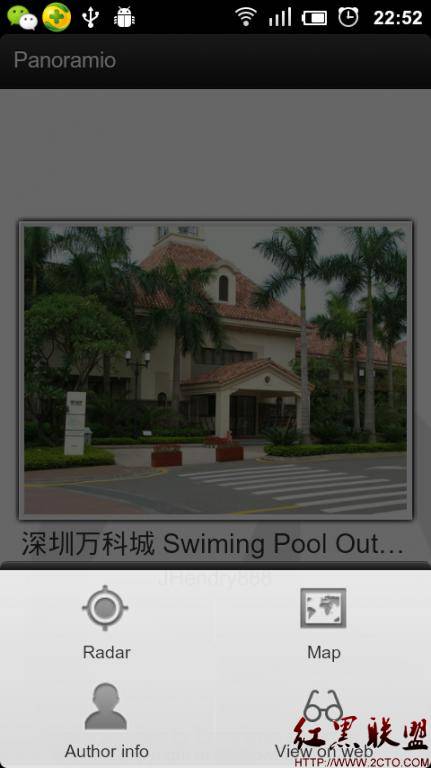Rexsee API介绍:基站定位功能,Android CellLocation源码
先提示一点,不能使用用模拟器研究Android的基站定位:基站信息是来自运营商的,仿真器只能模拟网络延迟(-netdelay)、网速(-netspeed)、以及一些电话相关的操作,gsm <call|accept|busy|cancel|data|hold|list|voice|status>。还不能模拟信号。
一段基于Rexsee( www.rexsee.com)的基本示例demo,其中cid 和 lac 为经纬度。
01 function query(){
02 var loction = eval('('+rexseeCellLocation.getLastKnownLocation()+')');
03 var type = location.type.toLowerCase();
04 var mcc = parseInt(location.operator.substring(0,3));
05 var mnc = (type=='gsm')?parseInt(location.operator.substring(3)):location.systemId;
06 var cid= (type=='gsm')?location.cid:location.baseStationId;
07 var lac= (type=='gsm')?location.lac:location.networkId;
08 var postData="{\version\":\"1.1.0\",\"host\":\maps.google.com\",\"access_token\";\"2:k7j3G6LaL6u_lafw:4iXOeOpTh1glSXe\",\"home_mobile_country_code\":"+mcc+",\"home_mobile_network_code\":"+mnc+",\"address_language\";\"zh_CN\",\"radio_type\";\""+type+"\",\"request_address\":true,\"cell_towers\":[{\"cell_id\":+cid+",\"location_area_code\":+lac+",\"mobile_aountry_code\":"+mcc+",\"mobile_network_code\":"+mnc+",\"timing_advance\":5555}]}";
09
10 alert(rexseeAjax.syncSubmit('http://www.google.com/loc/json',postData,'utf-8'));
11 }
返回的结果是:

需要注意几个问题:
1. 如果直接用alert(rexseeCellLocation.getLastKnownLocation()); 这个方法得到的经纬度会是两个非常大的数字 所以需要通过ajax提交到"http://www.google.com/loc/json" 把所需要的经纬度返回来;
2. 开始监听,一旦位置发生变化,会触发事件onCellLocationChanged。所以,要在 onCellLocationChanged中写代码,调用你的query函数。而不是直接使用onclick测试。
Rexsee扩展函数介绍
【函数】 boolean isEnabled()
【说明】 是否正在监听基站定位的变化。
【返回】 true或false。
【参数】 无
【示例】
view sourceprint?1 alert(rexseeCellLocation.isEnabled());
【函数】 boolean enable()
【说明】 开始监听,一旦位置发生变化,会触发事件onCellLocationChanged。
【返回】 true或false。
【参数】 无
【示例】
view sourceprint?1 alert(rexseeCellLocation.enable());
【函数】 boolean disable()
【说明】 停止监听。
【返回】 true或false。
【参数】 无
【示例】
view sourceprint?1 alert(rexseeCellLocation.disable());
【函数】 JsonObject getLastKnownLocation()
【说明】 读取基站定位数据,注意,CDMA网络和GSM网络的定位数据格式是不同的。
【返回】 JSON对象,使用eval('('+json+')')转换为JavaScript对象。
【参数】 无
【示例】
view sourceprint?1 alert(rexseeCellLocation.getLastKnownLocation());
rexseeCellLocation.java源码如下:
001 /*
002 * Copyright (C) 2011 The Rexsee Open Source Project
003 *
004 * Licensed under the Rexsee License, Version 1.0 (the "License");
005 * you may not use this file except in compliance with the License.
006 * You may obtain a copy of the License at
007 *
008 * http://www.rexsee.com/CN/legal/license.html
009 *
010 * Unless required by applicable law or agreed to in writing, software
011 * distributed under the License is distributed on an "AS IS" BASIS,
012 * WITHOUT WARRANTIES OR CONDITIONS OF ANY KIND, either express or implied.
013 * See the License for the specific language governing permissions and
014 * limitations under the License.
015 */
016
017 package rexsee.location;
018
019 import rexsee.core.browser.JavascriptInte易做图ce;
020 import rexsee.core.browser.RexseeBrowser;
021 import android.content.Context;
022 import android.telephony.CellLocation;
023 import android.telephony.PhoneStateListener;
024 import android.telephony.TelephonyManager;
025 import android.telephony.cdma.CdmaCellLocation;
026 import android.telephony.gsm.GsmCellLocation;
027
028 public class RexseeCellLocation implements JavascriptInte易做图ce {
029
030 private static final String INTERFACE_NAME = "CellLocation";
031 @Override
032 public String getInte易做图ceName() {
033 return mBrowser.application.resources.prefix + INTERFACE_NAME;
034 }
035 @Override
036 public JavascriptInte易做图ce getInheritInte易做图ce(RexseeBrowser childBrowser) {
037 return this;
038 }
039 @Override
040 public JavascriptInte易做图ce getNewInte易做图ce(RexseeBrowser childBrowser) {
041 return new RexseeCellLocation(childBrowser);
042 }
043
044 public static final String EVENT_ONCELLLOCATIONCHANGED = "onCellLocationChanged";
045
046 public final Context mContext;
047 private final RexseeBrowser mBrowser;
048 private final int mPhoneType;
049 private PhoneStateListener mListener = null;
050 private CellLocation mLocation = null;
051
052 public RexseeCellLocation(RexseeBrowser browser) {
053 mContext = browser.getContext();
054 &nb
补充:移动开发 , Android ,