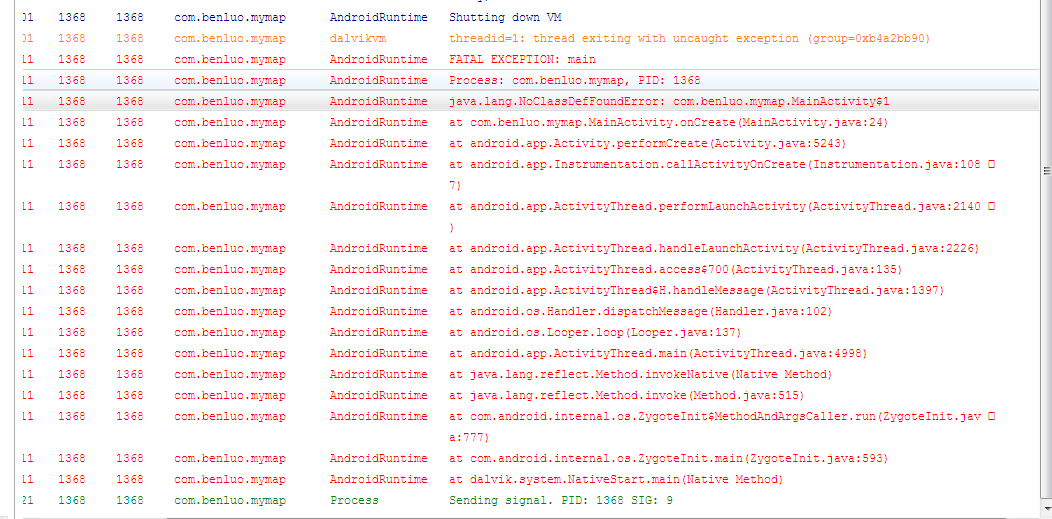Windows Phone开发之控件Grid,TextBox,TextBlock,RadioButton,CheckBox,ListBox简介
代码如下:
[html] <Grid x:Name="ContentPanel" Grid.Row="1" Margin="12,0,12,0">
<Grid.ColumnDefinitions>
<ColumnDefinition Width="160*"/>
<ColumnDefinition Width="10"/>
<ColumnDefinition Width="250*"/>
</Grid.ColumnDefinitions>
<Grid.RowDefinitions>
<RowDefinition Height="70"/>
<RowDefinition Height="70"/>
<RowDefinition Height="70"/>
<RowDefinition Height="70"/>
<RowDefinition Height="40"/>
<RowDefinition Height="120"/>
<RowDefinition Height="70"/>
<RowDefinition Height="70"/>
</Grid.RowDefinitions>
<TextBlock Name="textBlock0"
Text="姓名:"
HorizontalAlignment="Stretch"
VerticalAlignment="Stretch"
Grid.Column="0"
Grid.Row="0"
/>
<TextBlock Name="textBlock1"
Text="工作:"
HorizontalAlignment="Stretch"
VerticalAlignment="Stretch"
Grid.Column="0"
Grid.Row="1"
/>
<TextBlock Name="textBlock2"
Text="哈哈你懂得:"
HorizontalAlignment="Stretch"
VerticalAlignment="Stretch"
Grid.Column="0"
Grid.Row="4"
/>
<TextBlock Name="textBlock3"
Text="1"
HorizontalAlignment="Stretch"
VerticalAlignment="Stretch"
Grid.Column="0"
Grid.Row="5"
/>
<TextBox Name="textBox_Nam2e"
Text=""
Grid.Column="2"
Grid.Row="0"
HorizontalAlignment="Stretch"
&nbs
补充:移动开发 , Windows Phone ,