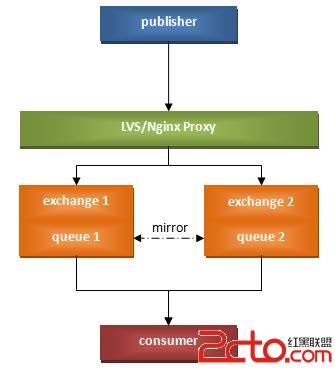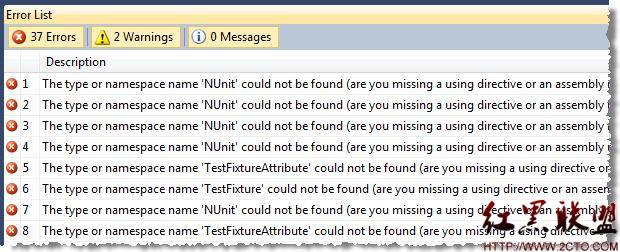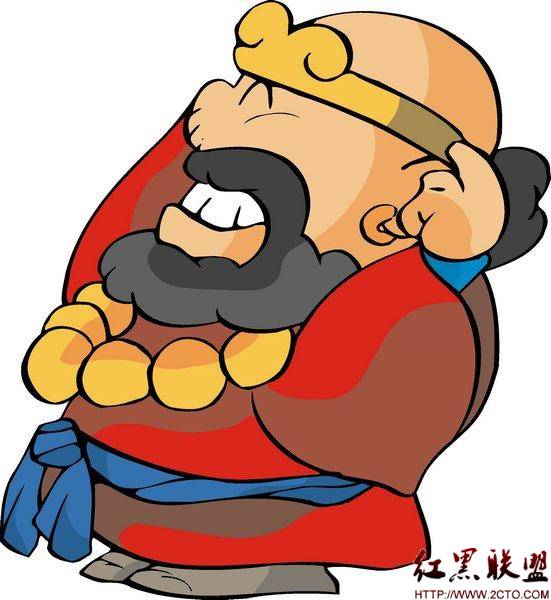Windows安装使用Eric
1、下载Python,本文Python版本为3.2.2,点击下载
2、下载PyQt,本文PyQt版本为,点击下载
3、下载Eric,本文Eric版本为5.1.8,点击下载
4、安装Python和PyQt,默认安装即可
5、配置Python的安装目录到PATH环境变量中
6、解压eric5-5.1.8.zip到任意文件夹
7、打开命令行,进入eric的解压目录,并执行python install.py
执行结果如下图:

8、完成安装后,执行eric5.bat运行,并进行初次配置
配置步骤如下:
1) select "APIs" node, select "Compile APIs automatically", select "python" in the "language" list, click "Add from installed APIs", and then select "eric5.api", and then click "Compile APIs", click "Apply" finally.
2) select "Autocompletion" node, select "Autocompletion Enabled", "Case sensitive" and "Replace word"
3) select "Autocompletion > QScintilla" node, select "from Document and API files"
4) click "OK"
补充:Web开发 , Python ,