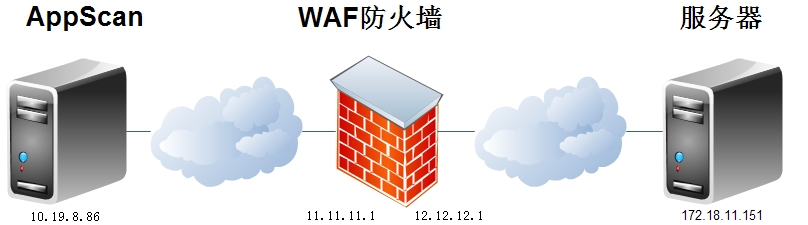Vaadin Web应用开发教程(36):UI布局-AbsoluteLayout 布局
AbsoluteLayout 布局允许将其中的UI组件任意指定其位置。方法addComponent()可以指定相对于AbsoluteLayout边界的纵横坐标。还可以指定一个Z方向深度值,用来表示UI组件的前后顺序。
UI组件的位置是通过left,right,top,bottom 及z-index 来指定(CSS对应的属性)
[java]
// A 400x250 pixels size layout
AbsoluteLayout layout = new AbsoluteLayout();
layout.setWidth("400px");
layout.setHeight("250px");
// A component with coordinates for its top-left corner
TextField text = new TextField("Somewhere someplace");
layout.addComponent(text, "left: 50px; top: 50px;");
// At the top-left corner
Button button = new Button( "left: 0px; top: 0px;");
layout.addComponent(button, "left: 0px; top: 0px;");
// At the bottom-right corner
Button buttCorner = new Button( "right: 0px; bottom: 0px;");
layout.addComponent(buttCorner, "right: 0px; bottom: 0px;");
// Relative to the bottom-right corner
Button buttBrRelative = new Button( "right: 50px; bottom: 50px;");
layout.addComponent(buttBrRelative, "right: 50px; bottom: 50px;");
// On the bottom, relative to the left side
Button buttBottom = new Button( "left: 50px; bottom: 0px;");
layout.addComponent(buttBottom, "left: 50px; bottom: 0px;");
// On the right side, up from the bottom
Button buttRight = new Button( "right: 0px; bottom: 100px;");
layout.addComponent(buttRight, "right: 0px; bottom: 100px;");
// A 400x250 pixels size layout
AbsoluteLayout layout = new AbsoluteLayout();
layout.setWidth("400px");
layout.setHeight("250px");
// A component with coordinates for its top-left corner
TextField text = new TextField("Somewhere someplace");
layout.addComponent(text, "left: 50px; top: 50px;");
// At the top-left corner
Button button = new Button( "left: 0px; top: 0px;");
layout.addComponent(button, "left: 0px; top: 0px;");
// At the bottom-right corner
Button buttCorner = new Button( "right: 0px; bottom: 0px;");
layout.addComponent(buttCorner, "right: 0px; bottom: 0px;");
// Relative to the bottom-right corner
Button buttBrRelative = new Button( "right: 50px; bottom: 50px;");
layout.addComponent(buttBrRelative, "right: 50px; bottom: 50px;");
// On the bottom, relative to the left side
Button buttBottom = new Button( "left: 50px; bottom: 0px;");
layout.addComponent(buttBottom, "left: 50px; bottom: 0px;");
// On the right side, up from the bottom
Button buttRight = new Button( "right: 0px; bottom: 100px;");
layout.addComponent(buttRight, "right: 0px; bottom: 100px;");
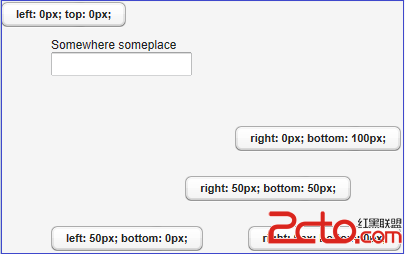
除了使用px 指定据边界的距离外,也可以使用百分比。
[java]
// A panel that takes 30% to 90% horizontally and
// 20% to 80% vertically
Panel panel = new Panel("A Panel");
panel.setSizeFull(); // Fill the specified area
layout.addComponent(panel, "left: 30%; right: 10%;" +
"top: 20%; bottom: 20%;");
// A panel that takes 30% to 90% horizontally and
// 20% to 80% vertically
Panel panel = new Panel("A Panel");
panel.setSizeFull(); // Fill the specified area
layout.addComponent(panel, "left: 30%; right: 10%;" +
"top: 20%; bottom: 20%;");
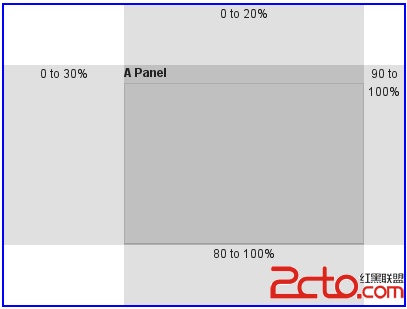
补充:Web开发 , 其他 ,