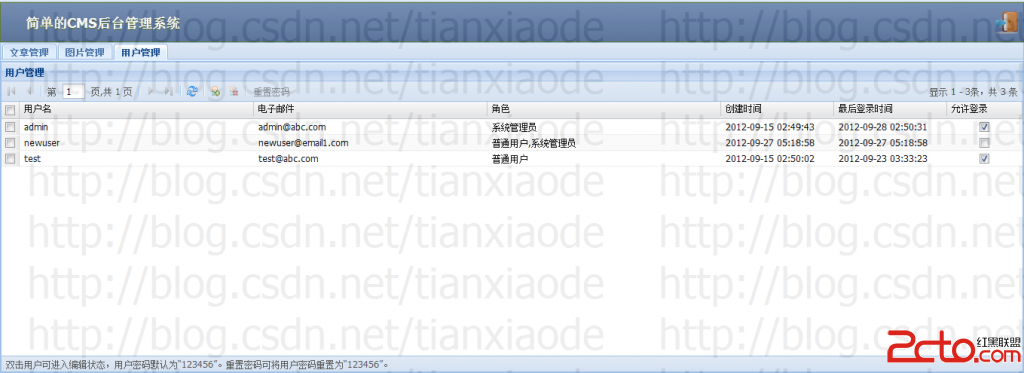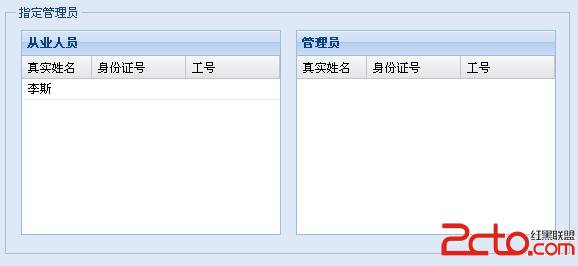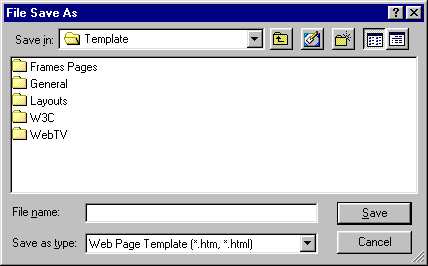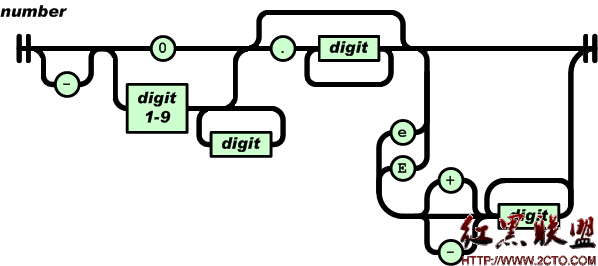IE6下的PNG图片透明问题解决方法
ie6下的png图片透明问题解决方法
简单方法是有,用滤镜,但我在firefox下不能正常浏览,况且又耗资源,还不是web标准所提倡的,所以,弃之。
filter:progid:dximagetransform.microsoft.alphaimageloader(src='images/1.png', sizingmethod='crop');
这里是设置你所需要透明图片容器的名字,包括 a:hover (别写错了 :d)
<script type="text/网页特效">
dd_belatedpng.fix('.png_img, .img_box a:hover');
</script>
还有一个js文件,打包下载 或 115 或 oeo.la
<title>ie6 png 半透明</title>
<!--[if ie 6]>
<script type="text/javascript" src="js/dd_belatedpng.js"></script>
<script type="text/javascript">
dd_belatedpng.fix('.png_img, .img_box a:hover');
</script>
<![endif]-->
<style type="text/css教程">
body {
background-color:#000;
}
.img_box {
width:500px;
height:300px;
position:relative;
}
.img_box a {
display:block;
height:150px;
width:150px;
color:#f33;
}
.img_box a:hover {
background:url(images/2.png) left top no-repeat;
}
</style>
</head>
<body>
<img class="png_img" src="images/1.png" alt="" />
<div class="img_box"> <a href="#">超链接透明 a:hover</a> </div>
</body>
补充:网页制作,js教程