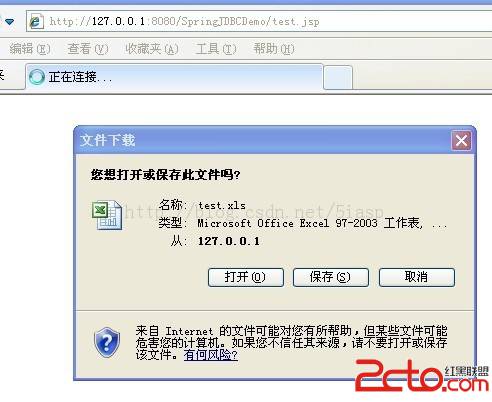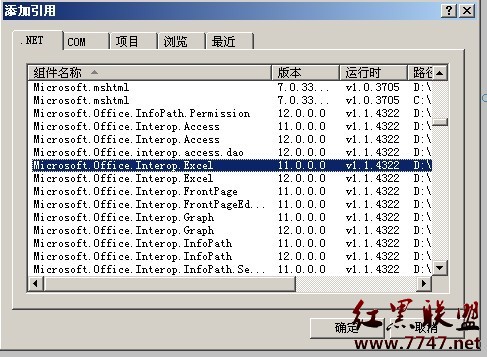- 站长资源库提供Excel编程学习、疑难处理、技术方案,当前第13页
c# 导出excell 改变标题颜色
1.引入类库C1.C1Excel.2.dll2.建立2个实体类,只要拷贝就可以。A。XlsMapEntry 数据库表字段与excell 标题对应类 代码如下: View Code [Serializable] public strucC# EXCEL 透视表使用 多行多列的导出透视表
public static string ExportToProvit(System.Web.UI.Page objPage, string[] Pvalues) { // Pvalues[0]=行区域数据,Pvalues[1]=C#操作Excel的OLEDB方式与COM方式比较
在对Excel进行读写操作时,使用微软自身提供的解决方案,有两种,分别是OLEDB方式和调用COM组件的方式1. OLEDB方式用这种方法读取Excel速度相对调用COM组件来讲是非常的快的,因为OLEDB方式就是把Excel当做一个.c# 数据库的写入到excel
access数据库结构表名ZZZ 结构内容:ID FF DD1 2 34 5 67 8 9新建一个c#窗体应用程序添加一个ComboBox控件 和三个button按键 还有三个textbox文本框button1 --->accesC# 通过VSTO操作Excel的Protect方法
print?Excel.Worksheet.Protect ( [OptionalAttribute] Object Password, [OptionalAttribute] Object DrawingObjects, [Optio
DataGridView导入Excel时,出现了“未将对象引用设置到对象的实例”的解决办法
print?for (int i = 0; i < iRows - 1; i++){ for (int j = 1, k = 0; j < iCols; j++) { if (dgvStudent.Columns[j].Vic#导出csv、excel格式文件
This class library is fully implemented in C#.NET. This dll doesn't need to be registered. Simply copy the assc# 通过流导出数据库数据,写进excel中
从网络上看到excel一条一条的插入数据很慢,有人通过流写入excel,速度很快,具体原理如下:1.使用的是StreamWriter sw = new StreamWriter(path, false,Encoding.GetEncodC# 导出和导入excel
print?#region 导出Excel /// <summary> /// 导出Excel /// </summary> /// <param name="page">请求的页C#中npoi操作Excel[版本2.0.1读写2003、2007格式]
public static void test1() { NpoiHelper np = new NpoiHelper(); DataTable dt1 = np.ReadExcel(AppDomain.CurrentDomain.BaC# 创建Excel并写入内容
1 增加应用 Microsoft.Office.Interop.Excel 2 引用命名空间 using Excel = Microsoft.Office.Interop.Excel; /// <summary> /// I将从数据库导出的数据以excel的附件形势发送到指定邮箱
SysRunLog objSysRunLog = SysRunLog.GetInstance(); private Int16 daynum = Convert.ToInt16(ConfigurationSettings.AppS
- Dreamweaver
- Fireworks
- FrontPage
- Flash
- Photoshop
- Coreldraw
- Excel
- Word
- Powerpoint
- outlook
- wps
- AfterEffects
- 3D MAX
- Director
- Authorware
- PremierePro
- Foxmail
- Maya
- ISA
- 会声会影
- 其它软件
- AutoCAD
- 如果你遇到编程难题:
访问 zzzyk.com