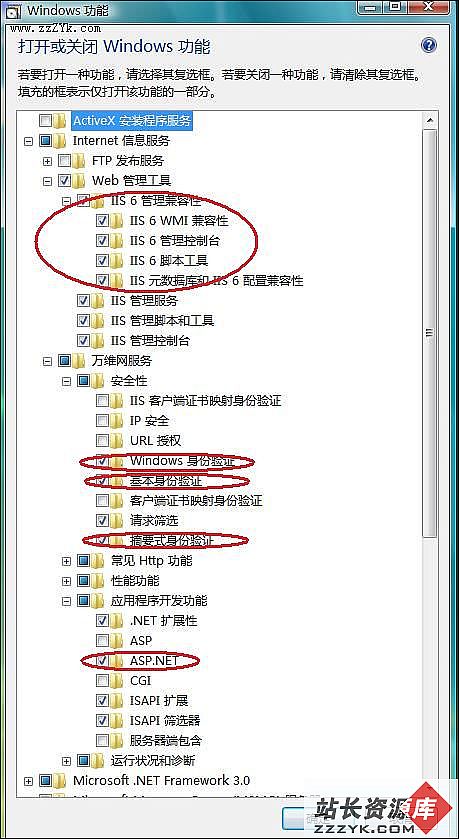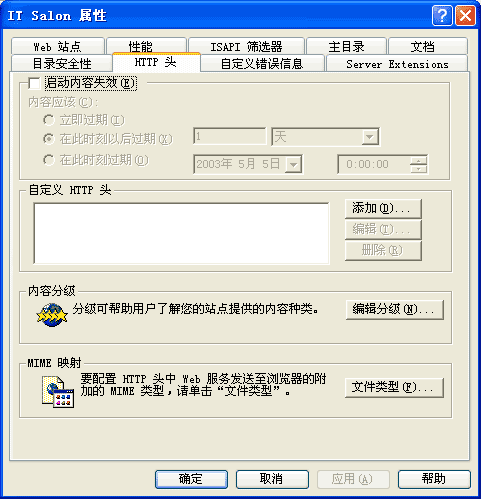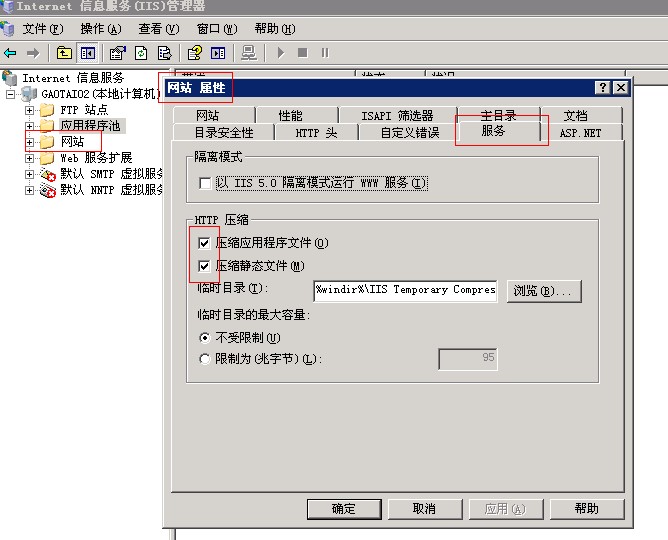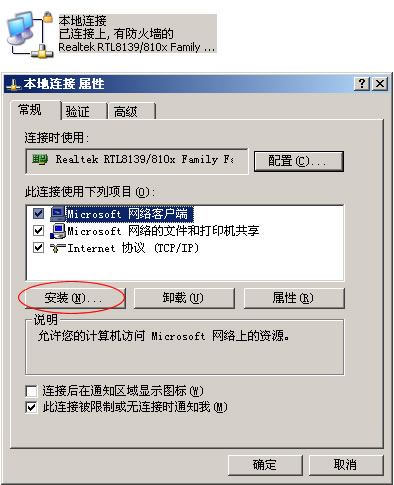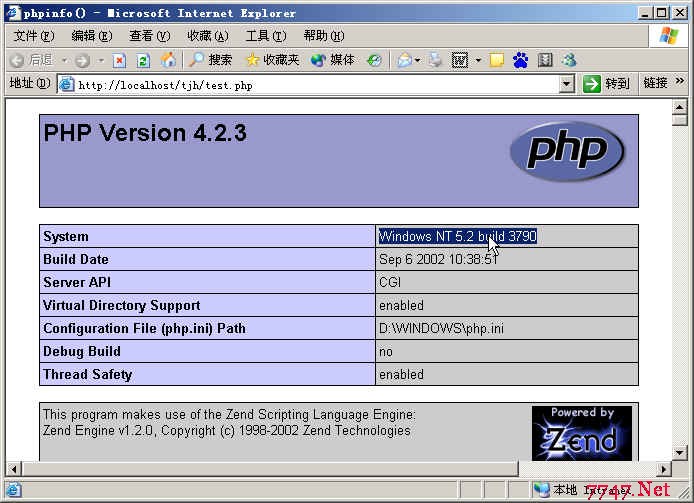ashx在 IIS7下404 解决方法
iis7时移到这个位置,并且加个name属性:
<handlers>
<remove name="webservicehandle易做图ctory-integrated"/>
<remove name="scripthandle易做图ctory" />
<remove name="scripthandle易做图ctoryapps教程ervices" />
<remove name="scriptresource" />
<add name="text" verb="*" path="text.ashx" type="webapplication1.texthandler, webapplication1" />
<add name="file" verb="*" path="file.ashx" type="webapplication1.filehandler, webapplication1" />
<add name="scripthandle易做图ctory" verb="*" path="*.asmx" precondition="integratedmode"
type="system.web.script.services.scripthandle易做图ctory, system.web.extensions, version=3.5.0.0, culture=neutral, publickeytoken=31bf3856ad364e35"/>
<add name="scripthandle易做图ctoryappservices" verb="*" path="*_appservice.axd" precondition="integratedmode"
type="system.web.script.services.scripthandle易做图ctory, system.web.extensions, version=3.5.0.0, culture=neutral, publickeytoken=31bf3856ad364e35"/>
<add name="scriptresource" precondition="integratedmode" verb="get,head" path="scriptresource.axd" type="system.web.handlers.scriptresourcehandler, system.web.extensions, version=3.5.0.0, culture=neutral, publickeytoken=31bf3856ad364e35" />
</handlers>
看到加粗的部分就是自己加的,如果上虚拟主机发现一种情况不行,估计就是iis的版本问题了,换另一种即可。不过我发现在两个位置都配置一下就兼容了两个版本的iis,这可是个好消息
补充:asp.net教程,.Net开发