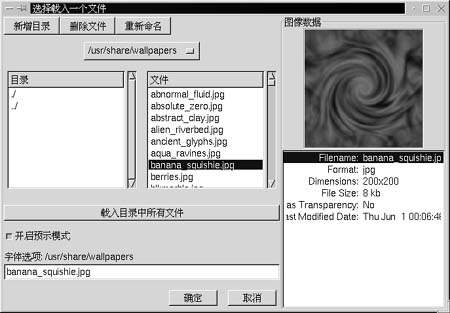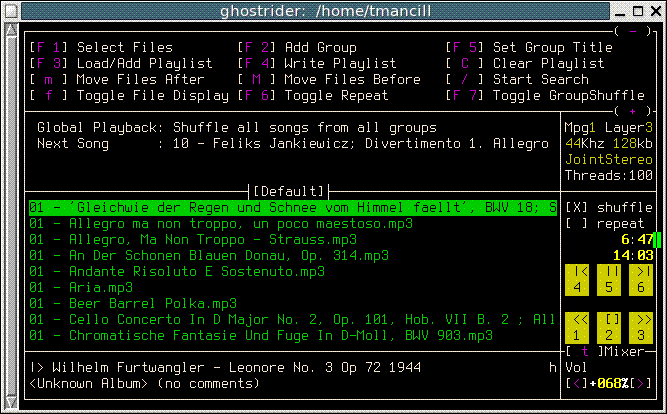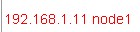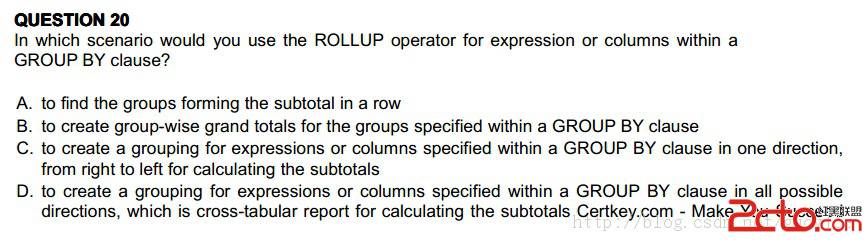redhat下搞定红外线/GPRS/WAP代理上网
一、硬件设定。开机,按F1进BIOS,enable serial port,enable infrared。
二、安装irda-utils0.9.14
解压--- -./configure ------ make all -----make install
三、编辑红外脚本myirda
vi myirda
内容如下:
#!/bin/sh#Start up the IrDA process and load necessary modules#case "$1" in
配制连接如下图:
图2
图3
拨号:
ifup ppp0
在opera中设置代理服务器: http 10.0.0.172:80
可以上网浏览了^_^