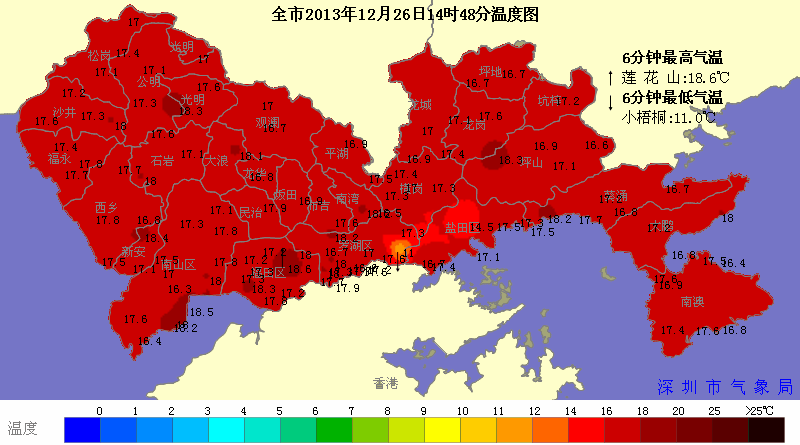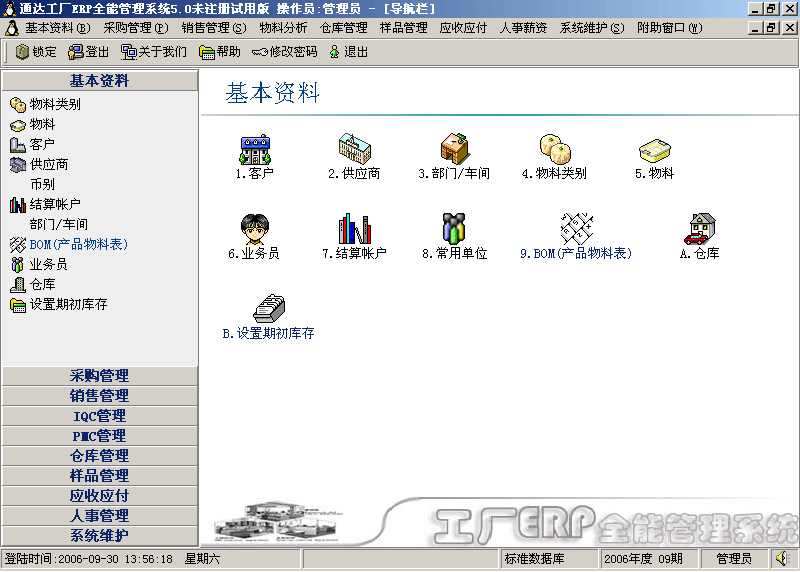was5.1+IHS问题,谢谢各位
测试机上windows2003环境安装was5.1+ihs+db2部署成功现在在linux上安全完上述环境后,进行WAS+IHS整合时出现在一奇怪现象
was新建应用的上下文是/aaa
正常访问http://192.168.0./2后可以显示IHS页面
用http://192.168.0.2:9080/aaa/index.jsp可以访问到放到IHS目录下对应上下文aaa的文件夹下的图片
但是不能用http://192.168.0.2/aaa/index.jsp访问,报错找不到页面
然后在was5.1的控制台中更新web插件后重启
出现的现象是
http://192.168.0.2/aaa/index.jsp页面可以访问
但是放到IHS目录下对应上下文aaa的文件夹下的片又不能显示了,IHS目录下"非aaa"文件夹的图片都可以显示,谢谢
-------------
plugin-cfg.xml内容如下:
<?xml version="1.0" encoding="GB2312"?>
<Config ASDisableNagle="false" AcceptAllContent="false" IISDisableNagle="false" IgnoreDNSFailures="false" RefreshInterval="60" ResponseChunkSize="64">
<Log LogLevel="Error" Name="/opt/WebSphere/DeploymentManager/logs/http_plugin.log"/>
<Property Name="ESIEnable" Value="true"/>
<Property Name="ESIMaxCacheSize" Value="1024"/>
<Property Name="ESIInvalidationMonitor" Value="false"/>
<VirtualHostGroup Name="default_host">
<VirtualHost Name="*:9080"/>
<VirtualHost Name="*:80"/>
<VirtualHost Name="*:9443"/>
</VirtualHostGroup>
<ServerCluster CloneSeparatorChange="false" LoadBalance="Round Robin" Name="server1_appsrv1_Cluster" PostSizeLimit="-1" RemoveSpecialHeaders="true" RetryInterval="60">
<Server ConnectTimeout="0" ExtendedHandshake="false" MaxConnections="-1" Name="appsrv1_server1" WaitForContinue="false">
<Transport Hostname="appsrv1" Port="9080" Protocol="http"/>
<Transport Hostname="appsrv1" Port="9443" Protocol="https">
<Property Name="keyring" Value="/opt/WebSphere/DeploymentManager/etc/plugin-key.kdb"/>
<Property Name="stashfile" Value="/opt/WebSphere/DeploymentManager/etc/plugin-key.sth"/>
</Transport>
</Server>
<PrimaryServers>
<Server Name="appsrv1_server1"/>
</PrimaryServers>
</ServerCluster>
<ServerCluster CloneSeparatorChange="false" LoadBalance="Round Robin" Name="dmgr_appsrv1Manager_Cluster" PostSizeLimit="-1" RemoveSpecialHeaders="true" RetryInterval="60">
<Server ConnectTimeout="0" ExtendedHandshake="false" MaxConnections="-1" Name="appsrv1Manager_dmgr" WaitForContinue="false"/>
<PrimaryServers>
<Server Name="appsrv1Manager_dmgr"/>
</PrimaryServers>
</ServerCluster>
<UriGroup Name="default_host_server1_appsrv1_Cluster_URIs">
<Uri AffinityCookie="JSESSIONID" AffinityURLIdentifier="jsessionid" Name="/cms/*"/>
<Uri AffinityCookie="JSESSIONID" AffinityURLIdentifier="jsessionid" Name="/aaa/*"/>
</UriGroup>
<Route ServerCluster="server1_appsrv1_Cluster" UriGroup="default_host_server1_appsrv1_Cluster_URIs" VirtualHostGroup="default_host"/>
<RequestMetrics armEnabled="false" newBehavior="false" rmEnabled="false" traceLevel="HOPS">
<filters enable="false" type="URI">
<filterValues enable="false" value="/servlet/snoop"/>
<filterValues enable="false" value="/webapp/examples/HitCount"/>
</filters>
<filters enable="false" type="SOURCE_IP">
<filterValues enable="false" value="255.255.255.255"/>
<filterValues enable="false" value="254.254.254.254"/>
</filters>
</RequestMetrics>
</Config>
------------------- --------------------编程问答-------------------- 问题解决
将WebSphere/AppServer/bin/wsinstance/configdefaults/cells路径下的plugin-cfg.xml拷贝到WebSphere/AppServer/config/cells以上问题就可以解决
可随之发现新问题,每次重新启动was时都要手动的去拷贝一份,不然was还会生成1楼的plugin-cfg.xml文件
这儿个问题如何解决呢,晕晕
谢谢各位!! --------------------编程问答-------------------- 控制台自动传播不过去吗?
补充:企业软件 , WebSphere