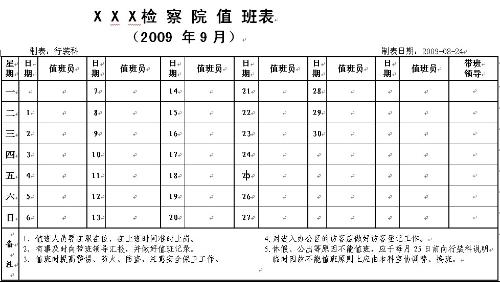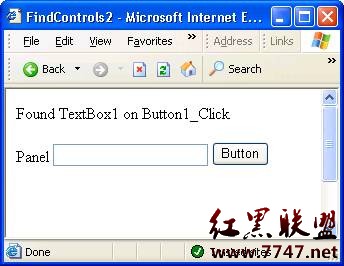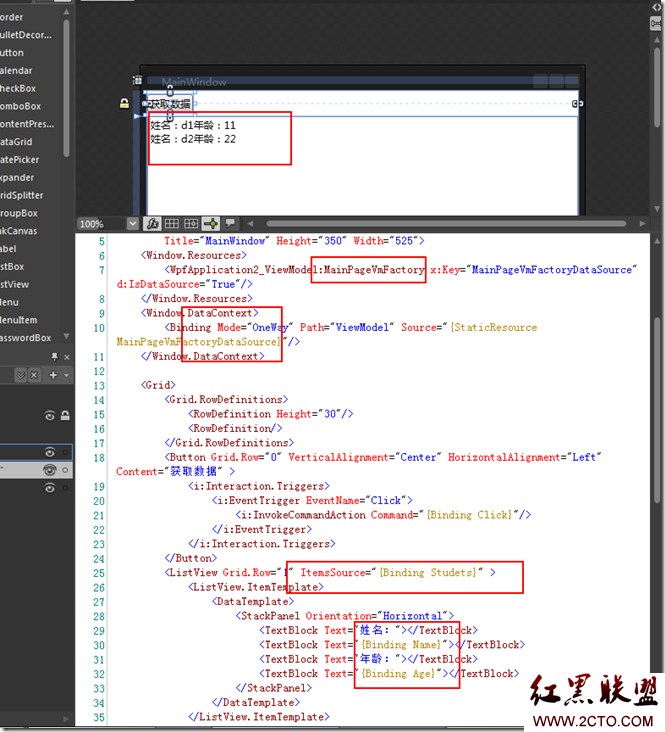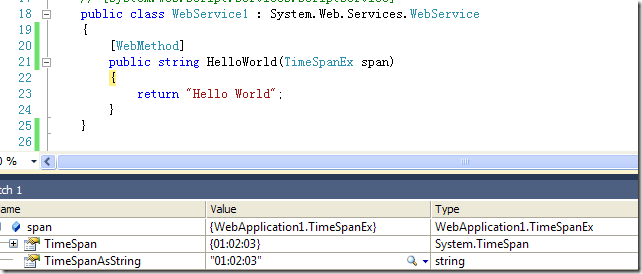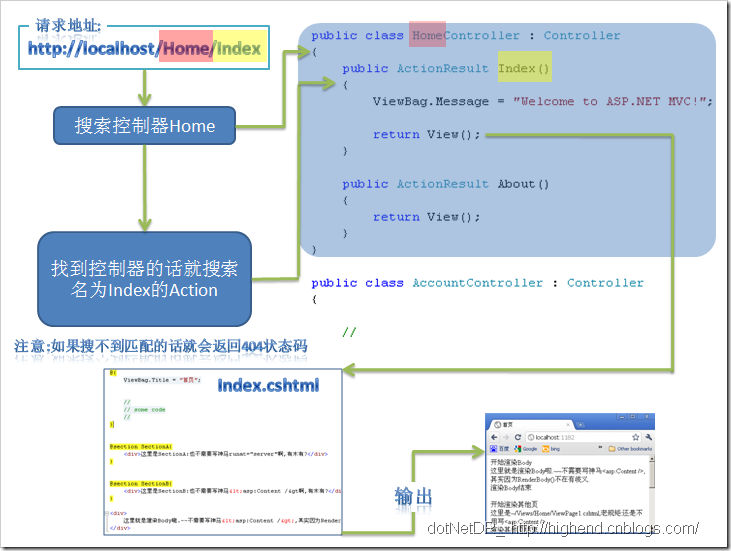我的WCF之旅(2):Endpoint Overview
WCF实际上是构建了一个框架,这个框架实现了在互联系统中各个Application之间如何通信。使得Developers和Architect在构建分布式系统中,无需在考虑如何去实现通信相关的问题,更加关注与系统的业务逻辑本身。而在WCF Infrastructure中,各个Application之间的通信是由Endpoint来实现的。
Endpoint的结构
Endpoint包含以下4个对象:
Address: Address通过一个URI唯一地标识一个Endpoint,并告诉潜在的WCF service的调用者如何找到这个Endpoint。所以Address解决了Where to locate the WCF Service?
Binding: Binding实现在Client和Service通信的所有底层细节。比如Client与Service之间传递的Message是如何编码的——text/XML, binary,MTOM;这种Message的传递是采用的哪种Transport——TCP, Http, Named Pipe, MSMQ; 以及采用怎样的机制解决Secure Messaging的问题——SSL,Message Level Security。所以Binding解决的是How to communicate with service?
Contract: Contract的主要的作用是暴露某个WCF Service所提供的所有有效的Functionality。从Message Exchange的层面上讲,Contract实际上是抱每个Operation转化成为相对应的Message Exchange Pattern——MEP(Request/Response; One-way; Duplex)。所以Contract解决的是What functionalities do the Service provide?
Behavior: Behavior的主要作用是定制Endpoint在运行时的一些必要的Behavior。比如Service 回调Client的Timeout;Client采用的Credential type;以及是否支持Transaction等。
当我们Host一个WCF Service的时候,我们必须给他定义一个或多个Endpoint,然后service通过这个定义的Endpoint进行监听来自Client端的请求。当我们的Application需要调用这个Service的时候,因为Client 和Service是通过Endpoint的进行通信的, 所以我们必须为我们的Application定义Client端的Endpoint。只有当Client的Endpoint和Service端某个Endpoint相互匹配(Service端可以为一个Service定义多个Endpoint),Client端的请求才能被Service端监听到。也就是说,我们只有在Client具有一个与Service端完全匹配的Endpoint,我们才能调用这个Service。而这种匹配是比较严格的,比如从匹配Address方面,Client端和Service端的Endpoint Address不仅仅在URI上要完全匹配Service, 他们的Headers也需要相互匹配。对于Binding, 一般地,Client需要有一个与Service端完全一样的Binding,他们之间才能通信。Sample
首先给一个Sample,以便我们对在WCF Service Aplication中如何定义Endpoint有一个感性的认识。整个Solution的结构参照下图,我的上一篇Blog([原创]我的WCF之旅(1):创建一个简单的WCF程序 )中有详细的介绍。你也可以通过后面的Link下载相应的Source Code(http://www.cnblogs.com/files/artech/Artech.WCFService.zip )
1. Service Contract:Artech..WCfService.Contract/ServiceContract/IGeneralCalculator.cs
using System;
using System.Collections.Generic;
using System.Text;
using System.ServiceModel;namespace Artech.WCFService.Contract
{
[ServiceContract]
public inte易做图ce IGeneralCalculator
{
[OperationContract]
double Add(double x, double y);
}
}2. Service: Artech.WCFSerice.Service/GeneralCalculatorService.cs
using System;
using System.Collections.Generic;
using System.Text;using Artech.WCFService.Contract;
namespace Artech.WCFService.Service
{
public class GeneralCalculatorService:IGeneralCalculator
{
IGeneralCalculator Members#region IGeneralCalculator Memberspublic double Add(double x, double y)
{
return x + y;
}#endregion
}
}
3. Hosting: Artech.WCFService.Hosting/Program.cs
using System;
using System.Collections.Generic;
using System.Text;
using System.ServiceModel;
using Artech.WCFService.Contract;
using Artech.WCFService.Service;
using System.ServiceModel.Description;namespace Artech.WCFService.Hosting
{
class Program
{
static void Main(string[] args)
{
//HostCalculatorServiceViaCode();
HostCalculatorSerivceViaConfiguration();
}/**//// <summary>
/// Hosting a service using managed code without any configuraiton information.
/// Please note that the related configuration data should be removed before calling the method.
/// </summary>
static void HostCalculatorServiceViaCode()
{
Uri httpBaseAddress = new Uri("http://localhost:8888/generalCalculator");
Uri tcpBaseAddress = new Uri("net.tcp://localhost:9999/generalCalculator");
using (ServiceHost calculatorSerivceHost = new ServiceHost(typeof(GeneralCalculatorService), httpBaseAddress, tcpBaseAddress))
{
BasicHttpBinding httpBinding = new BasicHttpBinding();
NetTcpBinding tcpBinding = new NetTcpBinding();calculatorSerivceHost.AddServiceEndpoint(typeof(IGeneralCalculator), httpBinding, string.Empty);
calculatorSerivceHost.AddServiceEndpoint(typeof(IGeneralCalculator), tcpBinding, string.Empty);ServiceMetadataBehavior behavior = calculatorSerivceHost.Description.Behaviors.Find<ServiceMetadataBehavior>();
{
if(behavior == null)
{
behavior = new ServiceMetadataBehavior();
behavior.HttpGetEnabled = true;
calculatorSerivceHost.Description.Behaviors.Add(behavior);
}
&n
补充:Web开发 , ASP.Net ,